Loading ...
Loading ...
Loading ...
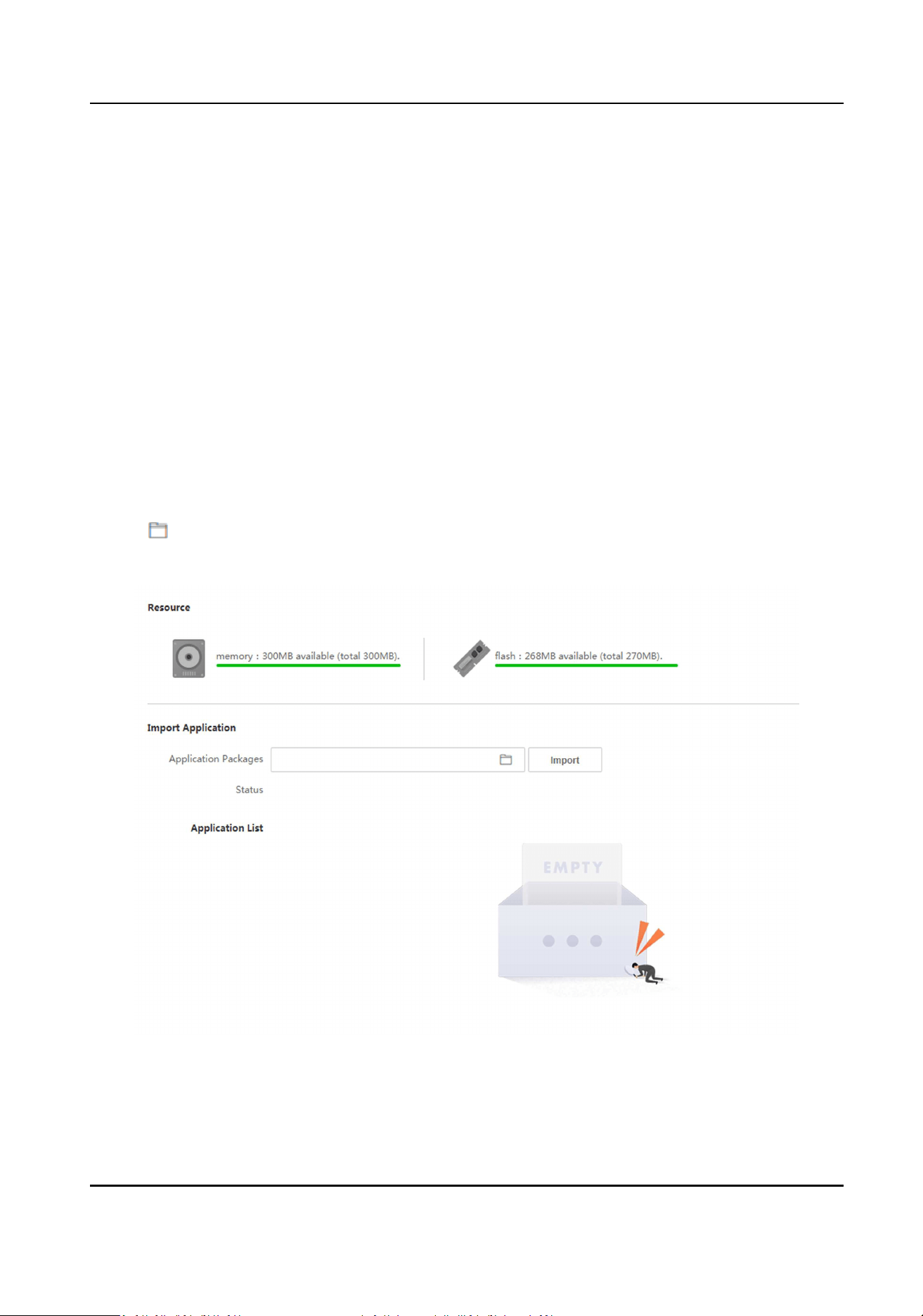
8.6.28 Set Open Plaorm
If the device supports HEOP protocol, you can upload the third-party applicaon to the device from
this page.
Before You Start
Make sure the device contains the HEOP program.
Steps
1.
Click Conguraon → Open Plaorm .
2.
If it is the rst me to use the funcon, you should read the Disclaimer and make sure that the
applicaon you want to install t the following condions.
●
Each applicaon has its own exclusive name.
●
The FLASH memory space that the applicaon takes up is less than the available FLASH
memory space of the device.
●
The memory and compung power of the applicaon is less than that available memory and
compung power of the device.
3.
Click and select the imported applicaon package from your local computer.
4.
Click Import to complete the installaon.
Figure 8-24 Open Plaorm
The installed applicaons and their related informaon are displayed in Applicaon List, such as
applicaon name, operaon, version, memory used, ash used, company, status and license.
DS-K1T690 Series Face Recognion Terminal User Manual
125
Loading ...
Loading ...
Loading ...
