Loading ...
Loading ...
Loading ...
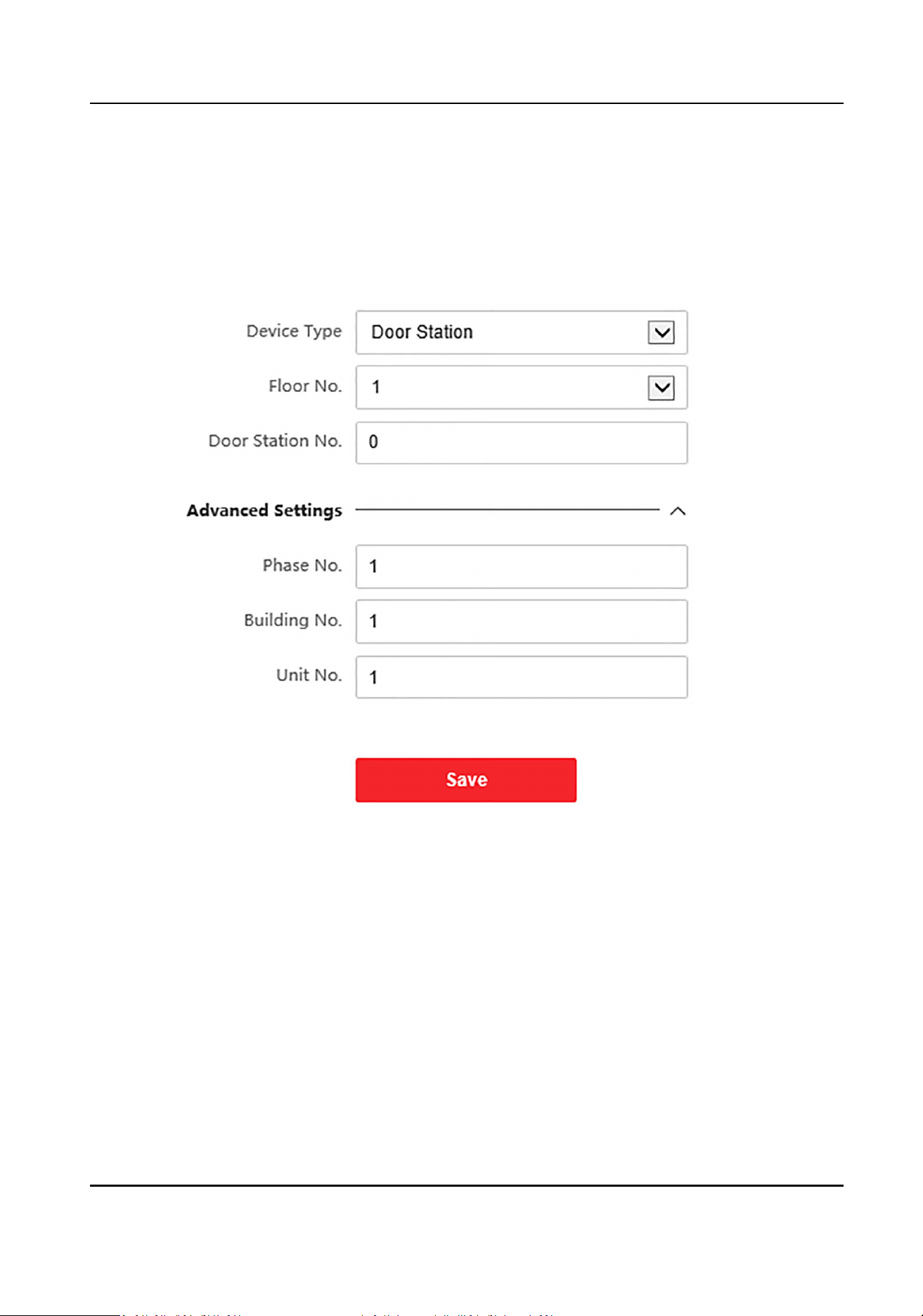
Number Sengs
Link the room No. and SIP numbers.
Click Conguraon → Intercom → Device No. to enter the page.
Figure 8-15 Number Sengs
1. Set the Device Type.
2. Set the Floor No..
3. Set the Door Staon No..
4. You can also set the Phase No., Building No. and Unit No. in advanced sengs.
5. Click Save.
DS-K1T690 Series Face Recognion Terminal User Manual
109
Loading ...
Loading ...
Loading ...
