Loading ...
Loading ...
Loading ...
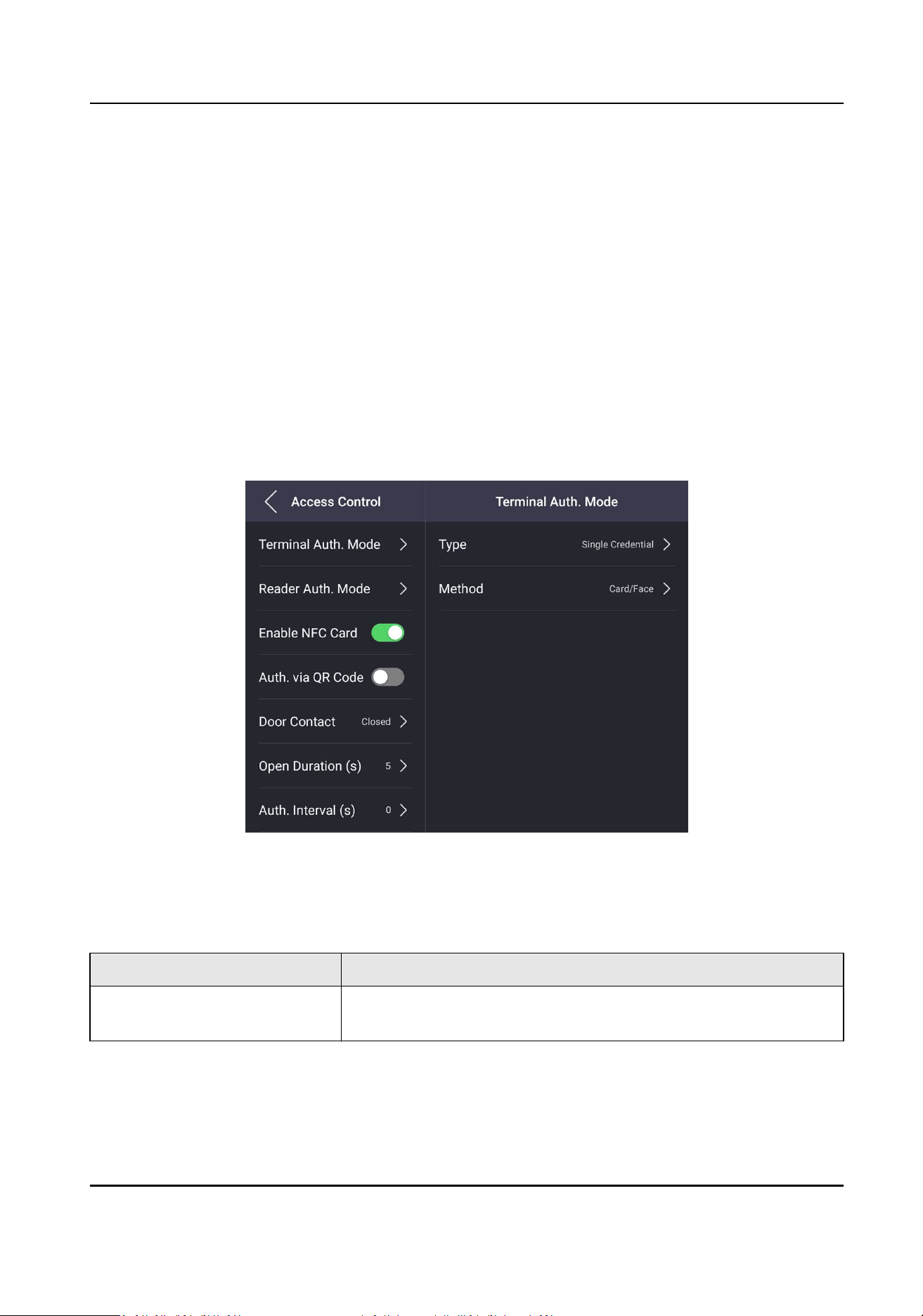
Measurement Area
Congure the temperature measurement area.
Unit
Select a temperature unit according to your preference.
7.9 Set Access Control Parameters
You can set the access control permissions, including the funcons of terminal auth. mode, reader
auth. mode, enable NFC card, auth. via QR Code, door contact, open duraon (s) and
authencaon interval (s).
On the Home page, tap Access Control to enter the Access Control Sengs page. Edit the access
control parameters on this page.
Figure 7-12 Access Control Parameters
The available parameters descripons are as follows:
Table 7-2 Access Control Parameters Descripons
Parameter Descripon
Terminal Auth. Mode (Terminal
Authencaon Mode)
Select the face recognion terminal's authencaon mode. You
can also customize the authencaon mode.
DS-K1T690 Series Face Recognion Terminal User Manual
69
Loading ...
Loading ...
Loading ...
