Loading ...
Loading ...
Loading ...
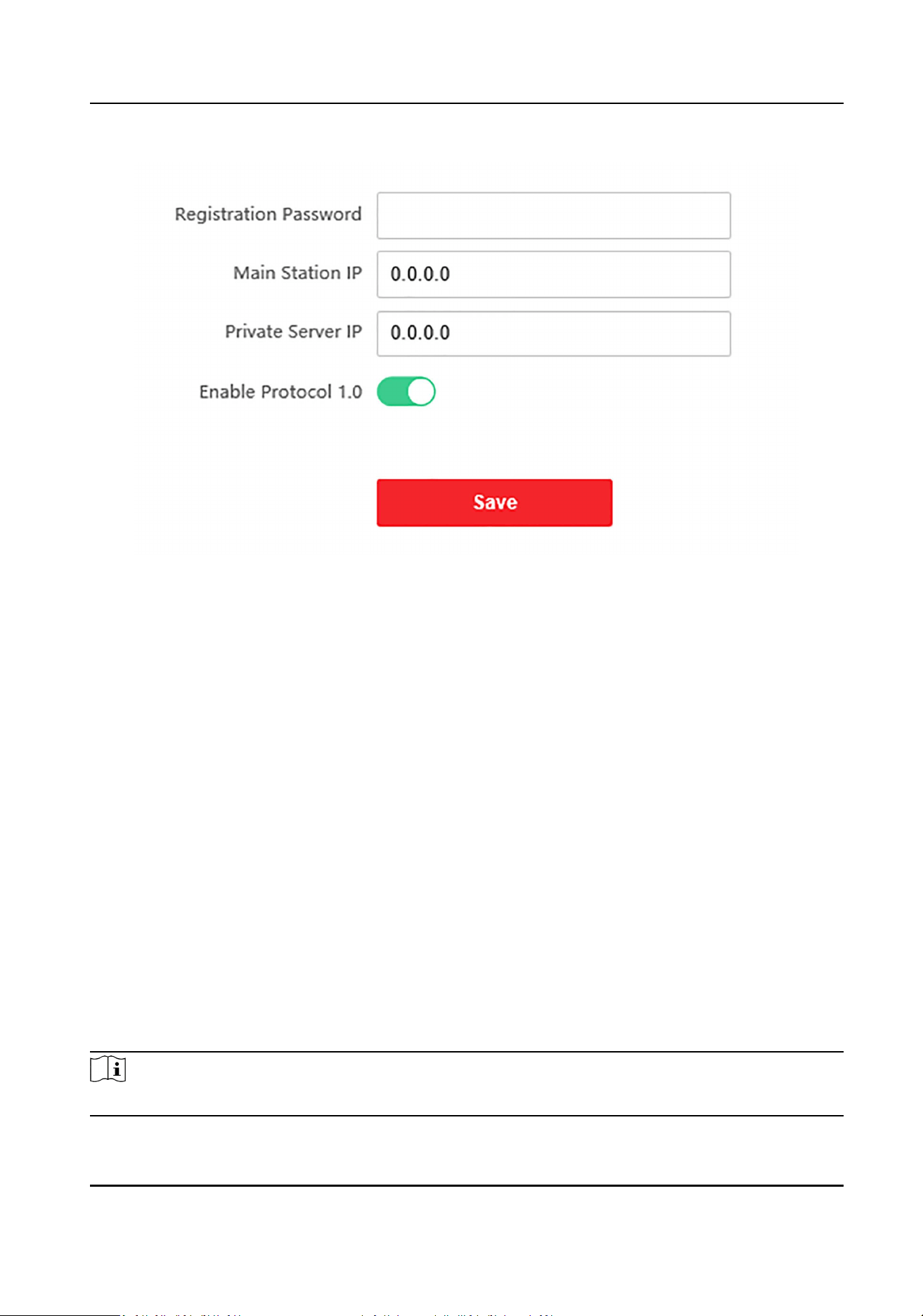
Figure 8-14 Session Sengs
2.
Set registraon password, main staon IP, private server IP and enable Protocol 1.0.
Registraon Password
Acvaon password of the main staon.
Main Staon IP
IP address of the main staon.
Private Server IP
IP address of the private server.
Enable Protocol 1.0
Aer enabling, the device is registered to the main staon through the previous protocol. If
disabled, the device is registered to the main staon through the new protocol.
3.
Click Save.
Time Duraon Sengs
Set the Max. call duraon.
Go to Conguraon → Intercom → Time Parameters .
Drag the block to set the Max. call duraon. Click Save.
Note
The Max. call duraon range is 90 s to 120 s.
DS-K1T690 Series Face Recognion Terminal User Manual
108
Loading ...
Loading ...
Loading ...
