Loading ...
Loading ...
Loading ...
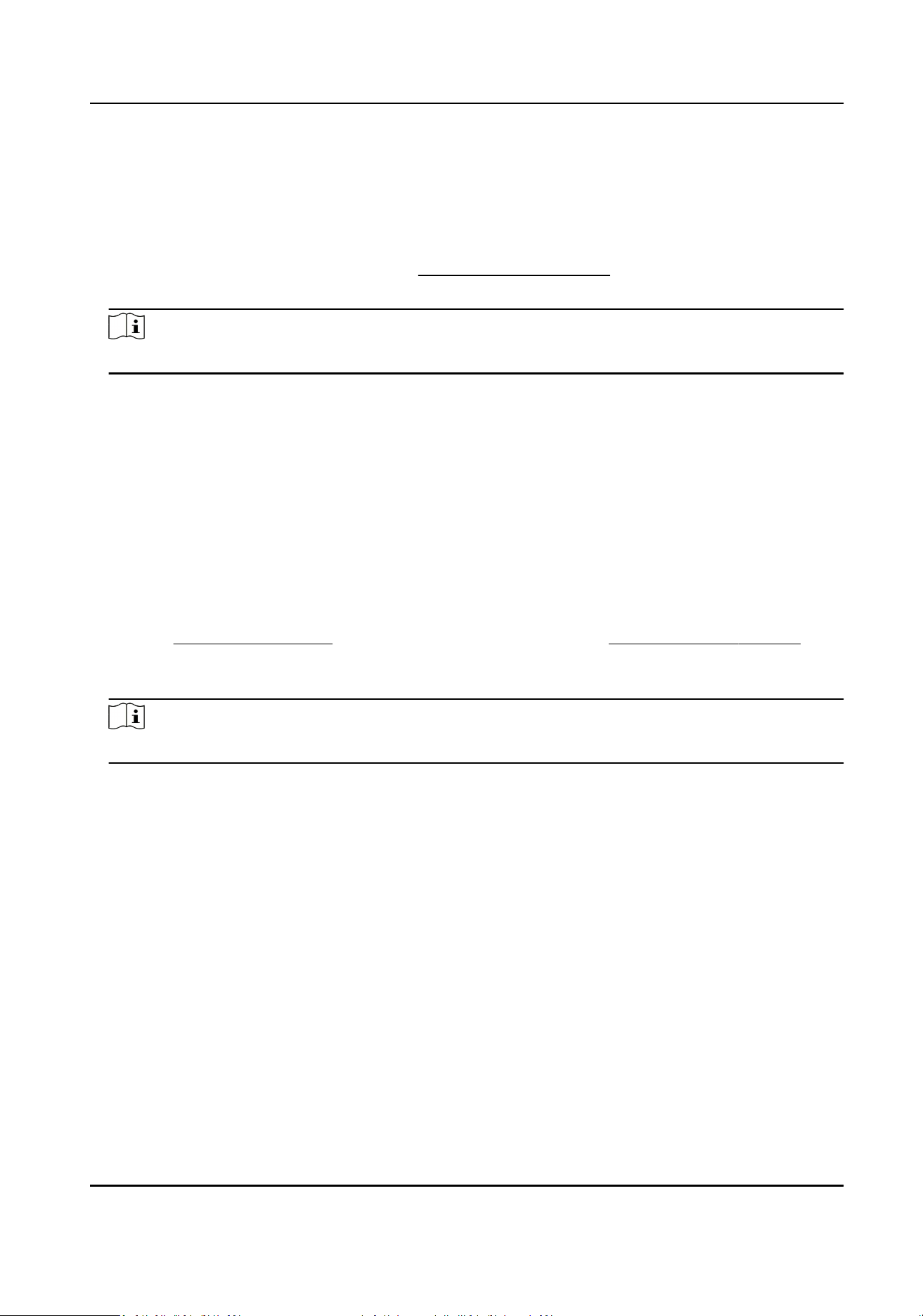
Steps
1.
Go to Conguraon → Event → Event and Detecon → Defocus Detecon .
2.
Check Enable.
3.
Set Sensivity. The higher the value is, the more easily the defocus image can trigger the alarm.
You can adjust the value according to the actual environment.
4.
For the linkage method sengs, refer to Linkage Method Sengs .
5.
Click Save.
Note
The funcon is only supported by certain models. The actual display varies with models.
6.9 Set Scene Change Detecon
Scene change detecon funcon detects the change of the scene. Some certain acons can be
taken when the alarm is triggered.
Steps
1.
Go to Conguraon → Event → Event and Detecon → Scene Change Detecon .
2.
Click Enable.
3.
Set the Sensivity. The higher the value is, the more easily the change of scene can be detected.
But the detecon accuracy is reduced.
4.
Refer to Set Arming Schedule for seng scheduled me. Refer to Linkage Method Sengs for
seng linkage method.
5.
Click Save.
Note
The funcon is only supported by certain models. The actual display varies with models.
Network Camera User Manual
45
Loading ...
Loading ...
Loading ...
