Loading ...
Loading ...
Loading ...
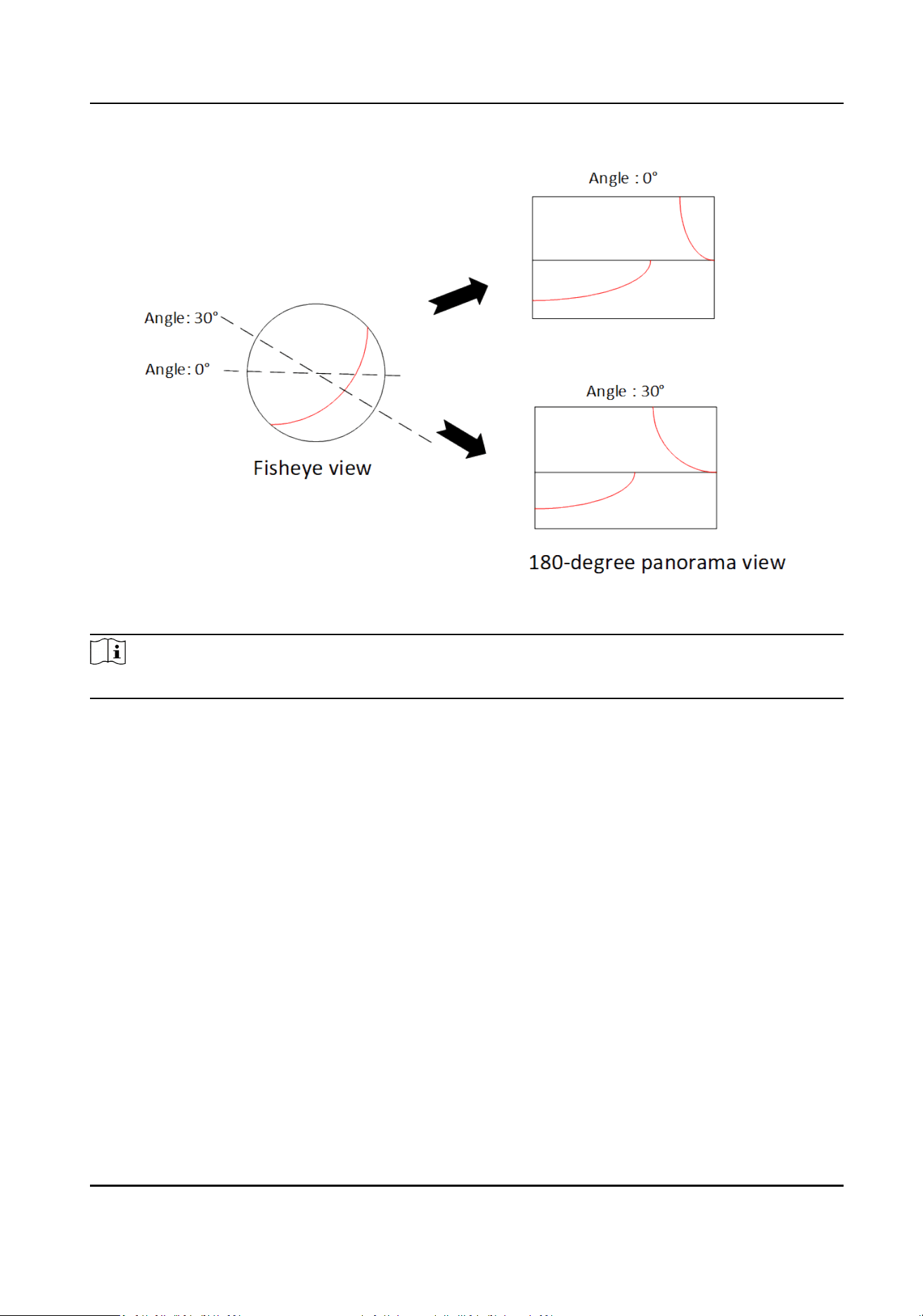
Figure 4-5 Set the angle for a 180-degree panorama view
Note
The actual live view varies depending on camera models and mount types.
4.8 OSD
You can customize OSD (On-screen Display) informaon such as device name, me/date, font,
color, and text overlay displayed on video stream.
Go to OSD seng page: Conguraon → Image → OSD Sengs .
Set the corresponding parameters, and click Save to take eect.
Character Set
Select character set for displayed informaon. If Korean is required to be displayed on screen,
select EUC-KR. Otherwise, select GBK.
Display
Set camera name, date, week, and their related display formats. For certain device models, you can
also set lt angle as the displayed informaon.
Network Camera User Manual
27
Loading ...
Loading ...
Loading ...
