Loading ...
Loading ...
Loading ...
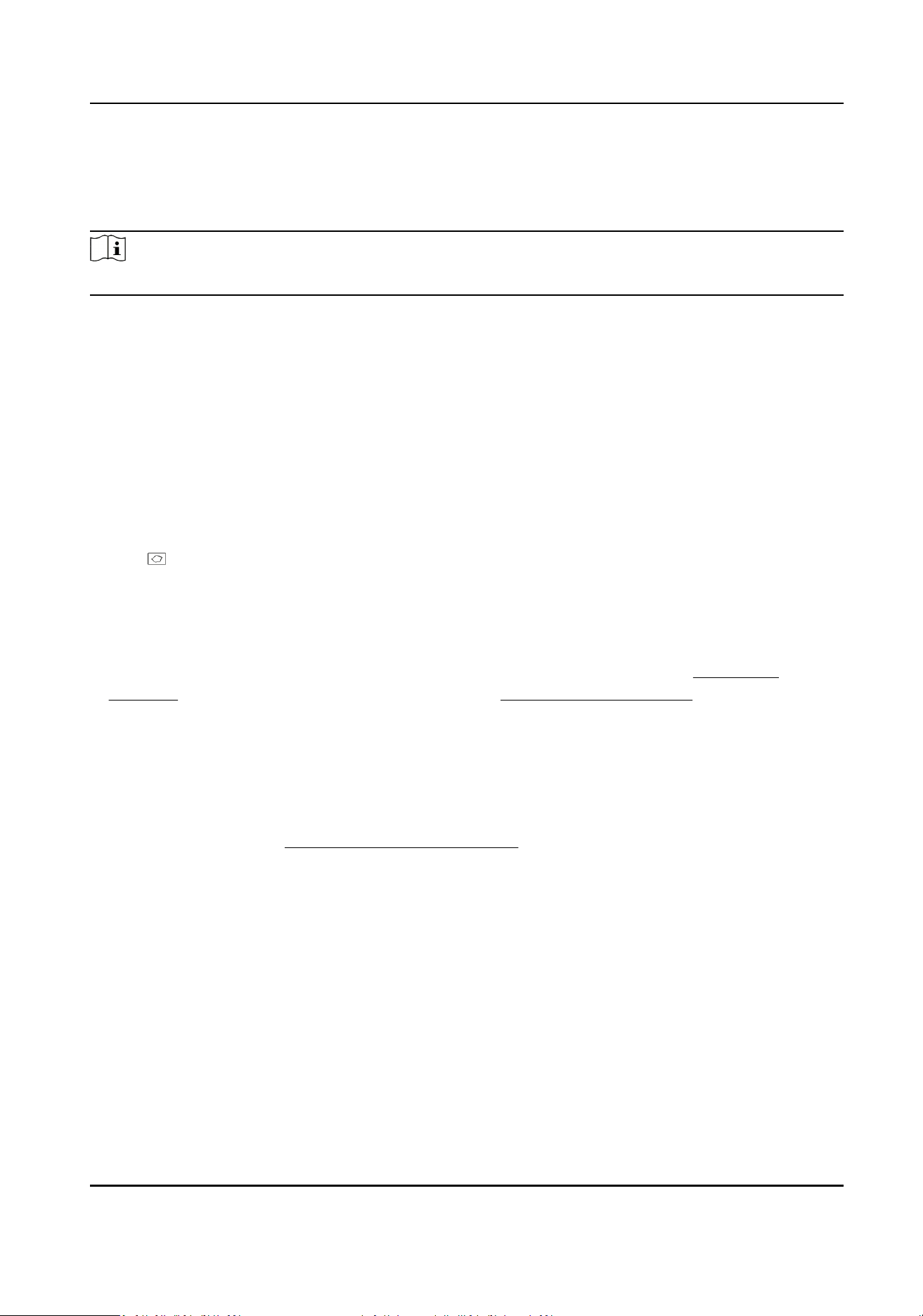
10.4.2 Intersecon Analysis
Intersecon analysis is used to detect the passenger ow in an intersecon-like scene.
Note
This funcon is only supported by certain models.
Set Intersecon Analysis
Before You Start
●
Go to VCA and select the applicaon. Select People Management and click Next to enable the
funcon.
●
For the device supporng HEOP, go to VCA to import and enable People Management.
Steps
1.
Go to VCA → Set Applicaon → People Management → Intersecon Analysis → Rule .
2.
Check Enable to enable the funcon.
3.
Click to draw a rule area. Le click the end-points in the live view window to dene the
boundary of the set rule area, and right click to nish drawing.
4.
Adjust the arrow direcon on each edge of the area. The arrow stands for the direcon that the
ow leaves the intersecon.
5.
Go to Arming Schedule and Linkage Method to set the arming schedule and select the linkage
method by checking the checkbox. For the arming schedule sengs, refer to
Set Arming
Schedule . For the linkage method sengs, refer to Linkage Method Sengs .
6.
Go to Data Upload to select the uploading data type. You can send the intersecon analysis
report to the congured email address.
7.
Click Save.
What to do next
Go to Applicaon Display → Intersecon Analysis Stascs to view detailed data analysis. For
detailed sengs, refer to Intersecon Analysis Stascs .
Intersecon Analysis Stascs
Aer you enable the intersecon analysis funcon, you can view the intersecon analysis data. The
picture will overlay the entrance direcons and the number of people entering of the total number
of people. The number of people owing into a certain entrance and out of all other entrances will
be calculated.
Before You Start
Set the intersecon analysis funcon rst.
Network Camera User Manual
94
Loading ...
Loading ...
Loading ...
