Loading ...
Loading ...
Loading ...
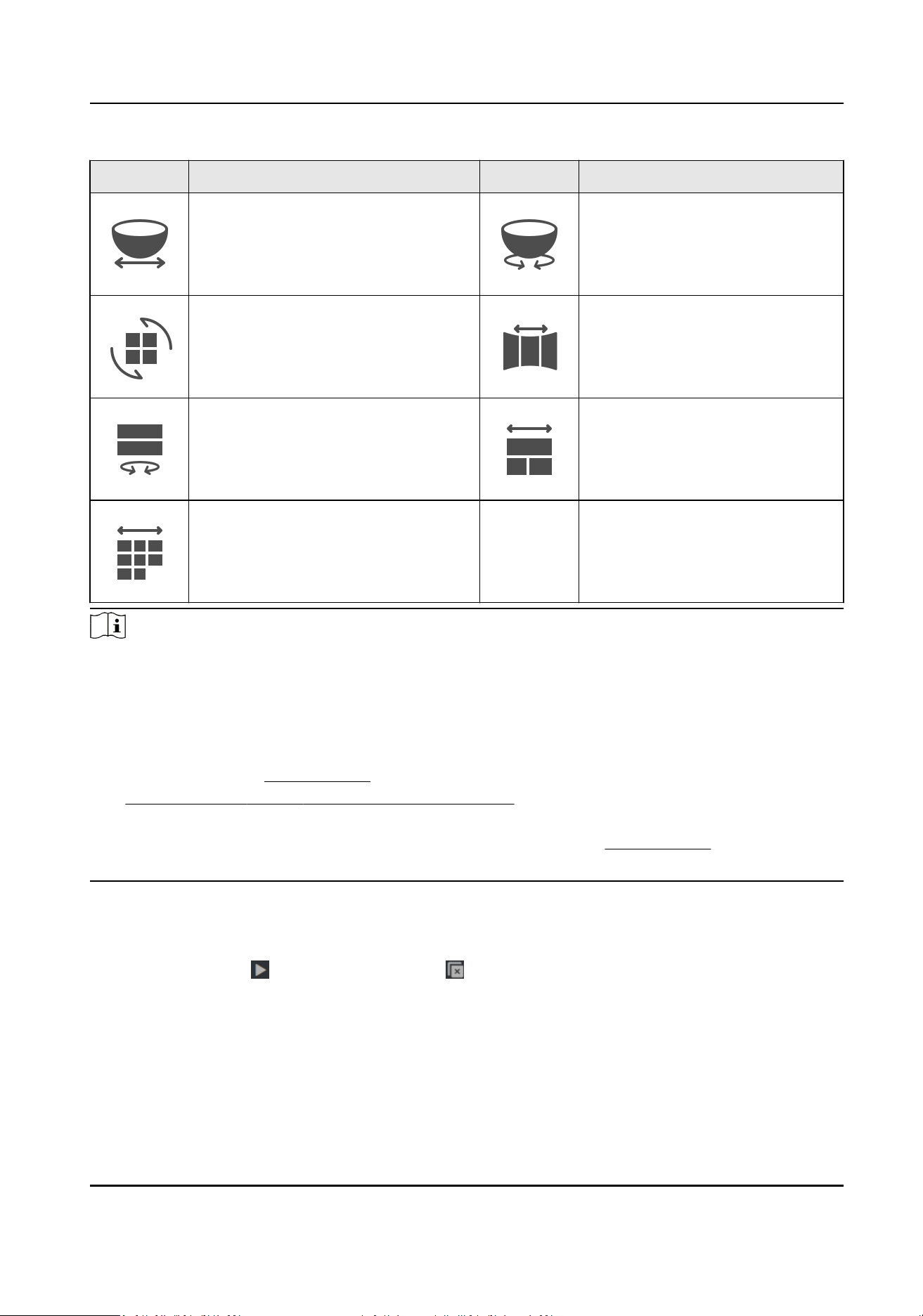
Icon Descripon Icon Descripon
A half sphere view. An AR half sphere view.
A fusion of 4 PTZ view. A panorama view.
The 180-degree dual channel
panorama view.
A panorama view and 3 PTZ
views.
A panorama view and 8 PTZ views.
Note
●
The funcons may vary in dierent display modes.
●
When you select the hardware decoding mode,
○
a restart is required for switching the display mode.
○
you can switch the decoding mode to the soware decoding mode in the display mode of
sheye view.
○
you can congure VCA Resource in the display mode of sheye view, and you can set the
Angle Between Cung Line and Horizontal Radius when the display mode is 180-degree
panorama view or 180-degree dual channel panorama view.
●
When you select the soware decoding mode, you can congure VCA Resource in all display
modes.
3.1.2 Start and Stop Live View
Click Live View. Click to start live view. Click to stop live view.
3.1.3 Aspect Rao
Aspect Rao is the display rao of the width to height of the image.
Network Camera User Manual
8
Loading ...
Loading ...
Loading ...
