Loading ...
Loading ...
Loading ...
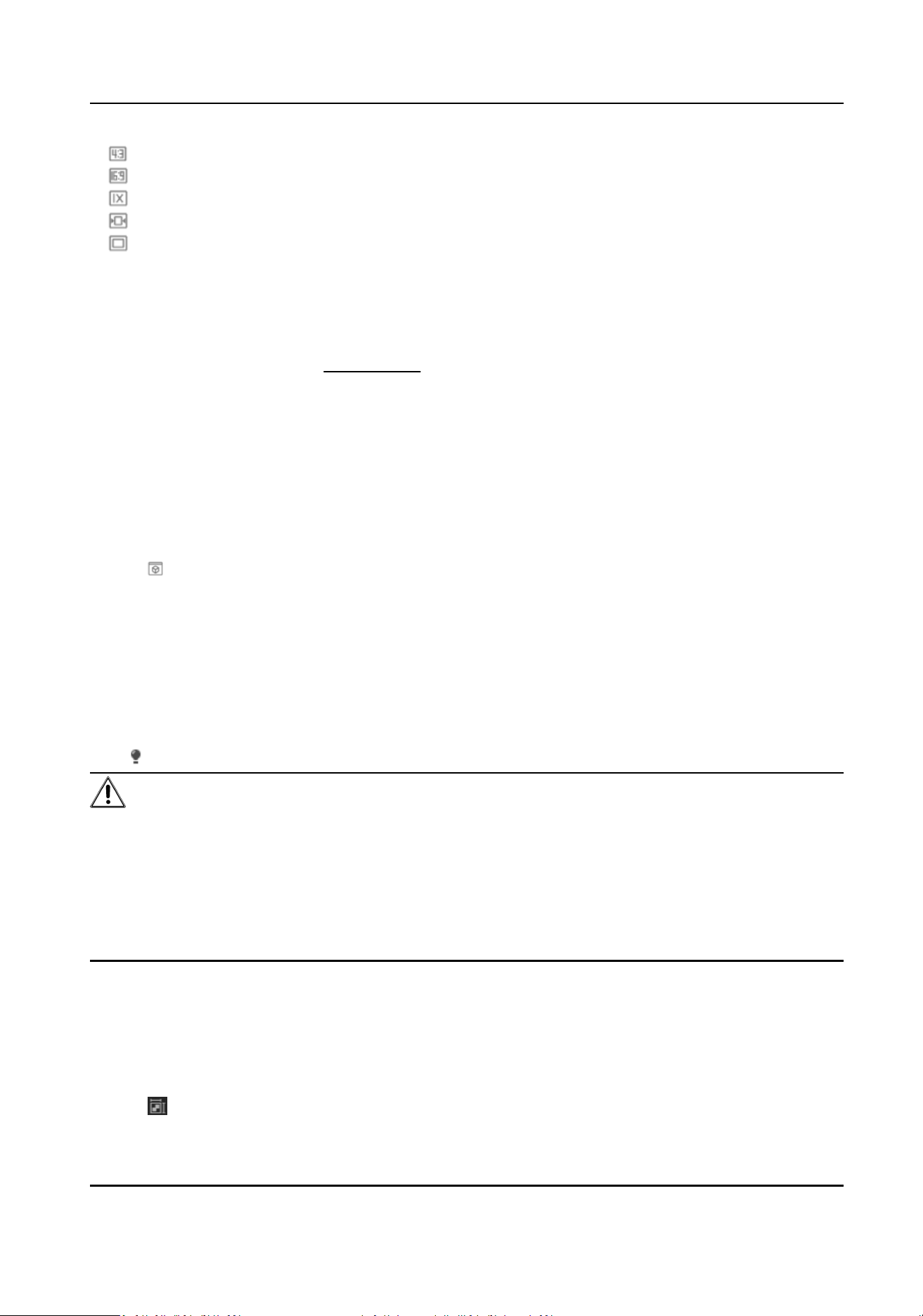
●
refers to 4:3 window size.
●
refers to 16:9 window size.
●
refers to original window size.
●
refers to self-adapve window size.
●
refers to original rao window size.
3.1.4 Live View Stream Type
Select the live view stream type according to your needs. For the detailed informaon about the
stream type selecon, refer to Stream Type .
3.1.5 Select the Third-Party Plug-in
When the live view cannot display via certain browsers, you can change the plug-in for live view
according to the browser.
Steps
1.
Click Live View.
2.
Click to select the plug-in.
-
When you access the device via Internet Explorer, you can select Webcomponents or
QuickTime.
-
When you access the device via the other browsers, you can select Webcomponents,
QuickTime or MJPEG.
3.1.6 Light
Click
to turn on or turn o the illuminator.
Cauon
For the device with laser:
●
DO NOT stare at operang light source. May be harmful to the eyes.
●
If appropriate shielding or eye protecon is not available, turn on the light only at a safe distance
or in the area that is not directly exposed to the light.
●
When assembling, installing or maintaining the device, DO NOT turn on the light, or wear eye
protecon.
3.1.7 Count Pixel
It helps to get the height and width pixel of the selected region in the live view image.
Steps
1.
Click to enable the funcon.
Network Camera User Manual
9
Loading ...
Loading ...
Loading ...
