Loading ...
Loading ...
Loading ...
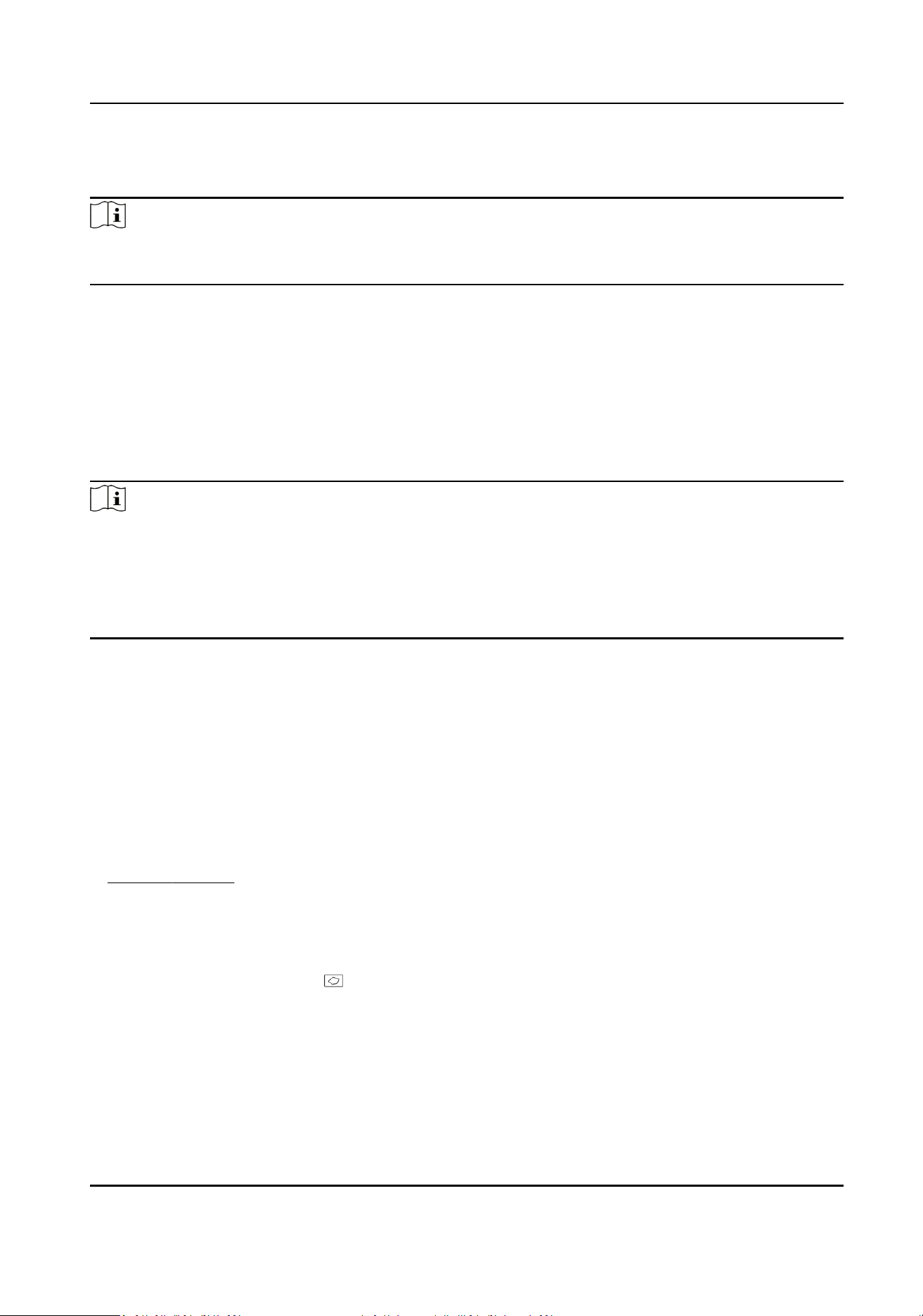
The higher the threshold is, the more dicult a target will be detected, but the higher the
accuracy is.
Note
The ltering sengs should be operated by the professionals. The lter sengs can adjust the
algorithm for detecon to change the detecon range, sensivity, etc.
Clear Storage Data
Clear all people counng data stored in the device. This funcon must be used with cauon.
10.5 Heat Map
Heat map is a graphical representaon of data represented in colors. The heat map funcon of the
camera is used to analyze the vising mes and dwelling me of customers in a congured area.
Note
●
The funcon is only supported in the soware decoding mode, or the display mode of sheye
view in the hardware decoding mode.
●
For certain device models, you need to enable the applicaon on the VCA page rst. Make sure
you have enough memory, RAM, and FLASH to enable the applicaon, otherwise, you need to
disable other applicaons rst.
10.5.1 Set Heat Map
If you want to query stascal data of heat map, please congure the camera rst.
Before You Start
●
Go to VCA and select the applicaon. Select People Management and click Next to enable the
funcon.
●
For the device supporng HEOP, go to VCA to import and enable People Management.
●
Set the storage path rst before searching heat map data. For the storage sengs, refer to
Storage Sengs .
Steps
1.
Go to VCA → Set Applicaon → People Management → Heat Map Conguraon .
2.
Check Enable to enable the funcon.
3.
Draw a detecon area. Click , click on the live view to specify the vertexes and draw the
boundaries of the detecon area, and right click to complete drawing.
4.
Congure the parameters for the drawn area.
Expected Number of People
It refers to the max. number of people for heat map counng.
Network Camera User Manual
96
Loading ...
Loading ...
Loading ...
