Loading ...
Loading ...
Loading ...
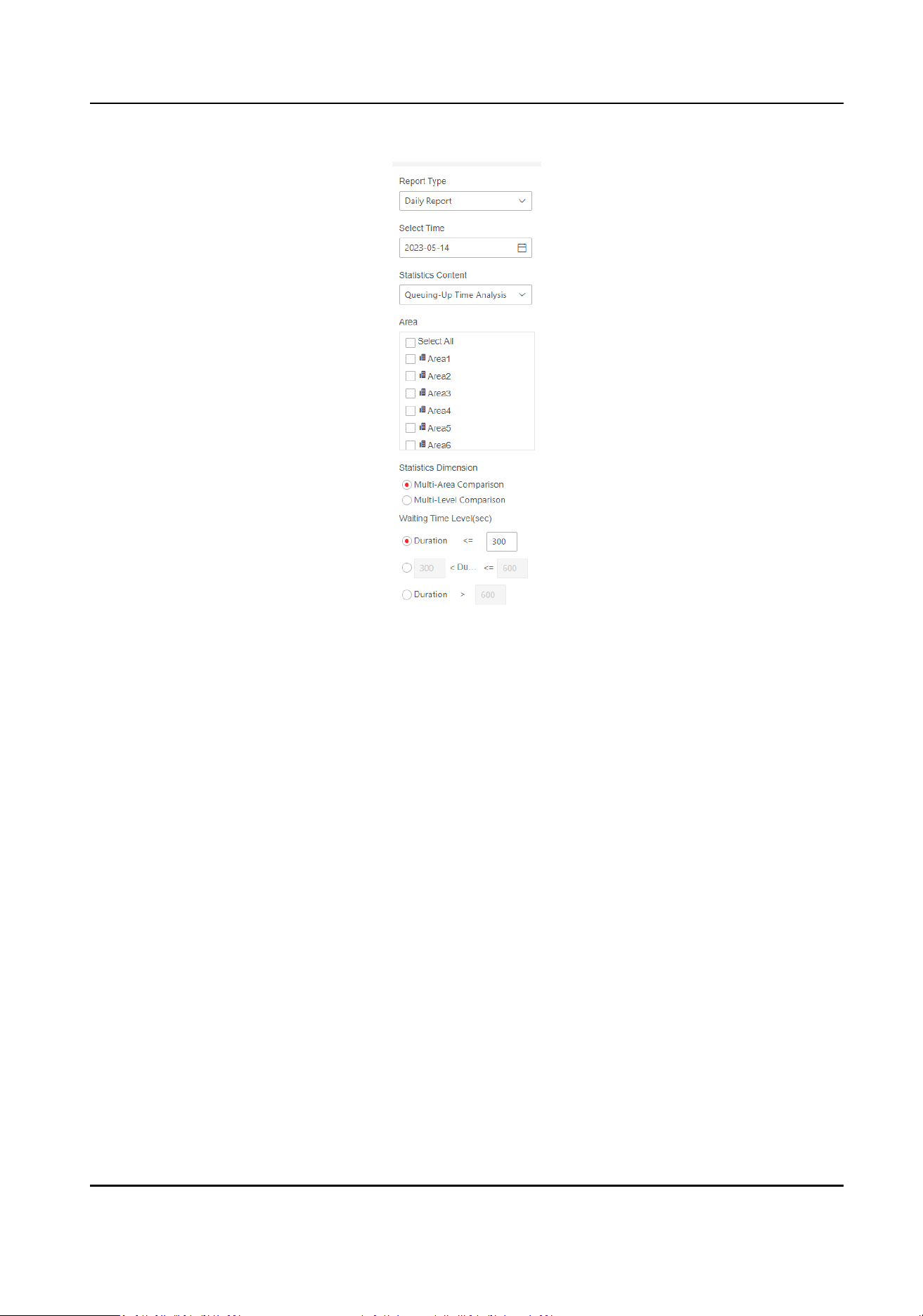
Figure 10-7 Queue Management Stascs
2.
Select Report Type and Stascs Time.
3.
Select Stascs Content.
Queuing-Up Time Analysis
Queuing-up me analysis calculates people number of dierent waing me levels.
Queue Status Analysis
Queue status analysis calculates the me and duraon that a queue stays a certain length.
4.
Select Stascs Dimension.
Mul-Area Comparison
Mulple areas and one level can be selected for analysis, and an analysis chart can be drawn.
Mul-Level Comparison
Mulple levels and areas can be selected for analysis, and one analysis chart is drawn for
each area.
5.
Check one or more areas.
6.
Set Waing Time Level. Check one desired range and enter values.
7.
Click Search to generate the report.
8.
Oponal: Click Export to export the data.
Network Camera User Manual
93
Loading ...
Loading ...
Loading ...
