Loading ...
Loading ...
Loading ...
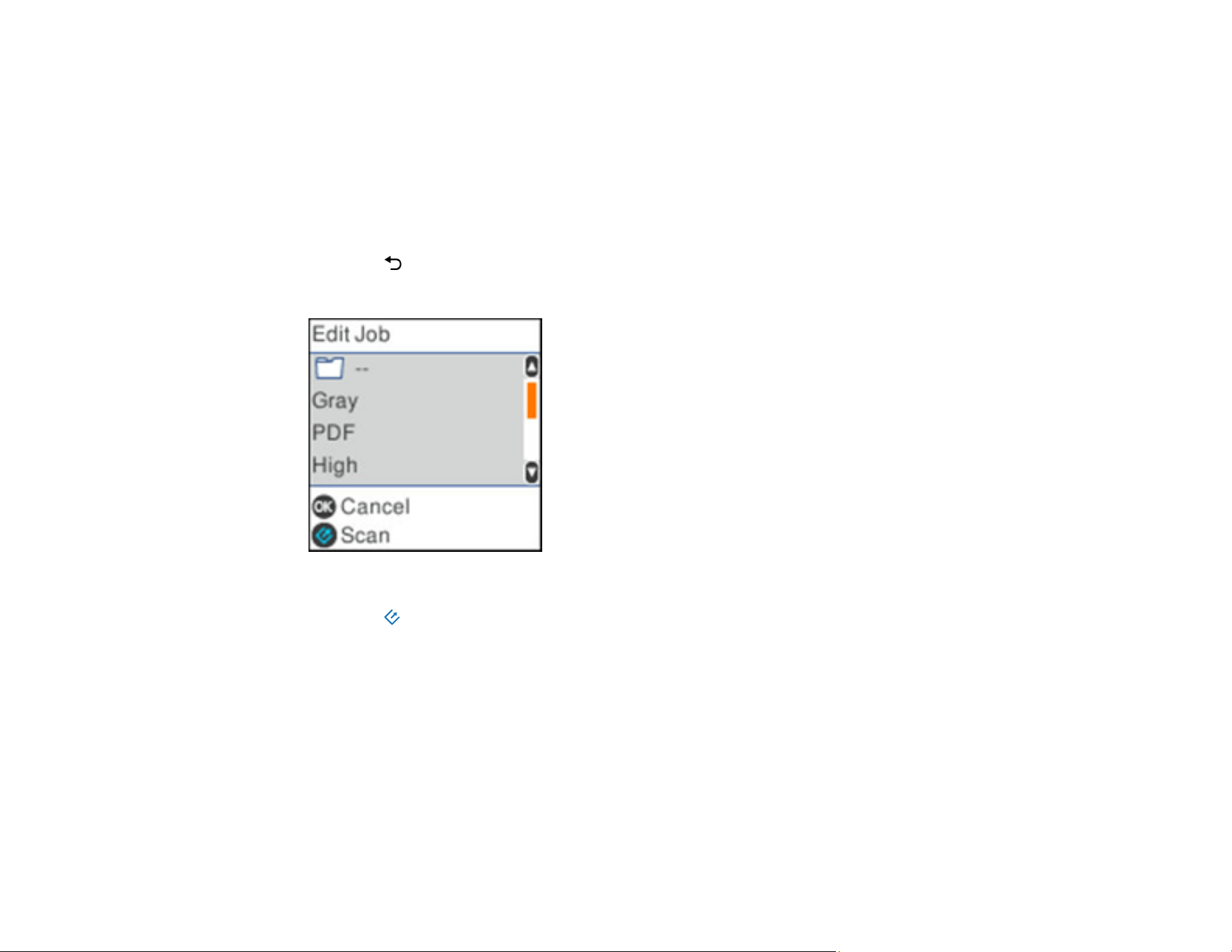
56
7. Select from the following options:
• To slow down the scanning speed, set the Slow setting to On.
• To skip double feed detection when scanning originals such as envelopes or plastic cards, set the
DFDS Function setting to On.
• To stop scanning immediately when a feed error occurs, set the Paper Protection setting.
• To detect dirt on the glass surface inside the scanner, set the Detect Glass Dirt setting to On-
Low, if the alert displays a misdetection, or On- High if dirt is not detected.
8. Press the back button to return to the Select Job screen.
9. Press the OK button to view the job settings.
10. To edit the job settings, press the OK button and use the arrow buttons to change the settings as
necessary. Then press the OK button to return to the Edit Job screen.
11. Press the start button.
Adding and Assigning Scan Jobs with Document Capture Pro - Windows
Adding and Assigning Scan Jobs with Document Capture - Mac
Parent topic: Starting a Scan
Adding and Assigning Scan Jobs with Document Capture Pro - Windows
You can view, change, or add scan jobs for use when you scan using your product control panel. You do
this by accessing the scan jobs in the Document Capture Pro program.
Note: The settings may vary, depending on the software version you are using. See the help information
in Document Capture Pro for details.
Loading ...
Loading ...
Loading ...
