Loading ...
Loading ...
Loading ...
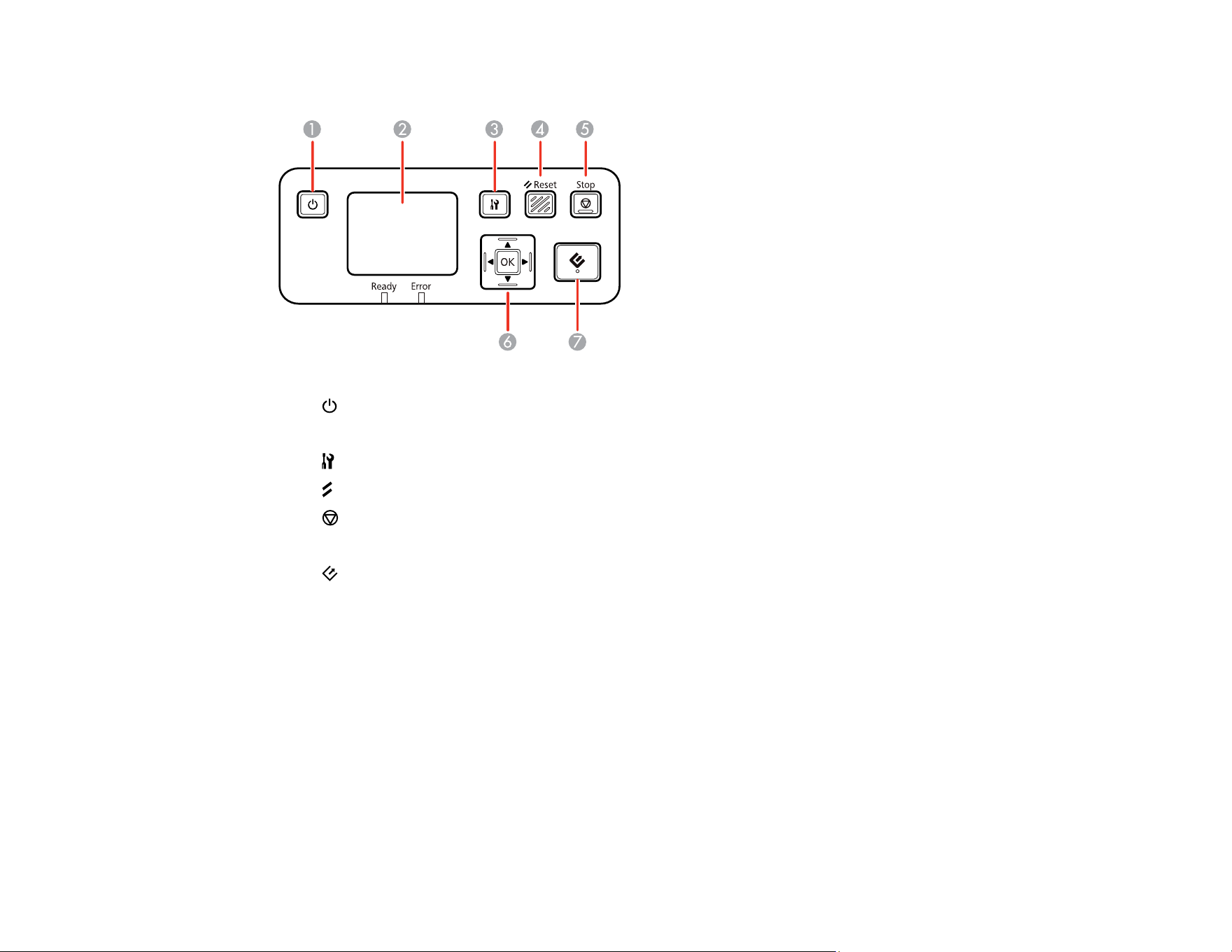
50
Network Interface Unit Control Panel
1
power button (turns the unit on and off)
2 LCD screen (displays status, operations, and error messages)
3
settings button (selects product settings, network settings, and maintenance options)
4
Reset button (returns the LCD to the default screen)
5
Stop button (cancels scanning)
6 OK button and arrows (use the arrows to highlight an option and the OK button to select it)
7 start button (starts scanning when networking is enabled)
Parent topic: Using the Network Interface Unit
Connecting the Network Interface Unit
See the documentation that came with the optional Epson Network Interface Unit for instructions on
connecting it to your scanner.
Parent topic: Using the Network Interface Unit
Setting Up Network Scanning
You can set up network scanning through the optional Epson Network Interface Unit. First connect the
unit to your scanner and verify that both are working properly. Then follow the instructions here to set up
computers for network scanning using the Epson Scan 2 Utility.
Loading ...
Loading ...
Loading ...
