Loading ...
Loading ...
Loading ...
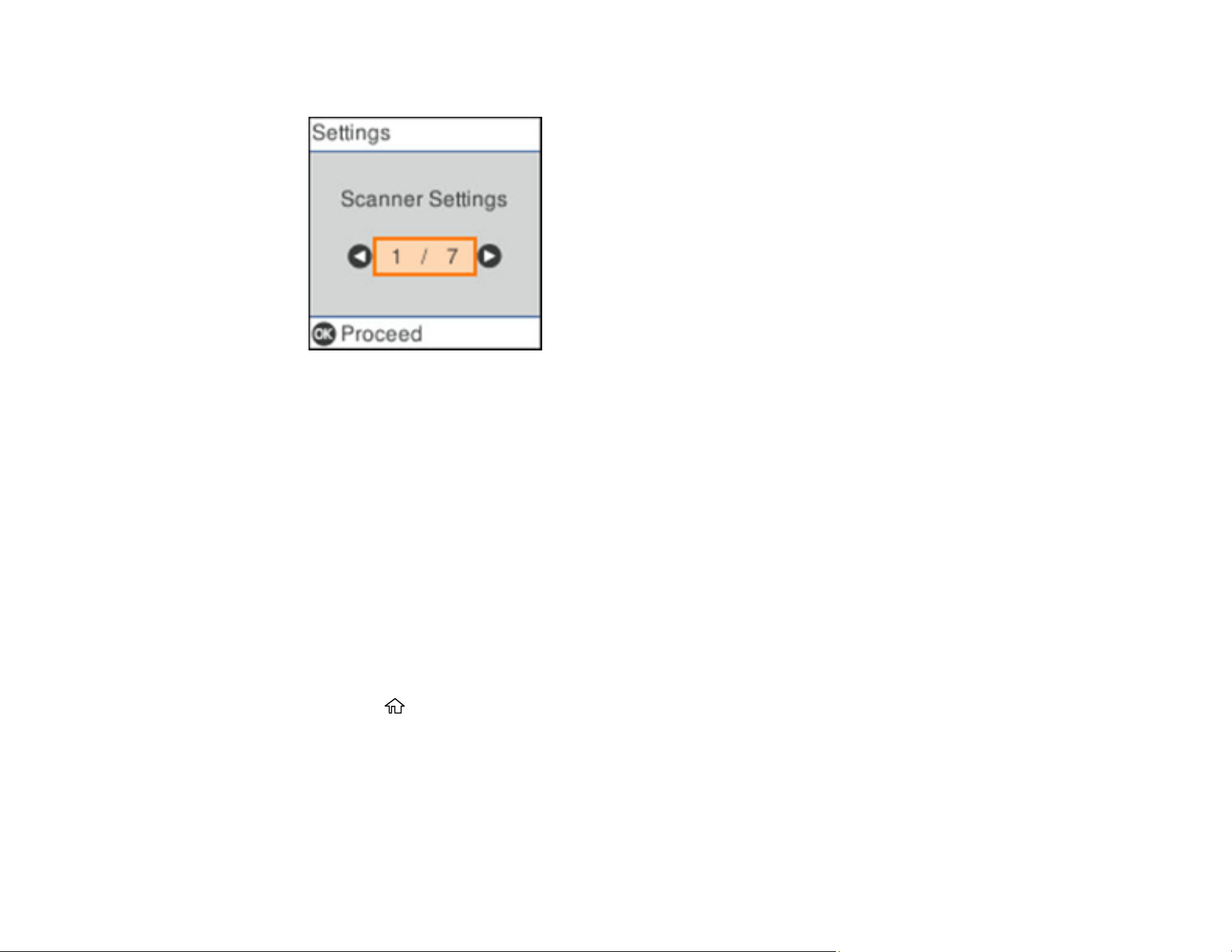
21
You see a screen like this:
3. Use the arrow buttons to select Sleep Timer and press the OK button.
4. Do one of the following:
• Press the up or down arrow buttons to decrease or increase the number of minutes.
• Press the left and right arrow buttons to move to the previous or next character.
5. Press the OK button to exit.
Parent topic: Using Power Saving Settings
Changing the Power Off Timer Settings
You can have the product turn off automatically if it is not used for a specified period of time.
Note: This setting can be locked by an administrator. If you cannot access or change this setting,
contact your administrator for assistance.
1. Press the home button, if necessary.
2. Use the arrow buttons to select Settings and press the OK button.
Loading ...
Loading ...
Loading ...
