Loading ...
Loading ...
Loading ...
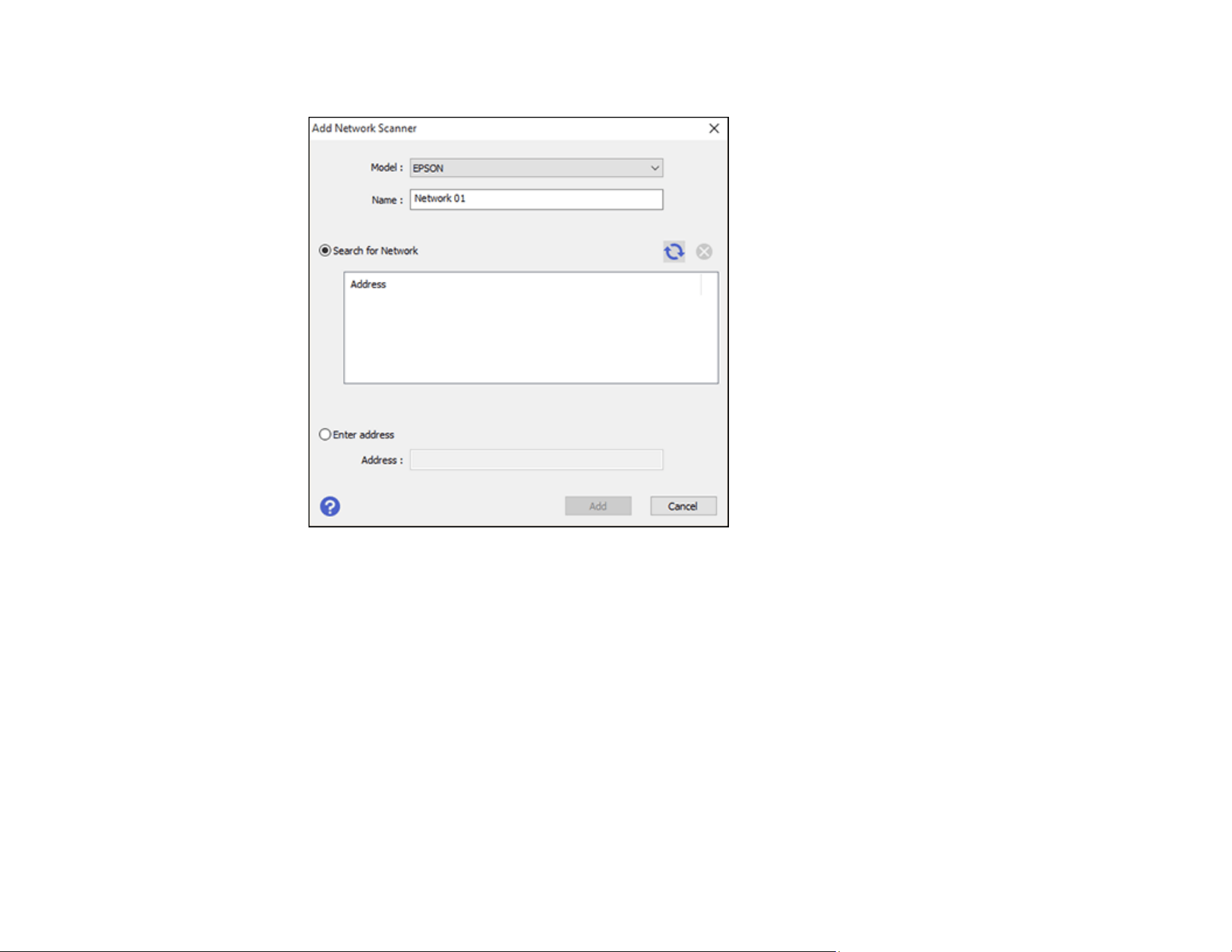
52
You see a screen like this:
4. Do one of the following:
• Under Search for Network, select the IP address of your Epson Network Interface Unit and click
Add.
• Select the Enter address setting, type in the IP address or host name of your Epson Network
Interface Unit, and click Add.
5. Click OK to save your settings and then close Epson Scan 2 Utility.
Parent topic: Using the Network Interface Unit
Scanning to Network Computers from the Network Interface Unit
You can scan to a network computer directly from the Epson Network Interface Unit. You first set up a
scan job in Document Capture Pro (Windows) or Document Capture (Mac) and then select the computer
you want to send the scanned file to.
Loading ...
Loading ...
Loading ...
