Loading ...
Loading ...
Loading ...
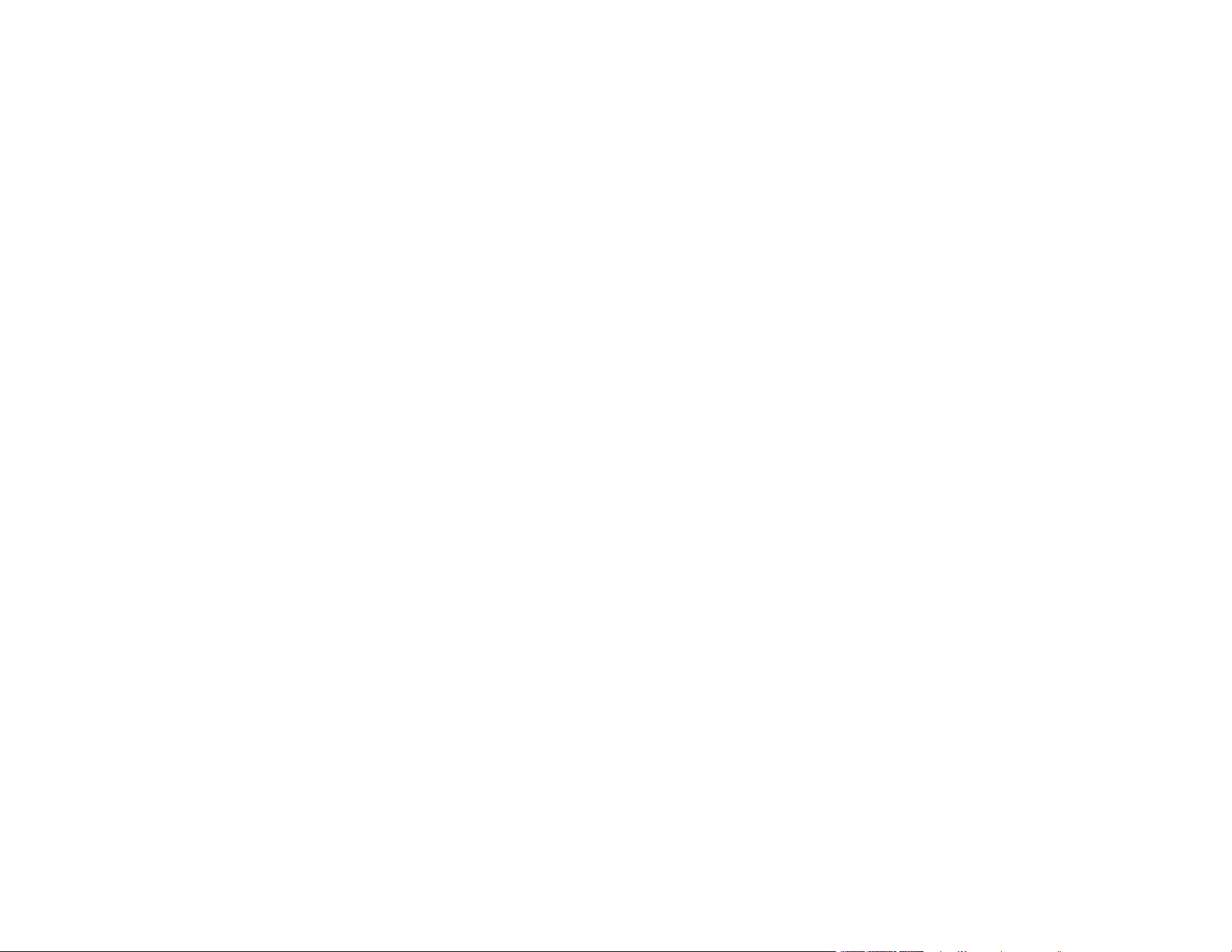
4
Scanning to Network Computers from the Network Interface Unit...................................................... 52
Scanning .................................................................................................................................................... 54
Starting a Scan................................................................................................................................... 54
Starting a Scan Using the Product Control Panel .......................................................................... 54
Adding and Assigning Scan Jobs with Document Capture Pro - Windows ............................... 56
Adding and Assigning Scan Jobs with Document Capture - Mac.............................................. 59
Starting a Scan Using the Epson Scan 2 Icon ............................................................................... 60
Starting a Scan from a Scanning Program..................................................................................... 62
Scanning with Document Capture Pro - Windows.............................................................................. 64
Scanning with Document Capture - Mac ............................................................................................ 68
Scanning in Epson Scan 2 ................................................................................................................. 71
Additional Scanning Settings - Main Settings Tab ......................................................................... 75
Additional Scanning Settings - Advanced Settings Tab................................................................. 76
Scanning Settings for Special Documents..................................................................................... 77
Image Format Options................................................................................................................... 78
Scan Resolution Guidelines ............................................................................................................... 79
Scanning Special Projects.................................................................................................................. 79
Scanning Two Originals onto One Sheet (Stitching Images) - Windows ....................................... 80
Scanning Multi-Page Originals as Separate Files - Windows ........................................................ 83
Saving Scanned Documents as a Searchable PDF Using Epson Scan 2 ..................................... 87
Saving a Scan as an Office Format File - Windows ....................................................................... 88
Scanning to a SharePoint Server or Cloud Service - Windows...................................................... 91
Scanning to a SharePoint Server or Cloud Service - Mac ............................................................. 94
Using the Optional Flatbed Scanner Dock - Windows ........................................................................... 96
Flatbed Scanner Dock Parts .............................................................................................................. 97
Scanning from the Flatbed Scanner Dock.......................................................................................... 98
Scanning from the Docked Flatbed Scanner ................................................................................. 98
Scanning from the ADF with the Flatbed Scanner Dock Attached............................................... 102
Cleaning the Flatbed Scanner Dock................................................................................................. 106
Transporting the Flatbed Scanner Dock........................................................................................... 107
Cleaning and Transporting Your Scanner............................................................................................. 110
Cleaning Your Scanner .................................................................................................................... 110
Cleaning Inside Your Scanner.......................................................................................................... 110
Loading ...
Loading ...
Loading ...
