Loading ...
Loading ...
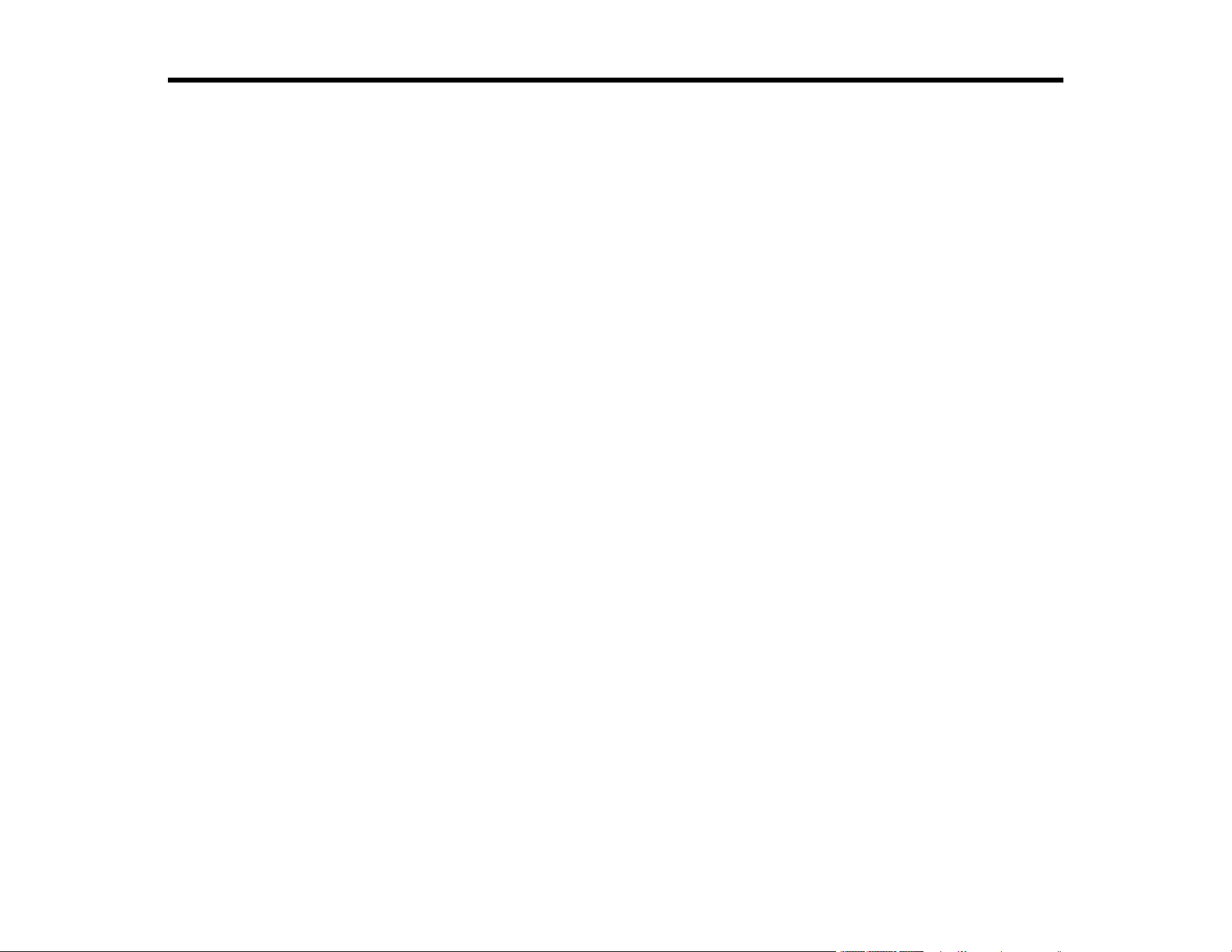
3
Contents
DS-870/DS-970 User's Guide ...................................................................................................................... 7
Scanner Basics............................................................................................................................................ 8
Using the Control Panel ....................................................................................................................... 8
Control Panel Buttons and Lights .................................................................................................... 8
The LCD Screen ......................................................................................................................... 9
Viewing Animations................................................................................................................... 10
Setting User Access Restrictions (Access Control)................................................................... 11
Status Icon Information ............................................................................................................. 13
Adjusting the Screen Brightness.................................................................................................... 13
Changing LCD Screen Language.................................................................................................. 14
Changing Regular Cleaning Alert Settings .................................................................................... 15
Scanner Parts Locations .................................................................................................................... 16
Scanner Parts................................................................................................................................ 17
User Replaceable Epson Scanner Parts ....................................................................................... 19
Using Power Saving Settings ............................................................................................................. 20
Changing the Sleep Timer Settings ............................................................................................... 20
Changing the Power Off Timer Settings ........................................................................................ 21
Loading Originals...................................................................................................................................... 23
Loading Originals in the Input Tray..................................................................................................... 23
Loading Multiple Sizes of Originals in the Input Tray ..................................................................... 31
Original Document Specifications.................................................................................................. 33
Loading Plastic and Laminated Cards in the Input Tray ..................................................................... 36
Plastic and Laminated Card Specifications ................................................................................... 39
Loading Special Originals................................................................................................................... 40
Special Original Specifications ...................................................................................................... 47
Using the Network Interface Unit ............................................................................................................. 49
Network Security Recommendations ................................................................................................. 49
Network Interface Unit Control Panel ................................................................................................. 50
Connecting the Network Interface Unit............................................................................................... 50
Setting Up Network Scanning ............................................................................................................ 50
Loading ...
Loading ...
Loading ...
