Loading ...
Loading ...
Loading ...
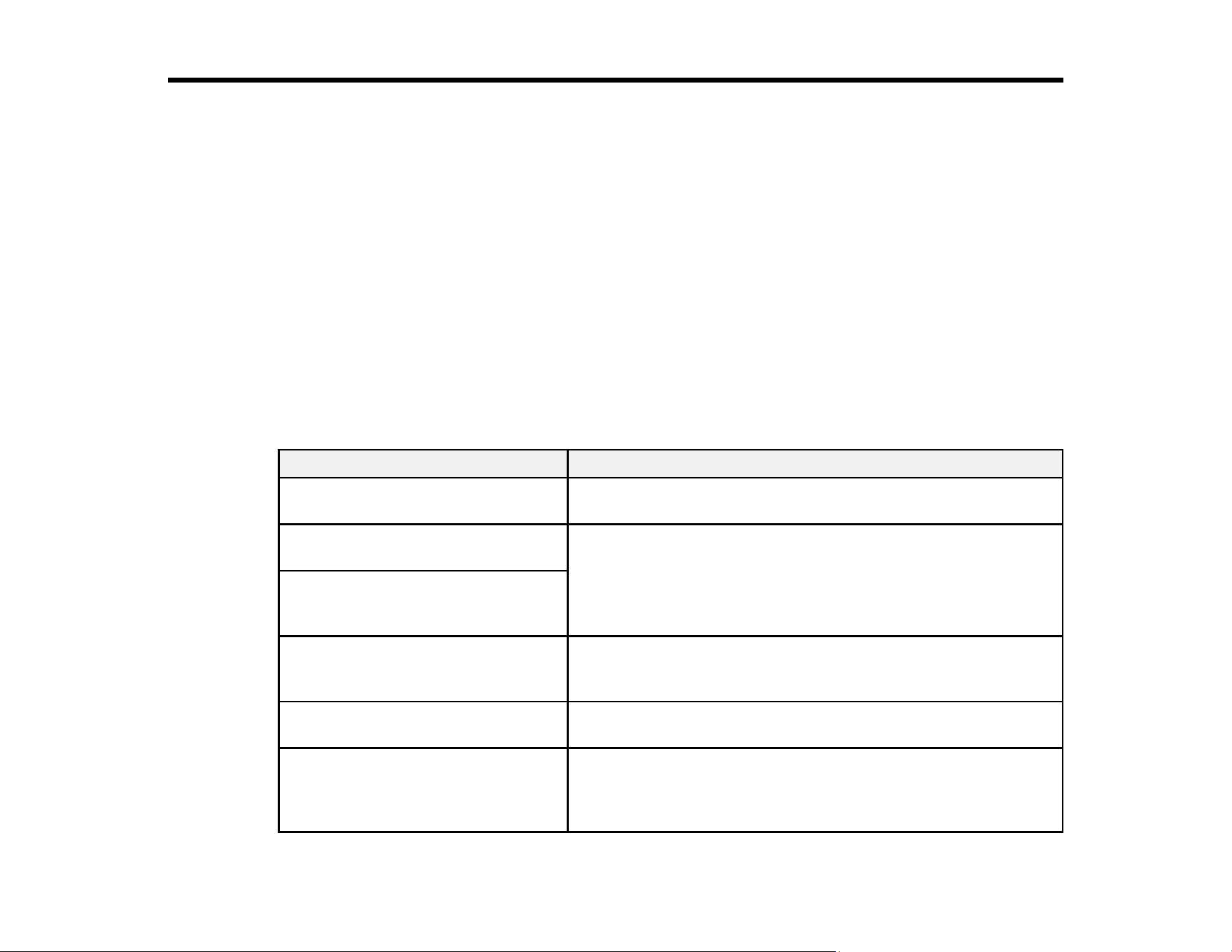
132
Solving Problems
Check these sections for solutions to problems you may have using your product.
Product Status Messages
Solving Scanning Problems
Solving Scanned Image Quality Problems
Solving Flatbed Scanner Dock Problems
Uninstall Your Scanner Software
Where to Get Help
Product Status Messages
You can often diagnose problems with your product by checking the messages and status icons on its
LCD screen.
Note: If the LCD screen is dark, press any button to wake the product from sleep mode.
LCD screen message Condition/solution
Prepare the rollers for a replacement.
For details, see your documentation.
You need to replace the roller inside your scanner.
To enable Restrict User Access, see
your documentation.
You need to modify the user access restrictions on your scanner
control panel.
Restrict User Access is enabled. For
more details, see your
documentation.
Clean inside the scanner. For details,
see your documentation.
It is time to clean inside your scanner. If you want to change the
alerts, modify the Regular Cleaning Alert setting on your
scanner control panel.
Scanner error. For details, see your
documentation.
Turn the scanner off and on again. If the error continues, contact
Epson for support.
RECOVERY MODE An error has occurred during firmware updating. Connect your
product using a USB cable and try downloading the Firmware
Update from the Epson support site. If you still need help,
contact Epson for support.
Loading ...
Loading ...
Loading ...
