Loading ...
Loading ...
Loading ...
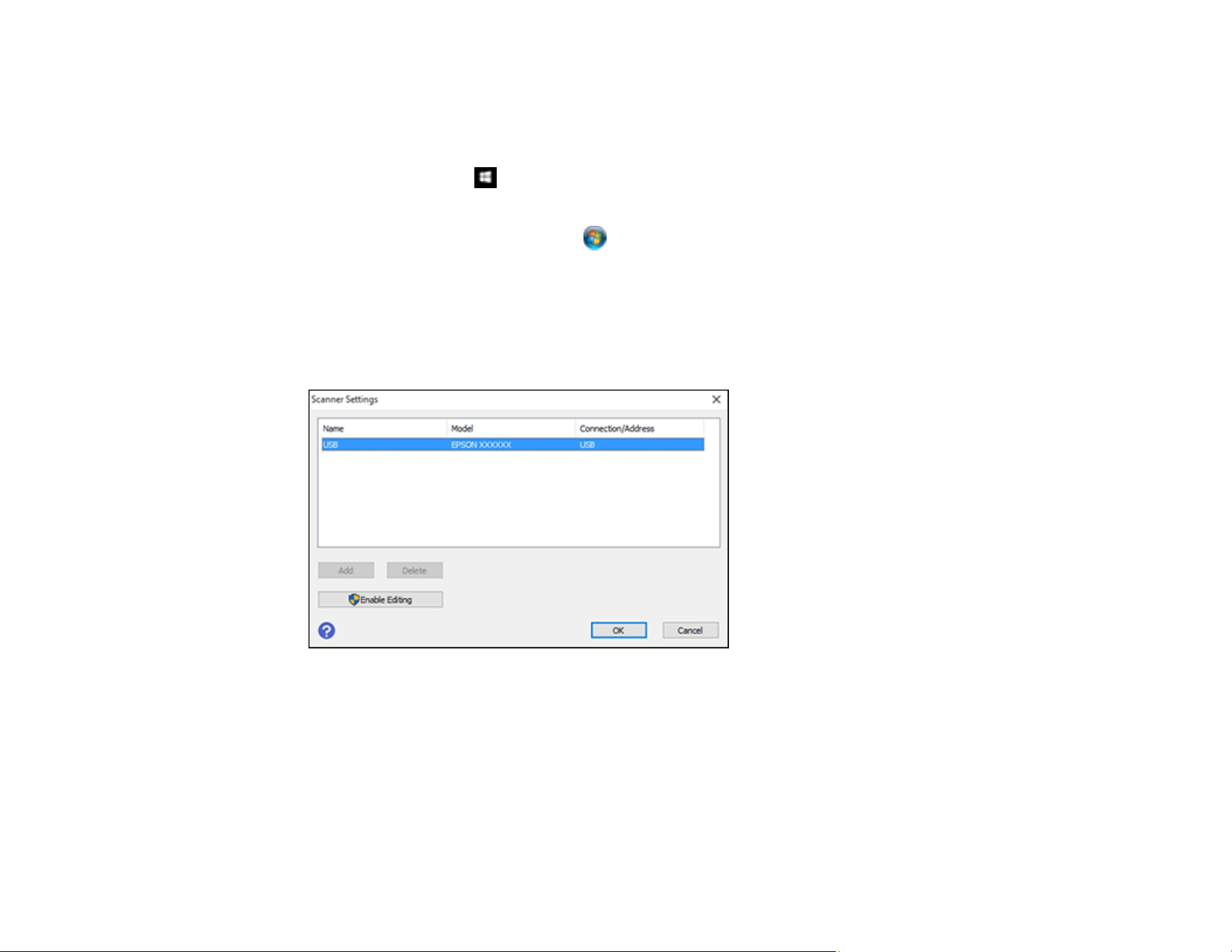
51
Note: Make a note of the IP address or host name of the Epson Network Interface Unit so you can enter
it in these steps.
1. Do one of the following to start the Epson Scan 2 Utility:
• Windows 10: Click and select EPSON > Epson Scan 2 Utility.
• Windows 8.x: Navigate to the Apps screen and select Epson Scan 2 Utility.
• Windows (other versions): Click or Start, and select All Programs or Programs. Select
EPSON > Epson Scan 2 > Epson Scan 2 Utility.
• Mac: Open the Applications folder, open the Epson Software folder, and select Epson Scan 2
Utility.
2. Select Settings from the Scanner drop-down list.
You see a screen like this:
Note: If you see an Enable Editing button (Windows) or a lock icon (Mac), click it so that you can
modify the scanner settings.
3. Select your scanner and click Add.
Loading ...
Loading ...
Loading ...
