Loading ...
Loading ...
Loading ...
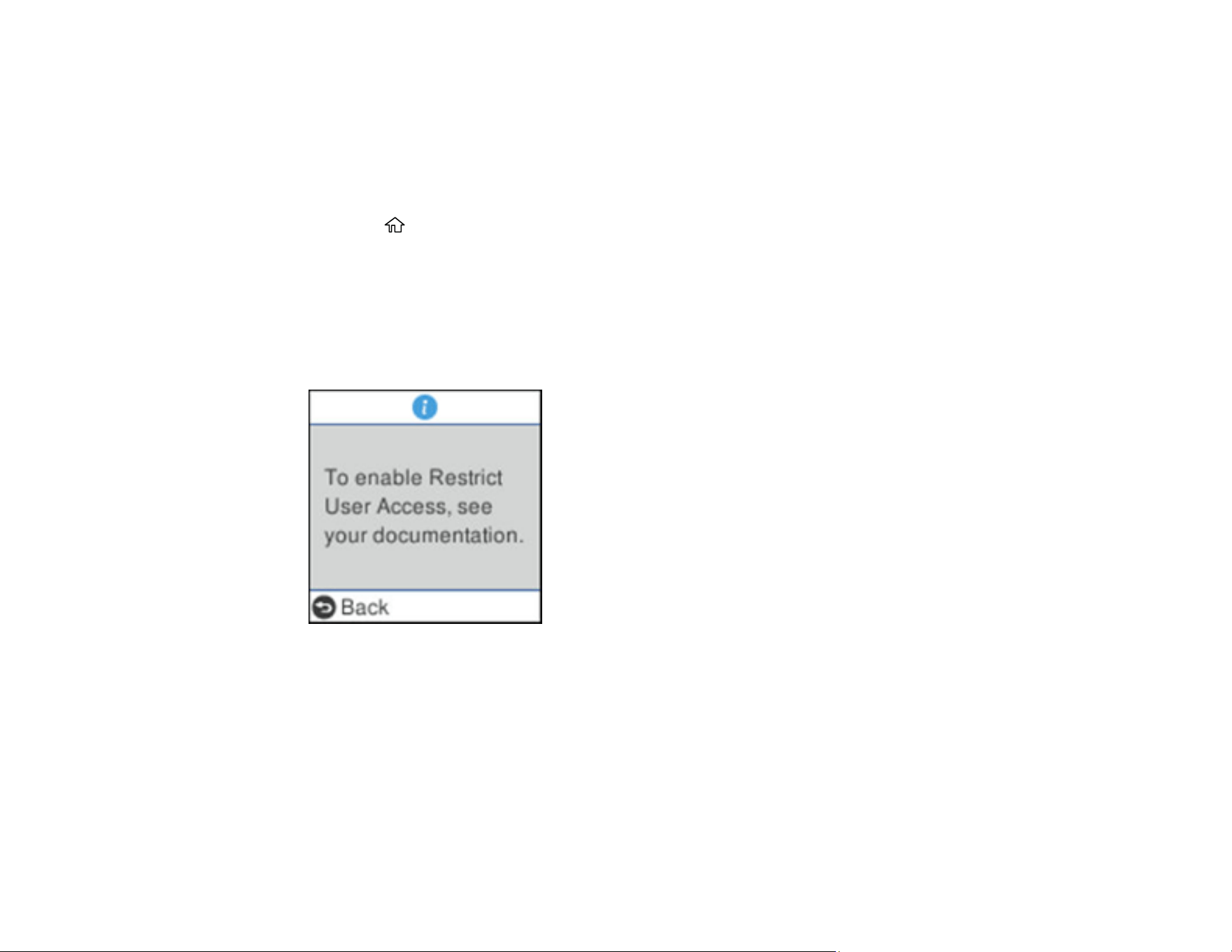
12
• Language
• Regular Cleaning Alert Settings
• System Administration
Note: If your system has an administrator, contact your administrator before enabling restricted access.
1. Press the home button, if necessary.
2. Select Settings and press the OK button.
3. Use the arrow buttons to select System Administration and press the OK button.
4. Press the OK button to select Restrict User Access.
5. Select On and press the OK button.
You see a screen like this:
6. Press and hold the up and down arrow buttons simultaneously.
You return to the Settings screen.
7. Press the OK button to confirm that access restriction is enabled.
To disable access restriction, select Settings > System Administration and press the OK button.
When you see the Restrict User Access is enabled screen, press and hold the up and down arrow
buttons simultaneously. Then press the OK button, select Off, and press the OK button again.
Parent topic: Control Panel Buttons and Lights
Loading ...
Loading ...
Loading ...
