Loading ...
Loading ...
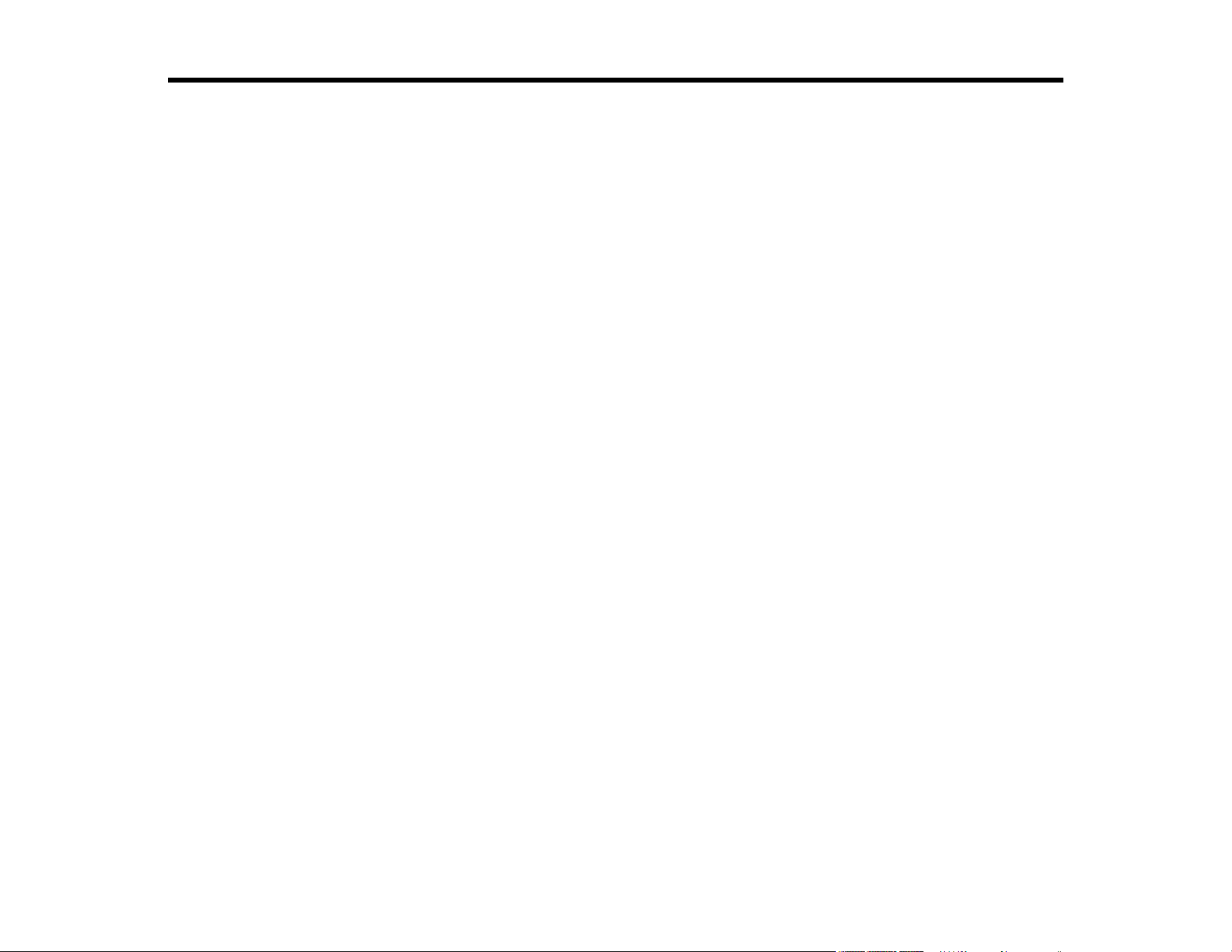
3
Contents
DS-790WN User's Guide ............................................................................................................................. 9
Product Basics .......................................................................................................................................... 10
Using the Control Panel ..................................................................................................................... 10
Control Panel Buttons and Lights .................................................................................................. 11
LCD Screen................................................................................................................................... 11
Status Icon Information.................................................................................................................. 12
Navigating the LCD Screen ........................................................................................................... 13
Entering Characters on the LCD Screen ....................................................................................... 14
Viewing Animations ....................................................................................................................... 15
Adjusting the Screen Brightness ........................................................................................................ 16
Adjusting Control Panel Sounds......................................................................................................... 16
Changing LCD Screen Language ...................................................................................................... 16
Selecting the Date and Time .............................................................................................................. 17
Changing the Keyboard Layout.......................................................................................................... 17
Adjusting the Operation Time Out Setting .......................................................................................... 18
Preventing PC Connection via USB ................................................................................................... 18
Setting Direct Power On..................................................................................................................... 19
Customizing the Control Panel Display .............................................................................................. 19
Registering Presets ....................................................................................................................... 19
Customizing the Home Screen...................................................................................................... 22
Changing Regular Cleaning Alert Settings......................................................................................... 24
Changing Roller Replacement Alert Settings ..................................................................................... 25
Setting a Password and Locking the Control Panel............................................................................ 25
Setting Up Epson Connect Services .................................................................................................. 27
Product Parts Locations ..................................................................................................................... 27
Product Parts................................................................................................................................. 28
User Replaceable Epson Product Parts ............................................................................................. 31
Using Power Saving Settings ............................................................................................................. 32
Changing the Sleep Timer Settings ............................................................................................... 32
Changing the Power Off Timer Settings ........................................................................................ 33
Loading ...
Loading ...
Loading ...
