Loading ...
Loading ...
Loading ...
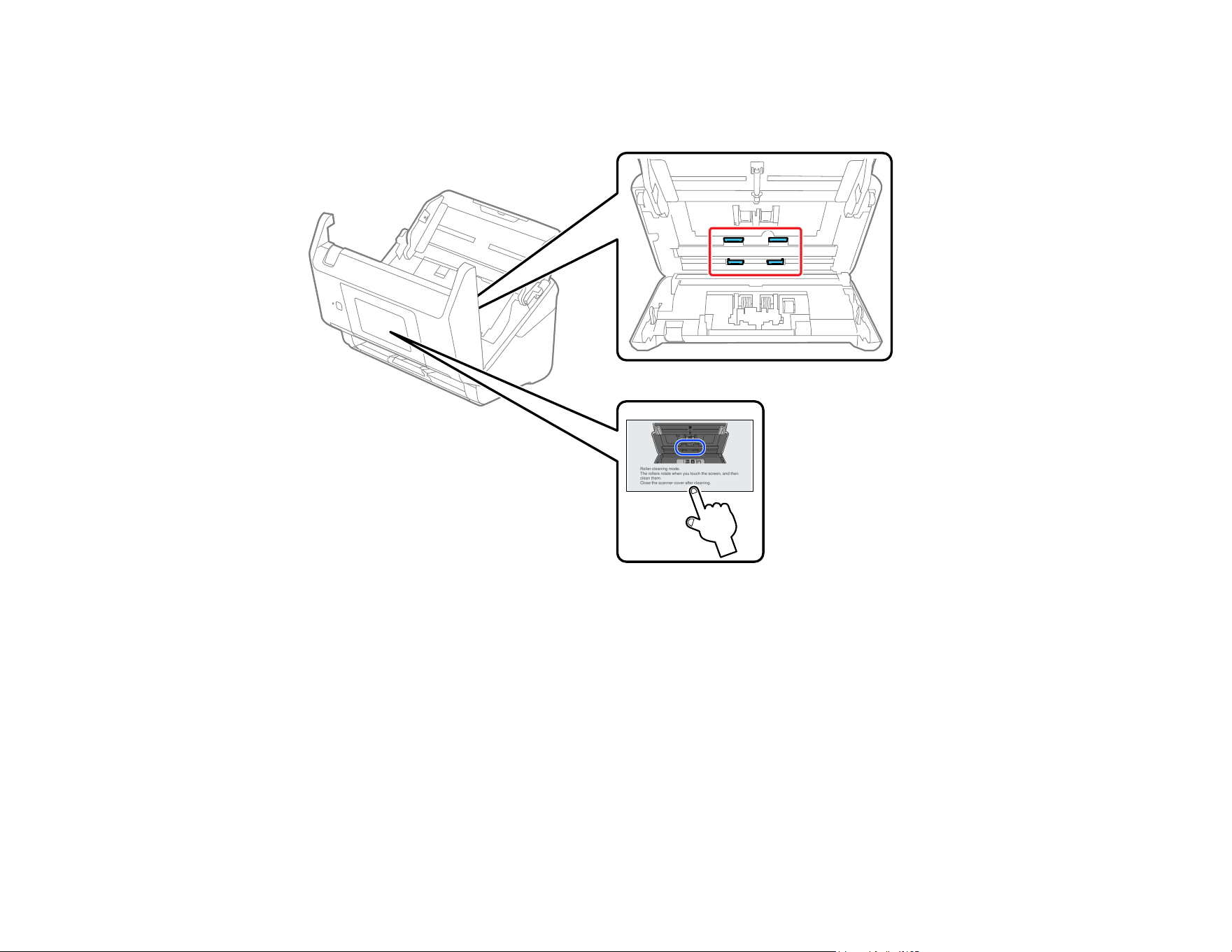
145
23. Slowly rotate the rollers shown here by tapping anywhere on the LCD screen. Use a genuine Epson
cleaning kit or a soft, moist cloth to wipe off any dust or dirt on the rollers as they rotate. Repeat this
step until the rollers are clean.
Caution: Be careful not to get your hands or hair caught in the rollers as they rotate.
24. Close the scanner cover.
The product automatically exits roller cleaning mode.
Parent topic: Cleaning and Transporting Your Product
Related references
User Replaceable Epson Product Parts
Loading ...
Loading ...
Loading ...
