Loading ...
Loading ...
Loading ...
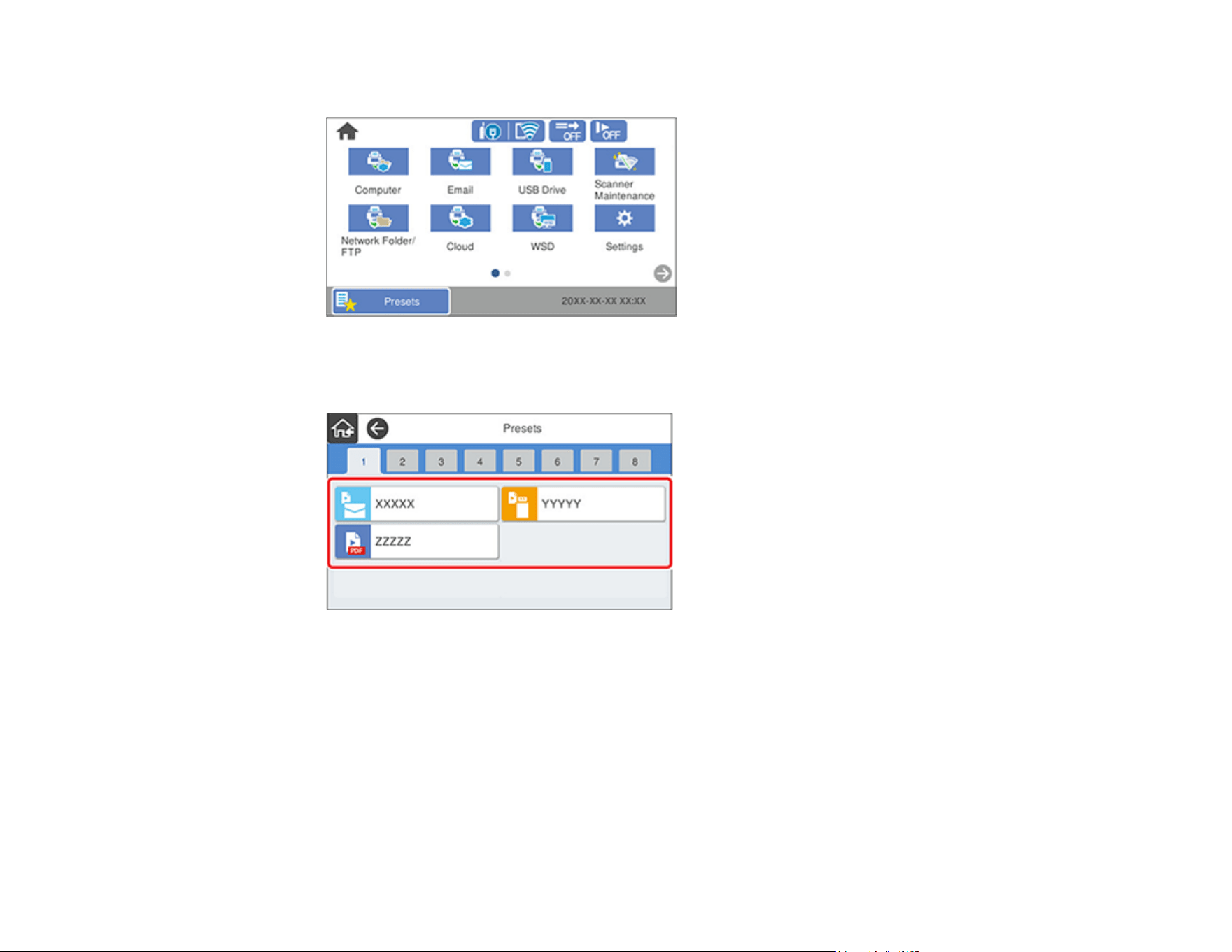
23
Select Matrix to display the icons in a matrix on the home screen.
• Select Add Icon and choose Function to display icons for the default scanner functions, or
Presets to select a preset icon to display on the home screen.
• Select Remove Icon and select the preset you want to remove from the home screen.
Loading ...
Loading ...
Loading ...
