Loading ...
Loading ...
Loading ...
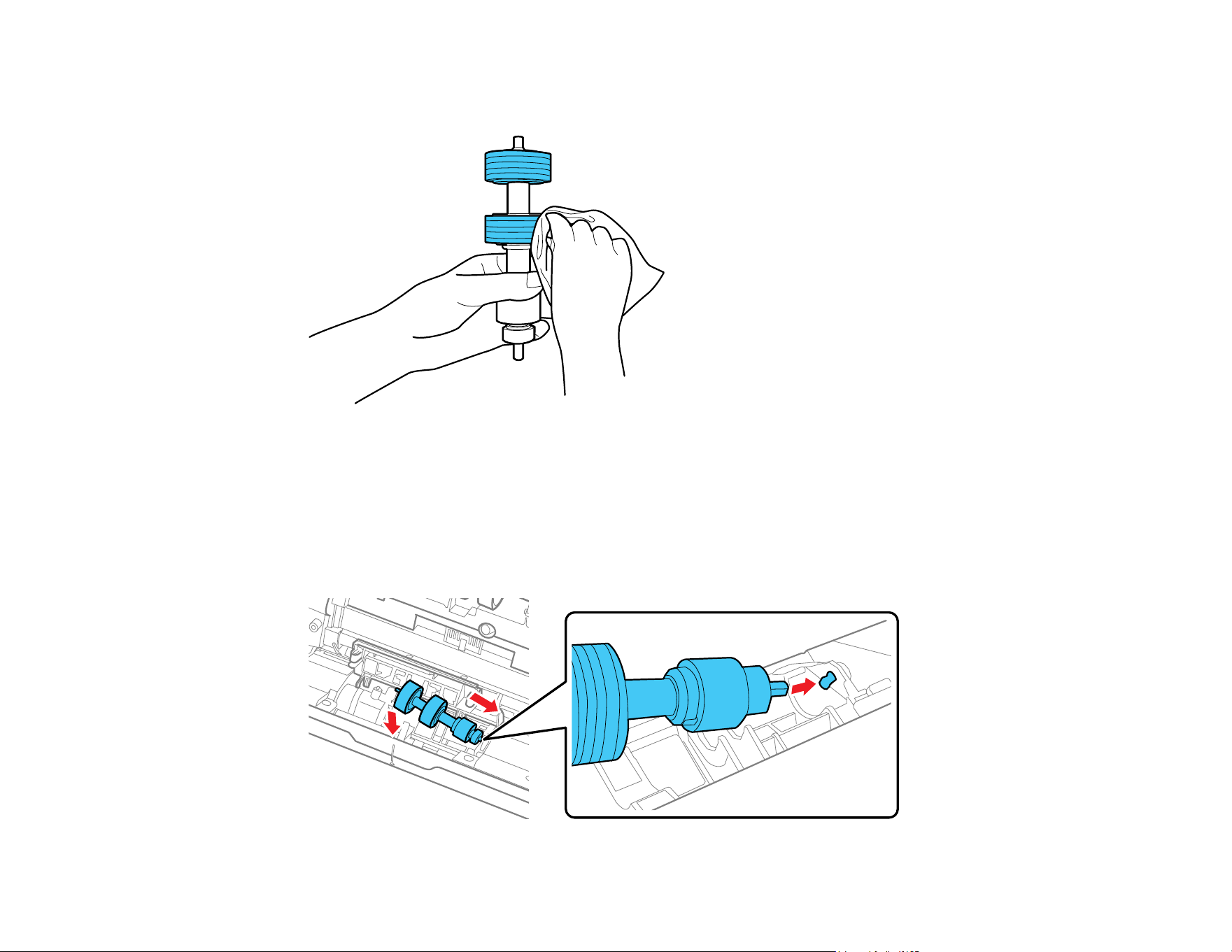
138
9. Wipe off any dust or dirt on the separation roller using a genuine Epson cleaning kit or a soft, moist
cloth.
Caution: Use only a genuine Epson cleaning kit or soft, moist cloth to clean the roller; using a dry
cloth may damage the surface of the roller. Do not spray cleaners directly inside the product; always
spray cleaners on a cleaning cloth to slightly dampen the cloth. Wipe off any excess cleaner with a
dry, lint-free cloth.
10. To replace the separation roller, insert the end of the roller into the hole on the right side and lower
the other end of the roller into place.
Loading ...
Loading ...
Loading ...
