Loading ...
Loading ...
Loading ...
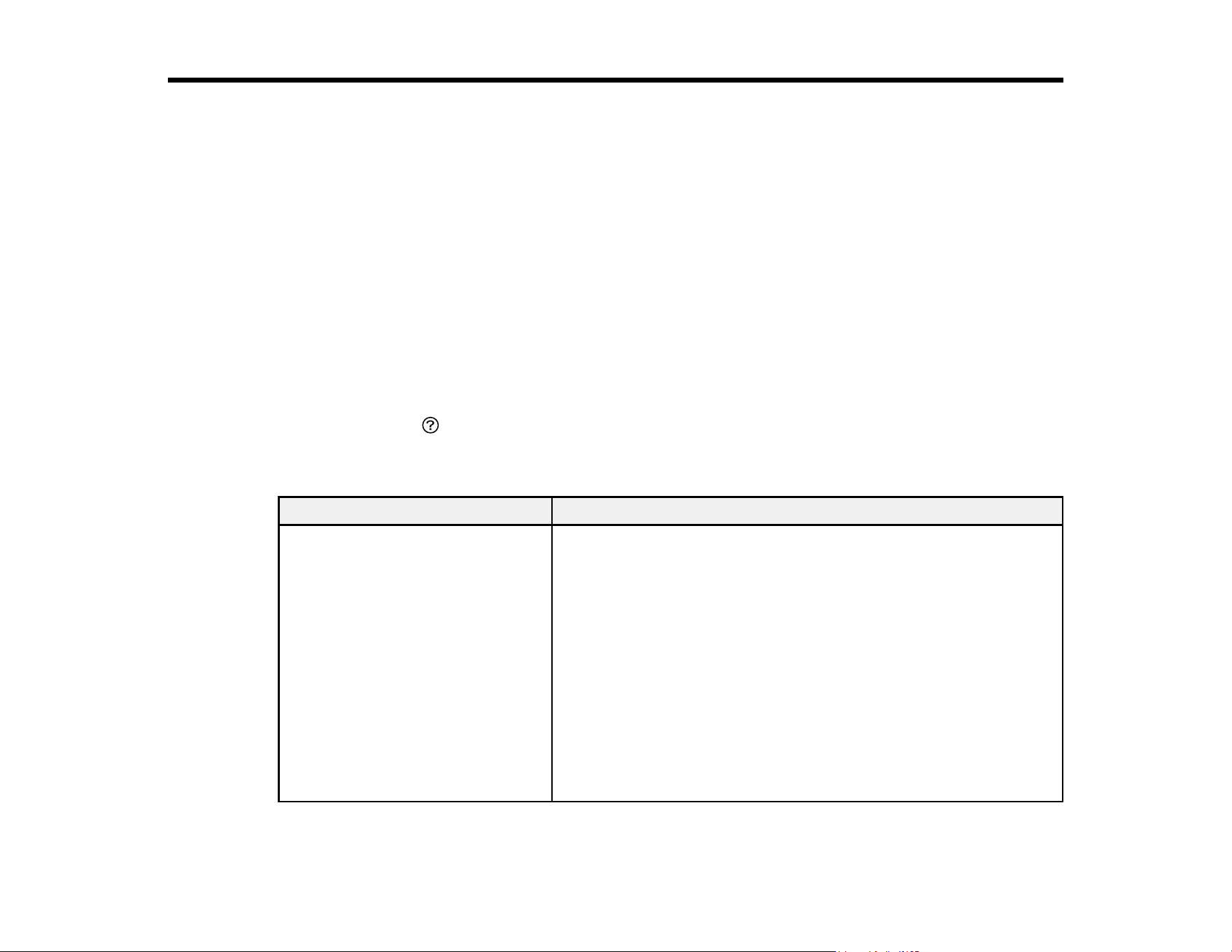
157
Solving Problems
Check these sections for solutions to problems you may have using your product.
Product Status Messages
Solving Scanning Problems
Solving Network Scanning Problems
Solving Scanned Image Quality Problems
Resetting the Epson Scan 2 Settings
Uninstall Your Product Software
Where to Get Help (U.S. and Canada)
Where to Get Help (Latin America)
Product Status Messages
You can often diagnose problems with your product by checking the messages on its LCD screen. You
can also select the help icon to see help information and how-to instructions on the screen.
Note: If the LCD screen is dark, tap the screen to wake the product from sleep mode.
LCD screen message Condition/solution
Check the following if a computer
is not found. - Connection between
the scanner and the computer
(USB or network) - Installation of a
necessary application - Application
version - Power supply to the
computer - Firewall and security
software settings - Group settings
of a scanner and Document
Capture Pro - Execution of re-
searching For details, see your
documentation.
Try the following:
• Make sure the product is connected correctly and the latest
versions of Epson Scan 2 and Document Capture Pro
(Windows) or Document Capture (Mac) are installed on your
computer.
• Make sure the AC adapter is securely connected to the product
and an electrical outlet. Check that the outlet is working properly
by plugging another electrical device into it.
• Check the firewall settings for Epson software.
• Make sure the Group setting is the same for the computer and
the product.
• Search for the computer again.
Loading ...
Loading ...
Loading ...
