Loading ...
Loading ...
Loading ...
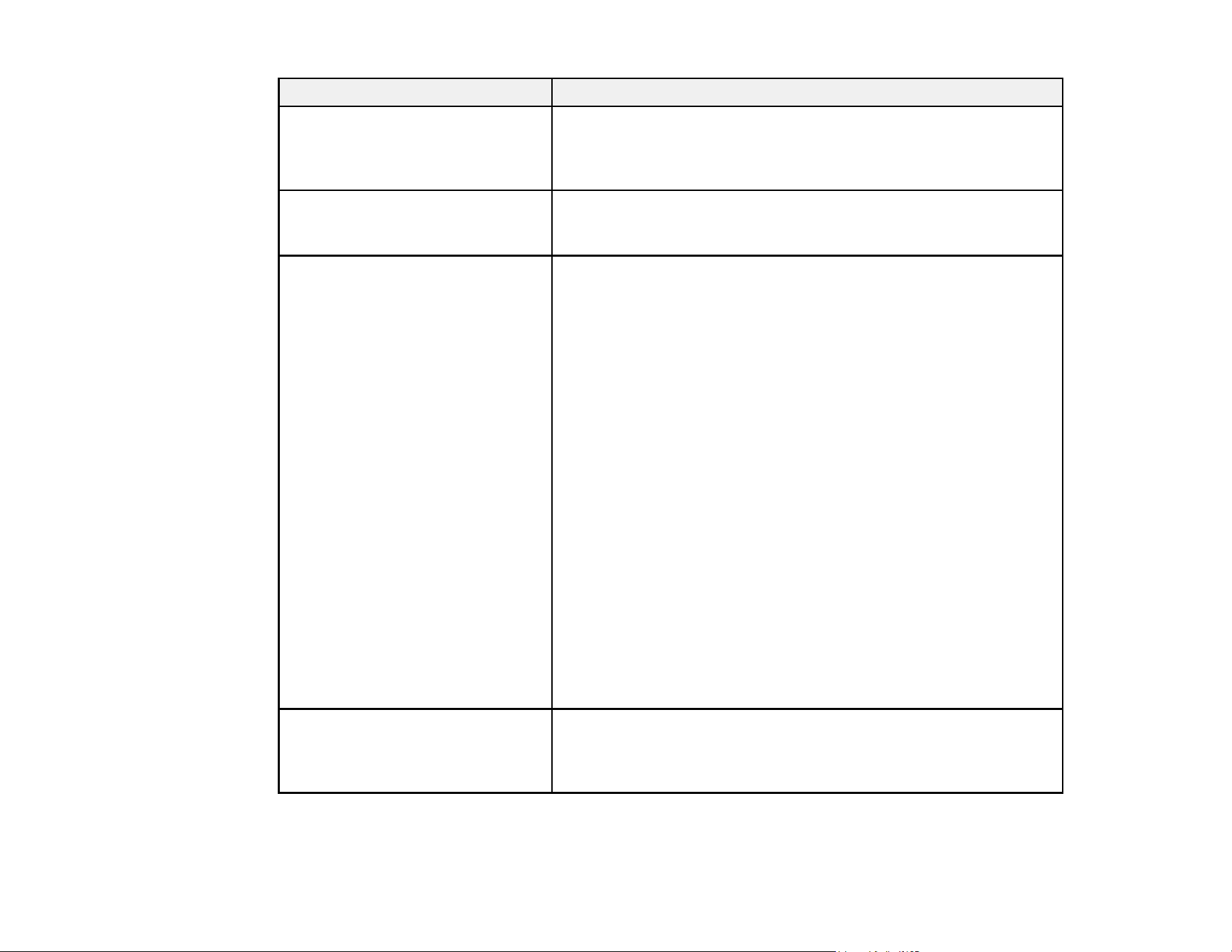
158
LCD screen message Condition/solution
The combination of the IP address
and the subnet mask is invalid.
See your documentation for more
details.
There is a problem with the network connection to your product.
Check the solutions in this guide.
RECOVERY MODE A firmware update has failed. Connect your product using a USB
cable and try updating the firmware again. If you still receive this
error message, contact Epson for support.
DNS error. Check DNS settings. A communication error during scanning to a shared folder over a
network has occurred. Try the following:
• Make sure the computer you are scanning to is turned on and
not in sleep mode.
• Temporarily disable the computer's firewall and security
software, then try saving a scan over the network again. If
successful, check your security software settings.
• Check the computer's network type to make sure it is not set to
Public; you cannot save a scan to a shared folder over a public
network. Click the link to "Cannot Save a Scan to a Shared
Folder Over a Network" below for instructions.
• Make sure the shared folder path matches the path registered to
your product contacts list.
• Make sure the IP address of the computer is correct. If using
DHCP, obtain the IP address again. If using a static IP address,
change the computer name in the shared folder path to the IP
address and try again. (For example, change \\EPSON02\SCAN
to \\192.168.xxx.xxx\SCAN)
• Make sure the DNS setting is correct, and that the computer
name and IP address match when the DNS server management
table is updated. Contact your network administrator.
Authentication error. Check the
location, user name and password.
An authentication error during scanning to a shared folder over a
network has occurred. Make sure the computer's user name and
password are correct and match those registered to your product
contacts list. Also make sure the password has not expired.
Loading ...
Loading ...
Loading ...
