Loading ...
Loading ...
Loading ...
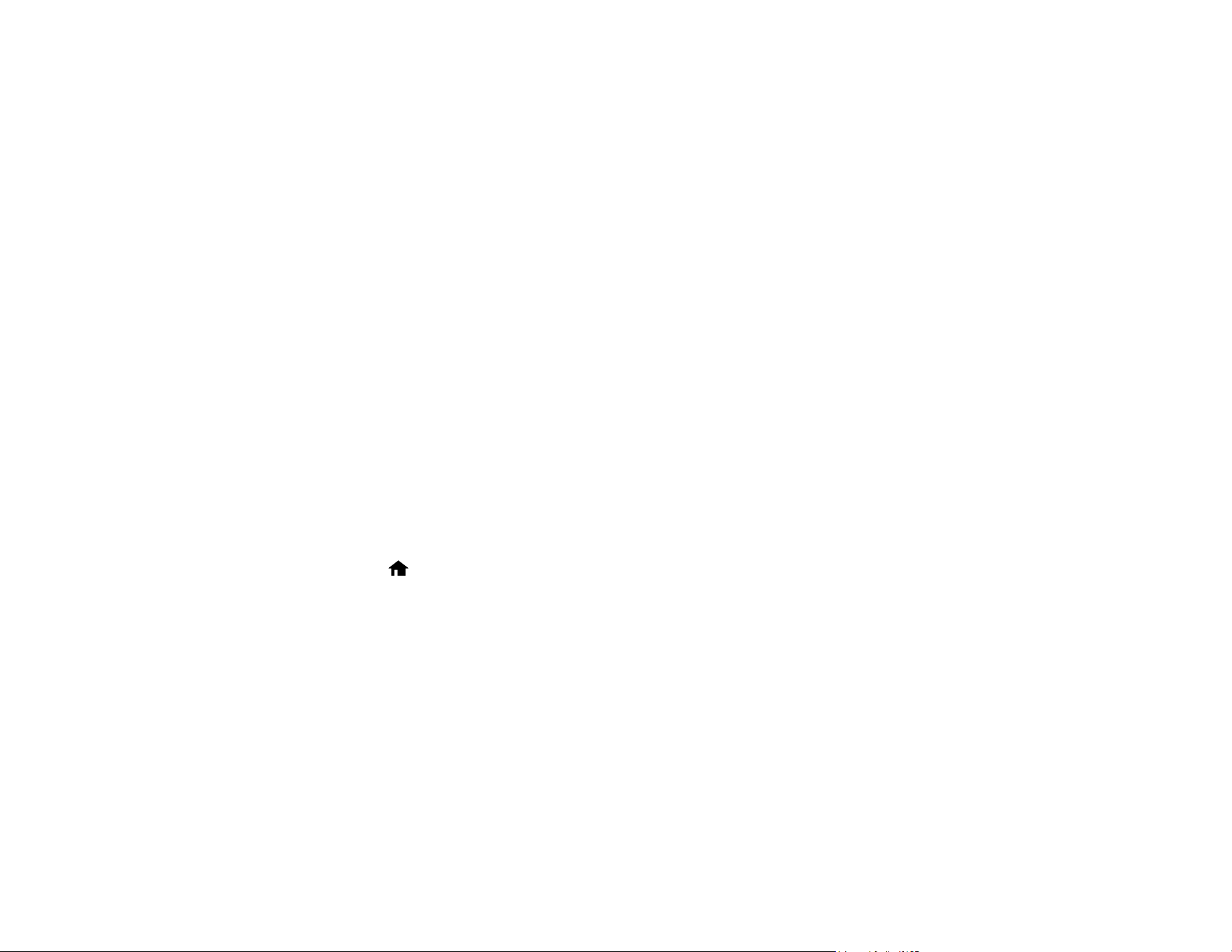
26
Note: You should set an administrator password and keep it in a safe place. You must know the
administrator password in order to change it. If you forget the password or inadvertently set it, contact
Epson for assistance.
• Scanner Settings
• Edit Home
• User Settings
• Network Settings
• Web Service Settings
• Contacts Manager
• System Administration
• Roller Replacement Alert Setting
• Regular Cleaning Alert Settings
• Reset the Number of Scans
• Change Settings
You can change the password using the product control panel.
Note: You can also change the password using Web Config or EpsonNet Config. See the online
Administrator's Guide for more information.
1. Select the home icon, if necessary.
2. Select Settings.
3. Select System Administration.
4. Select Admin Settings.
5. Select Admin Password > Change.
6. Enter your current password.
Note: The default password is the product's serial number. To locate the serial number, check the
label attached to the back of your product. If you restore the product to default settings, the
administrator password resets to the product serial number.
7. Enter a new password.
Loading ...
Loading ...
Loading ...
