Loading ...
Loading ...
Loading ...
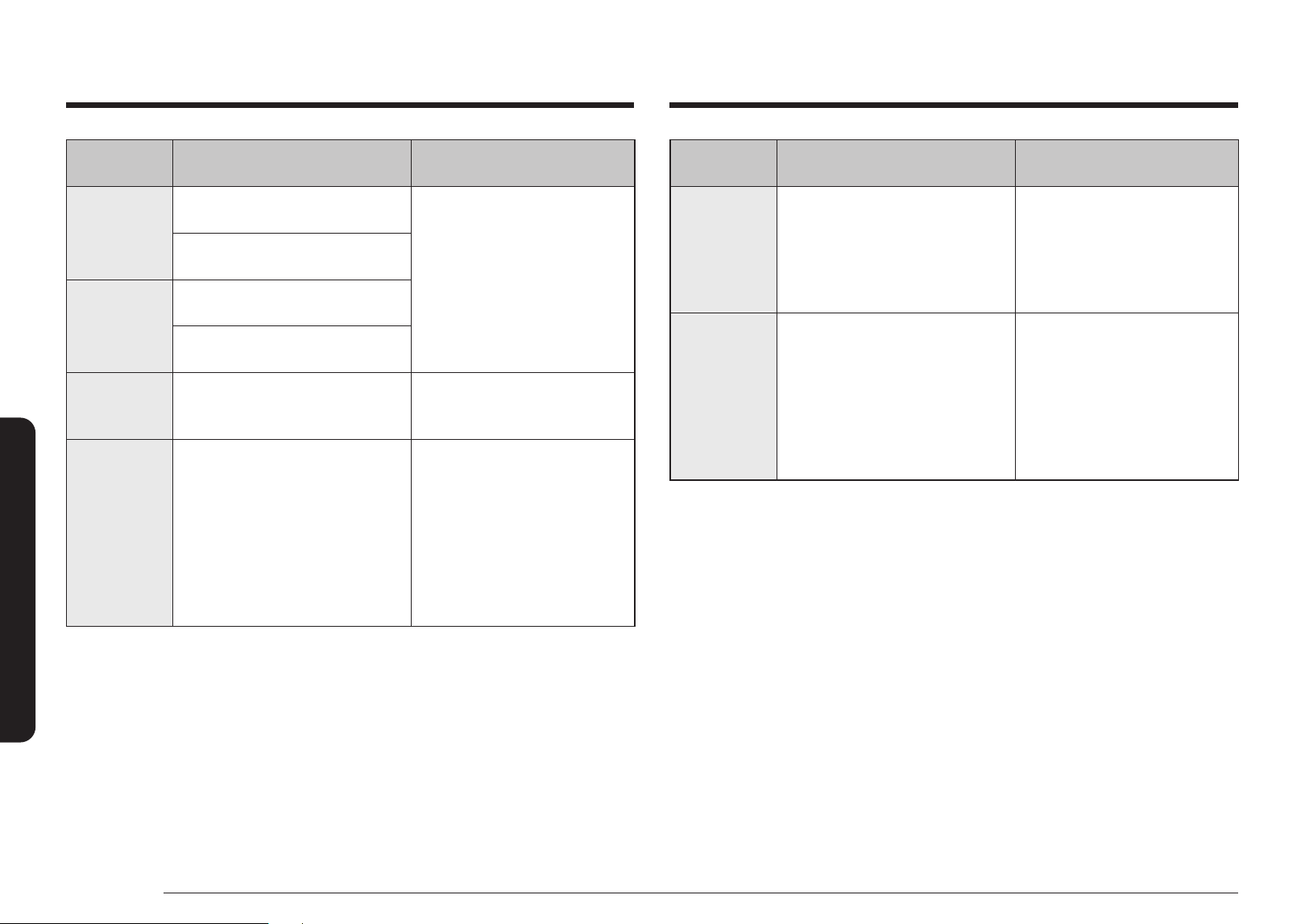
60 English
Troubleshooting
Troubleshooting
Displayed
code
Possible cause Solution
C-22
The sub PCB sensor is open
when the oven is operating.
Press Stop/Clear, and then
restart the oven. If the
problem persists, disconnect
all power to the range for at
least 30 seconds and then
reconnect the power. If this
does not solve the problem,
call for service.
There is a short in the sub PCB
sensor.
C-30
The main PCB sensor is open
when the oven is operating.
There is a short in the main PCB
sensor.
C-31
This code occurs if the PCB
temperature rises abnormally
high.
Call for service
-dC-
This code appears if the divider
is inserted or removed while the
oven is operating.
Make sure the divider is
inserted properly, and then
restart the oven.
If the problem persists,
disconnect all power to the
range for at least 30 seconds
and then reconnect the power.
If this does not solve the
problem, call for service.
Displayed
code
Possible cause Solution
Bad line
This error message appears
if the power cord is installed
improperly.
If the power connection is
plugged in improperly, that
code appears on the display.
Reconnect the power
connection properly, and the
message disappears.
C-A2
This code occurs if the sub PCB
temperature rises abnormanlly
high.
Press Stop/Clear.
Check the oven vent and
cooling vent. If the vent is
closed, never block the vent
by anything. After cooling the
oven, restart the oven.
If this does not solve the
problem, call for service.
Loading ...
Loading ...
Loading ...
