Loading ...
Loading ...
Loading ...
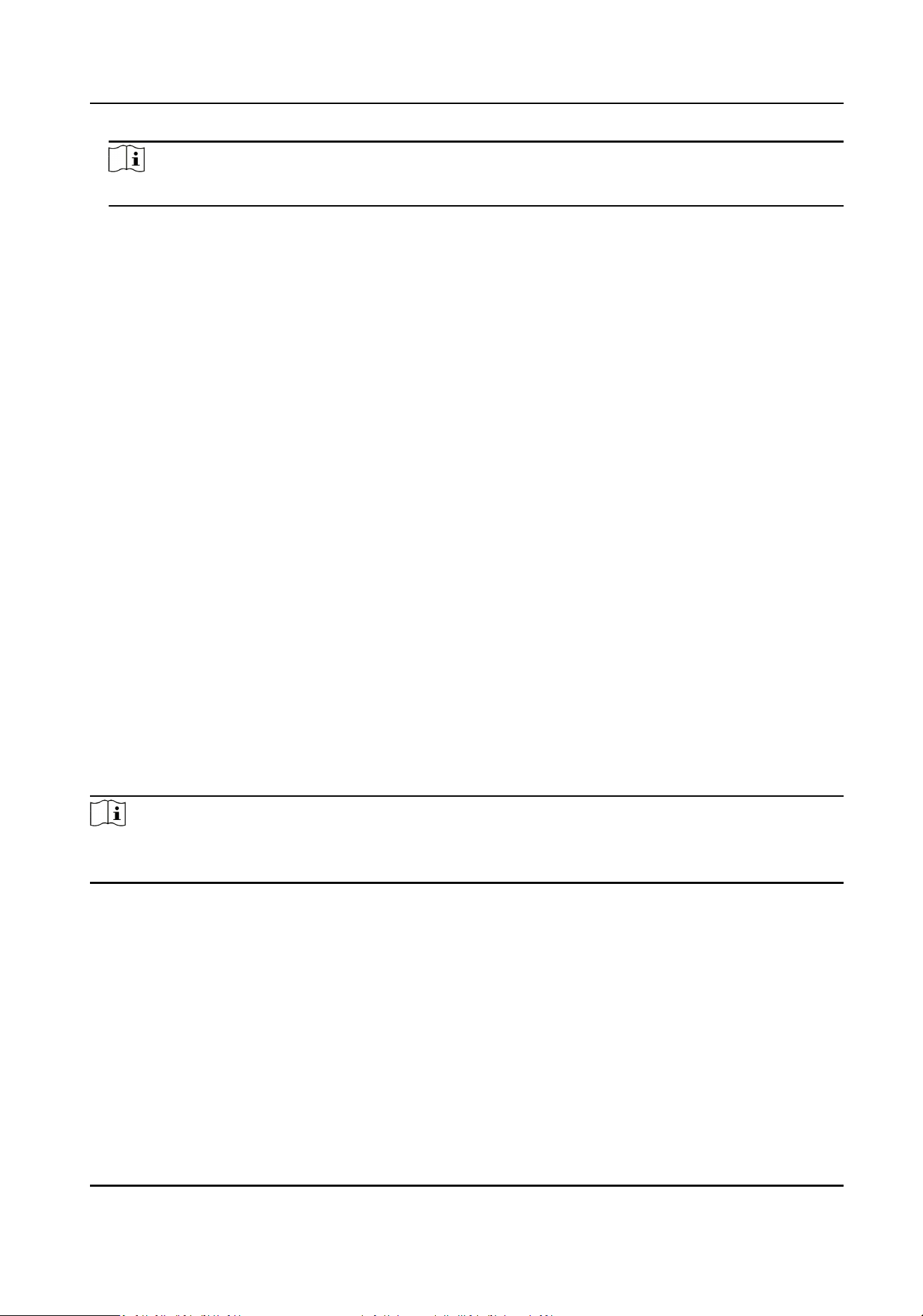
Note
The input cercate ID cannot be the same as the exisng ones.
3.
Upload a cercate le from the local.
4.
Click Install.
9.4.9 Object Missing
This object is not available in the repository.
9.4.10 Online Users
The informaon of users logging into the device is shown.
Go to Conguraon → System → User Management → Online Users to view the list of online
users.
9.4.11 View Device Arming/Disarming Informaon
View device arming type and arming IP address.
Go to Conguraon → Arming/Disarming Informaon .
You can view the device arming/disarming informaon. Click Refresh to refresh the page.
9.4.12 Network Sengs
Set TCP/IP, port, Wi-Fi parameters, report strategy, plaorm access, HTTP listening, and network
service.
Note
Some device models do not support Wi-Fi sengs. Refer to the actual products when
conguraon.
Set Basic Network Parameters
Click Conguraon → Network → Basic Sengs → TCP/IP .
Set the parameters and click Save to save the sengs.
DHCP
If uncheck the funcon, you should set the IPv4 address, IPv4 subnet mask, IPv4 default
gateway, MTU, and the device port.
DS-K1A340 Series Face Recognion Terminal User Manual
78
Loading ...
Loading ...
Loading ...
