Loading ...
Loading ...
Loading ...
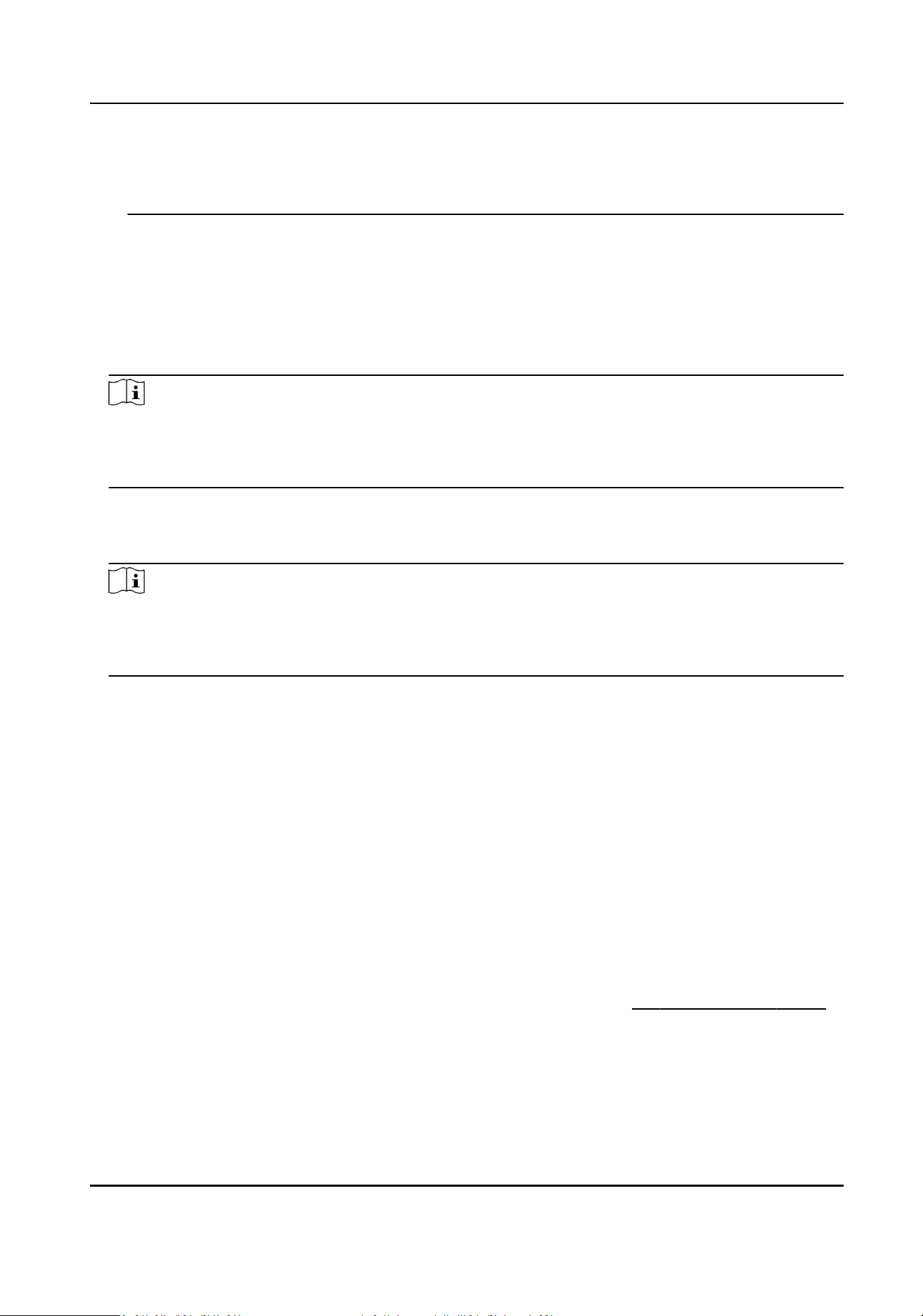
ID_Name_Department_Gender.jpg
●
Non-encrypted or encrypted imporng/exporng are supported.
7.5.4 Export User Data/Access Control Parameters
You can export user data and access control parameters.
Steps
1.
Plug a USB ash drive in the device.
Note
●
The supported USB ash drive format is FAT32 and exfat.
●
The system supports the USB ash drive with the storage of 1 G to 32 G. Make sure the free
space of the USB ash drive is more than 512 M.
2.
Tap Data → Export Data → User Data/Access Control Parameters .
3.
Tap User Data or Access Control Parameters.
4.
Enter the password when imporng the user data/access control parameters, and tap OK.
Note
●
You can export the imported data to iVMS-4200.
●
Non-encrypted or encrypted imporng/exporng are supported.
●
Please refer to for exported table content.
Result
The exported content will be stored in the USB ash drive in Excel format.
7.6 Identy Authencaon
Aer network conguraon, system parameters conguraon and user conguraon, you can go
back to the inial page for identy authencaon. The system will authencate person according
to the congured authencaon mode. Identy authencaon is generally used in places with
high security levels such as public security or judicial place.
7.6.1 Authencate via Single Credenal
Set the user authencaon type before authencaon. For details, see Set Authencaon Mode .
Authencate face, ngerprint, card or QR code.
Face
Face forward at the camera and start authencaon via face.
Fingerprint
DS-K1A340 Series Face Recognion Terminal User Manual
45
Loading ...
Loading ...
Loading ...
