Loading ...
Loading ...
Loading ...
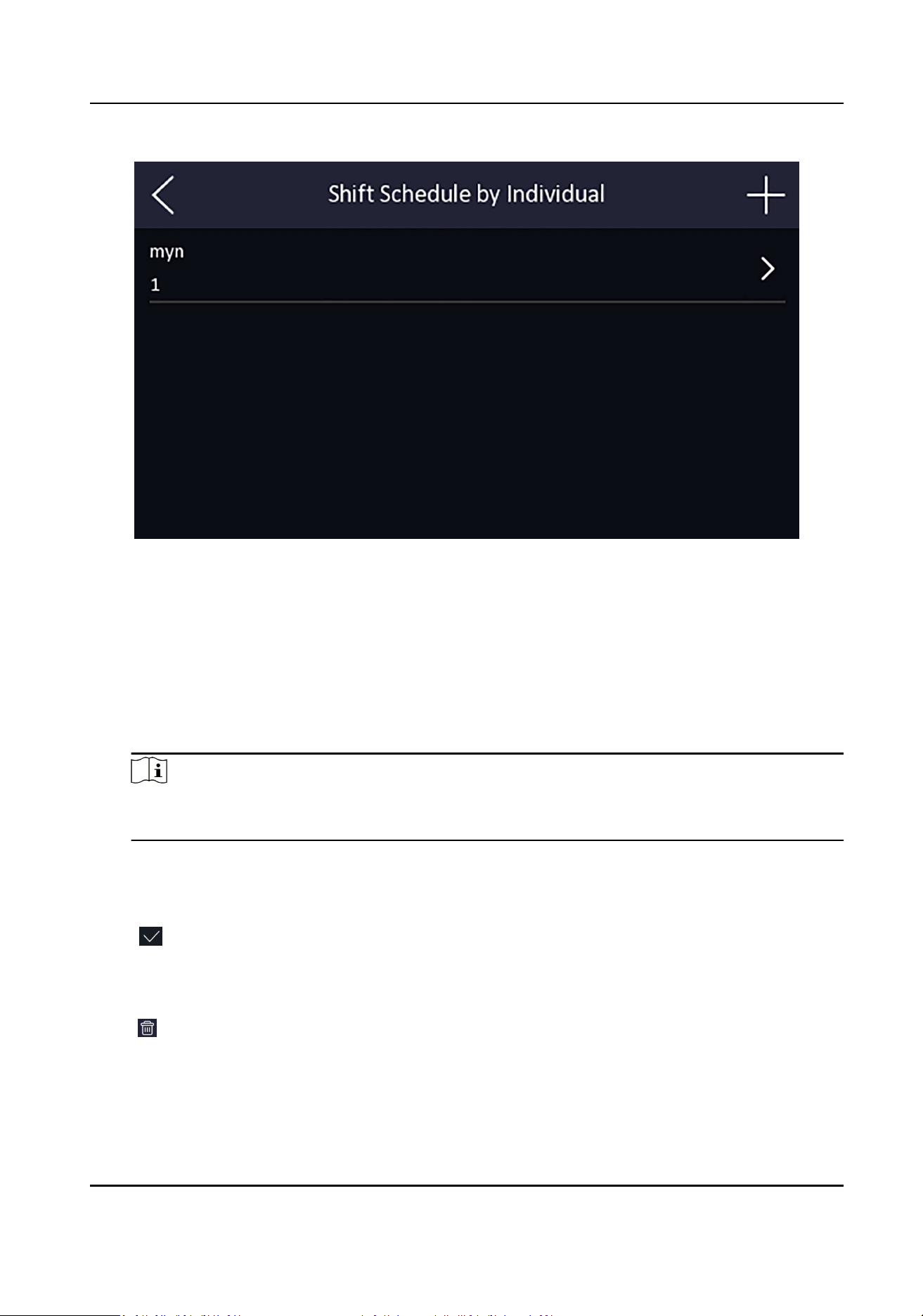
Figure 7-11 Shi Schedule by Individual
2.
Tap + in the upper right of the Shi Schedule by Individual page to add Shi Schedule by
Individual.
3.
Select a person from the list to enter the Shi Schedule Details page.
4.
Edit parameters.
Add Shi Schedule
You can add shi schedules and set shi schedule of each shi schedule and shi type of shi
on Monday to Sunday.
Note
Up to 8 shi schedules can be added and each shi schedule me can not be overlapped
with other shi schedule me.
Holiday Sengs
Tap Holiday Sengs in the Holiday Sengs page. Aer saving the sengs, the aendance
will not be recorded during the holiday.
5.
Tap
to save the sengs.
6.
Oponal: Select an individual in the Shi Schedule by Individual page and edit the shi
schedule.
7.
Oponal: Select an individual you want to delete in the Shi Schedule by Individual page, and
tap in the upper right of the Shi Schedule by Individual page to delete the shi schedule.
DS-K1A340 Series Face Recognion Terminal User Manual
37
Loading ...
Loading ...
Loading ...
