Loading ...
Loading ...
Loading ...
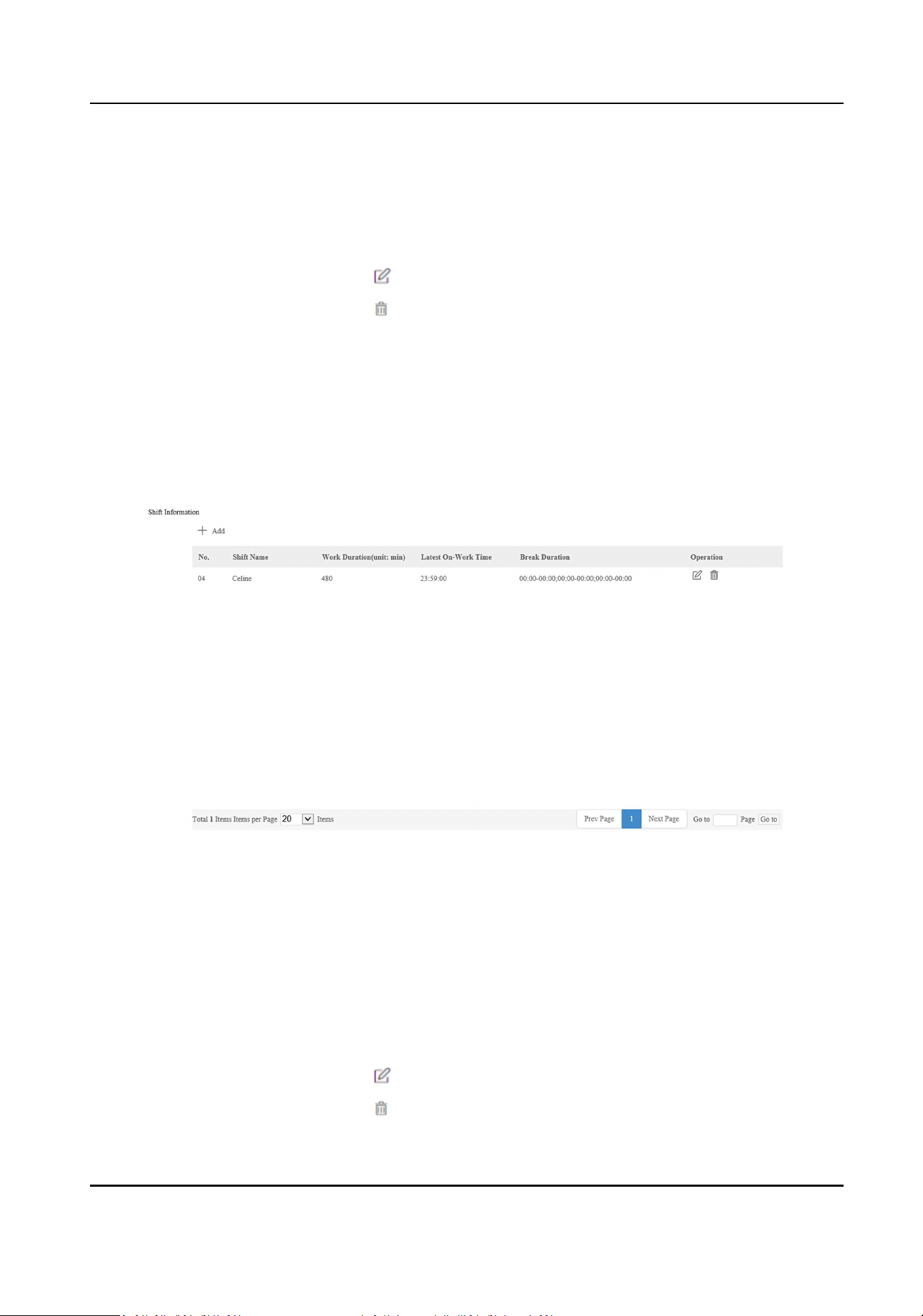
1) Enter Shi Name.
2) Click Add.
3) Set Time Period.
4) Click OK to save the sengs.
4.
Oponal: Manage shi informaon.
Edit Shi Informaon Click
to edit shi informaon.
Delete Shi Informaon Click
to delete shi informaon.
Manage Man-Hour Shi via Web
You can add, edit and delete man-hour shi informaon via Web.
Steps
1.
Click Conguraon → Time and Aendance → Man-Hour Shi Management .
Figure 9-5 Man-Hour Shi Management
2.
Click Add to add shi.
1) Enter Shi Name.
2) Set Work Duraon and Latest On-Work Time.
3) Click Add Duraon.
4) Set Time Period.
5) Click OK to save the sengs.
3.
Oponal: Manage shi informaon.
Edit Shi Informaon Click
to edit shi informaon.
Delete Shi Informaon Click
to delete shi informaon.
DS-K1A340 Series Face Recognion Terminal User Manual
90
Loading ...
Loading ...
Loading ...
