Loading ...
Loading ...
Loading ...
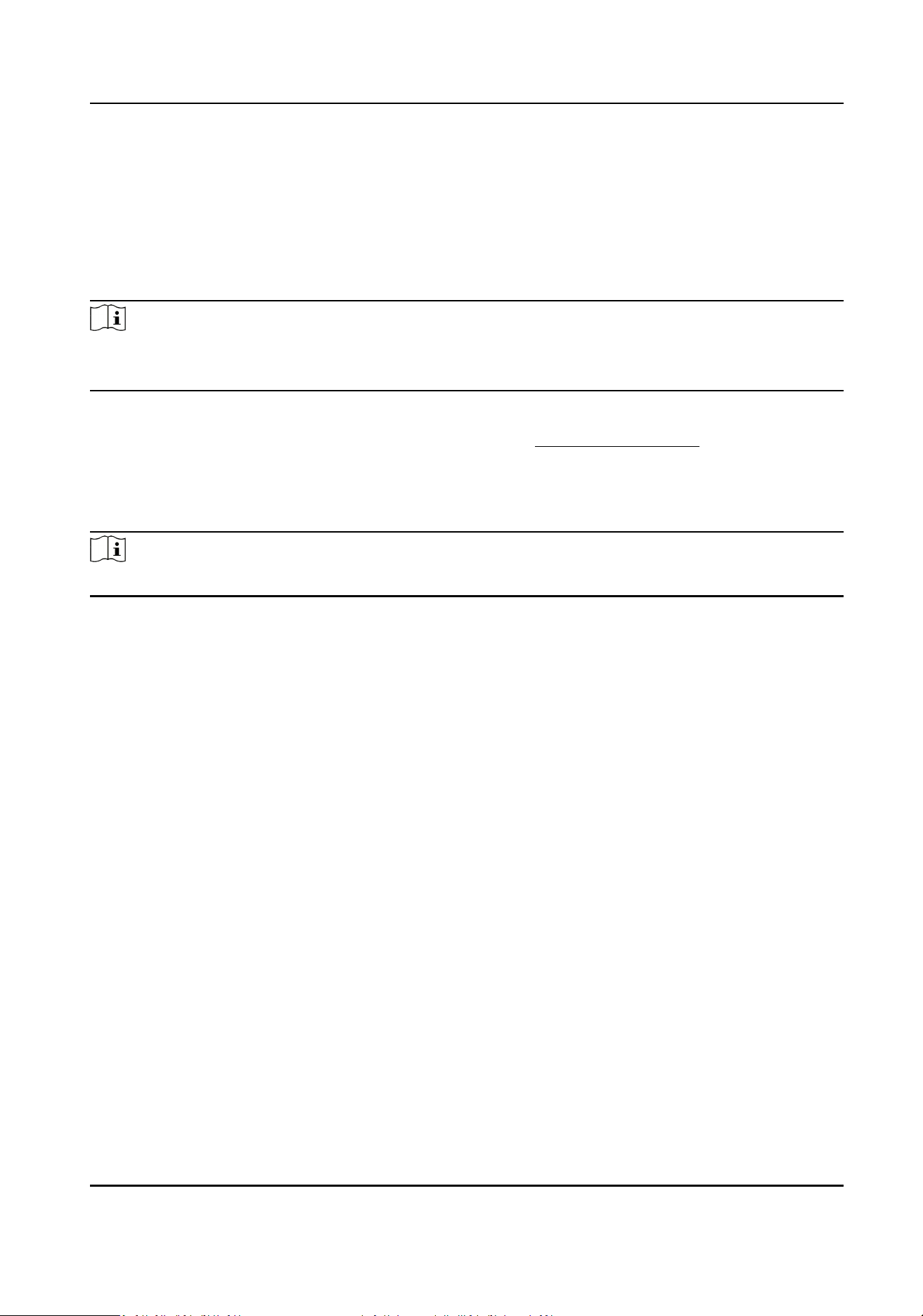
Chapter 9 Operaon via Web Browser
9.1 Login
You can login via the web browser.
Note
●
Parts of the model supports Wi-Fi sengs.
●
Make sure the device is acvated.
Obtain the IP address from the device aer Wi-Fi is enabled. Make sure the IP segment of the
device and the computer is the same. For details, refers to Set Wi-Fi Parameters .
Enter the device IP address in the address bar of the web browser and press Enter to enter the
login page.
Enter the device user name and the password. Click Login.
Note
Make sure that the IP address starts with "Hps:".
9.2 Person Management
Click and add the person's informaon, including the basic informaon, authencaon mode, card,
ngerprint. And you can also edit user informaon, view user picture and search user informaon
in the user list.
Click OK to save the person.
Add Basic Informaon
Click User → Add to enter the Add Person page.
Add the person's basic informaon, including the employee ID, the person's name, user level,
department name, oor No., and room No.
Click Save to save the sengs.
Add Card
Click User → Add to enter the Add Person page.
Click Add Card, enter the Card No. and select the Property, and click OK to add the card.
Click Save to save the sengs.
Add Fingerprint
Click User → Add to enter the Add Person page.
DS-K1A340 Series Face Recognion Terminal User Manual
72
Loading ...
Loading ...
Loading ...
