Loading ...
Loading ...
Loading ...
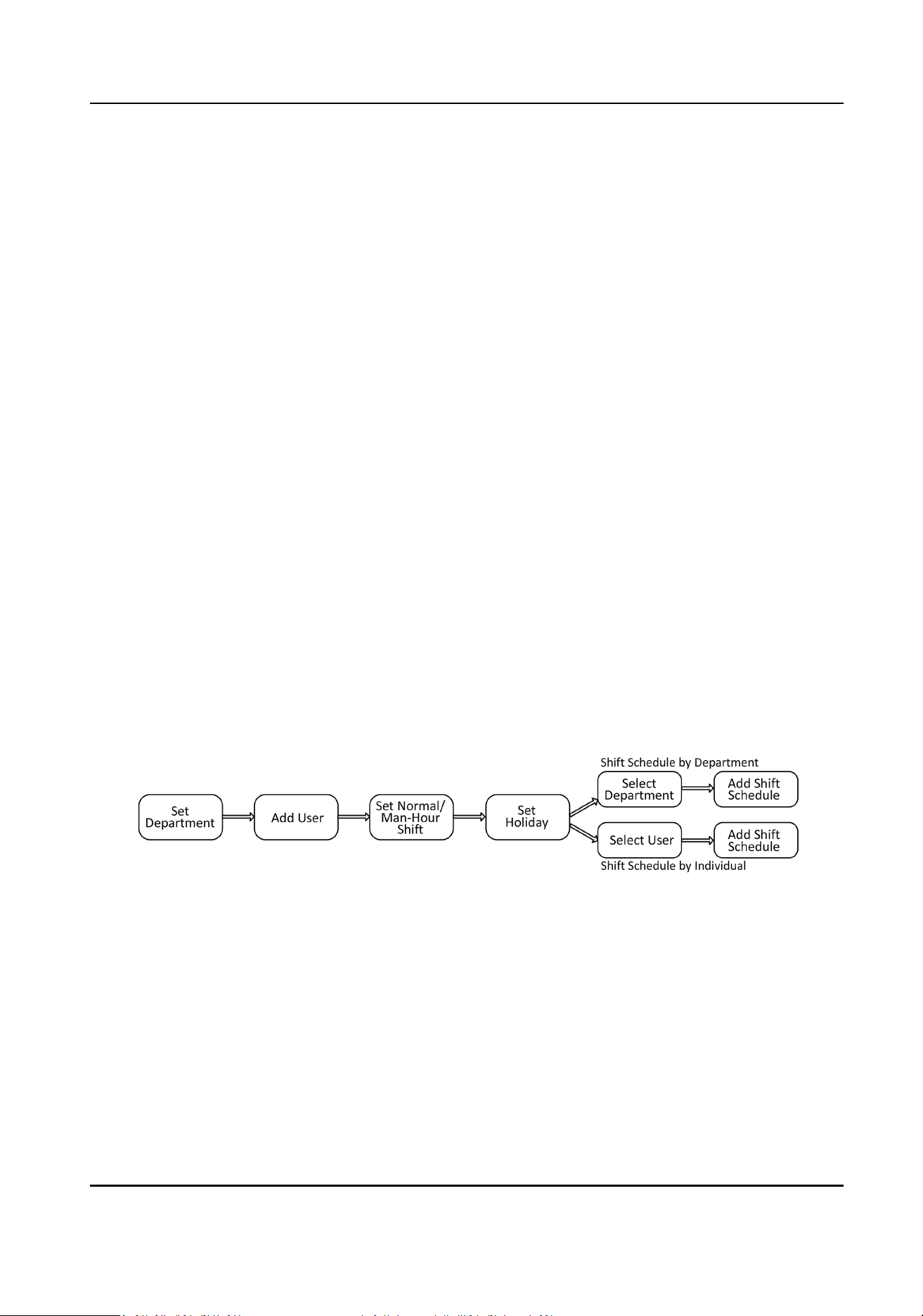
7.2.2 Plaorm Access
You can change the device vericaon code and set the server address before you add the device
to the Hik-Connect mobile client.
Before You Start
Make sure your device has connected to a network.
Steps
1.
Tap Comm. (Communicaon Sengs) on the Home page to enter the Communicaon Sengs
page.
2.
On the Communicaon Sengs page, tap Access to Hik-Connect.
3.
Enable Access to Hik-Connect
4.
Enter Server IP.
5.
Create the Vericaon Code, and you need to enter the vericaon code when you manage the
devices via Hik-Connect.
7.3 Local Time and Aendance
Manage department, shi, holiday, schedule, and report.
You can add, edit, delete department/shi/holiday/schedule. You can also export the aendance
report.
7.3.1 Aendance Process Descripon
Figure 7-4 Aendance Process Descripon
7.3.2 Department Management
You can add, edit and delete the department.
Tap Dept. on the Home page to enter the sengs page.
Add Department
Tap +, enter the department name, and tap OK.
DS-K1A340 Series Face Recognion Terminal User Manual
24
Loading ...
Loading ...
Loading ...
