Loading ...
Loading ...
Loading ...
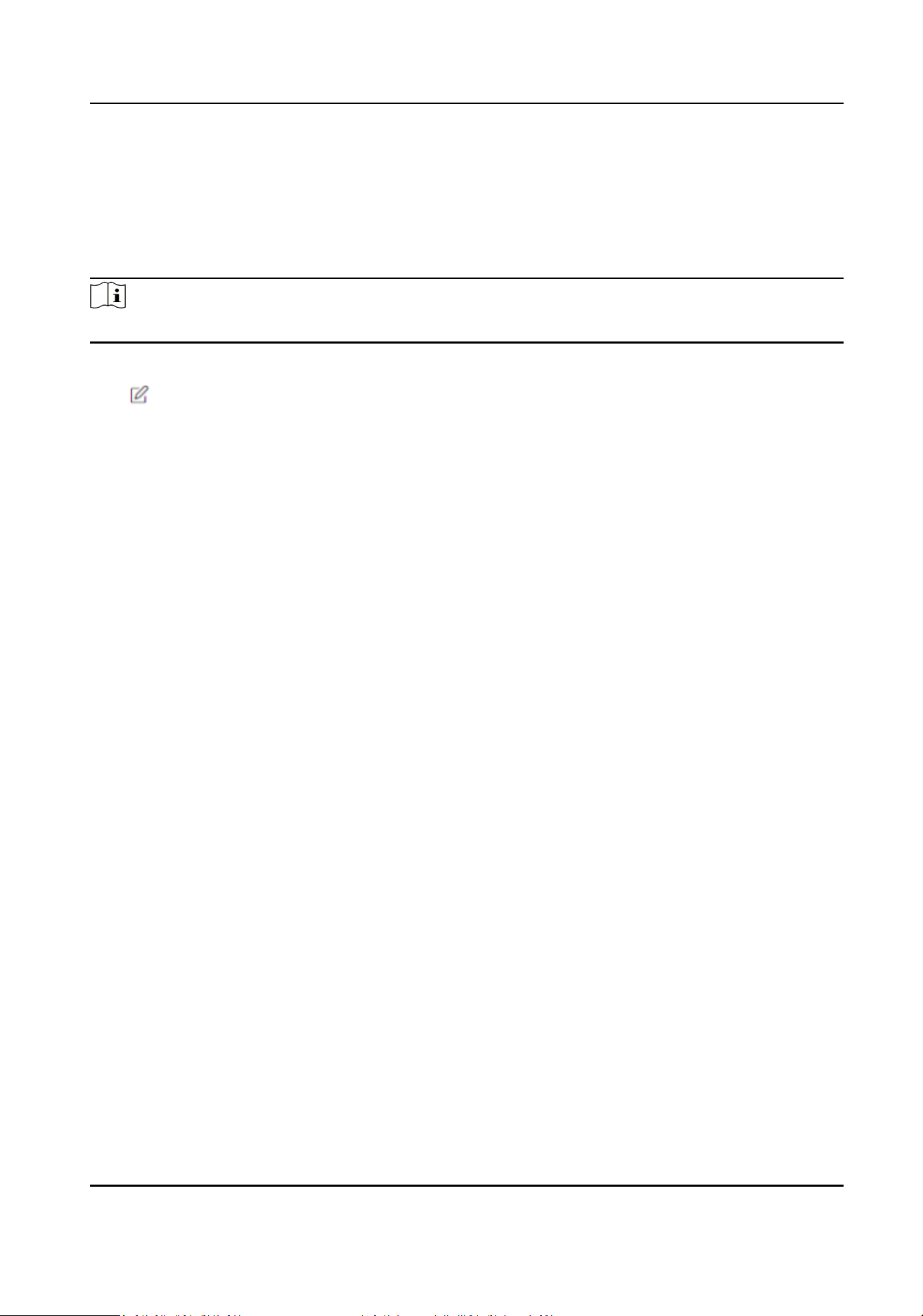
Click Conguraon → Theme → Media Database to enter the page.
Click Add to add media database le.
Click Upload.
Click Conguraon → Theme → Theme to enter the page.
Click Add Media File.
Note
Only 1 media le can be added.
Click + to select media le and click OK.
Click
to edit media le name.
Set play schedule. Select a theme to play. Drag the me bar in the meline to set the me for the
image to play. Select the me period, you can edit the start and end me of the me period, click
Save or Delete to save or delete the me period. You can also click Delete or Delete All to delete
the selected me period or to delete all me periods.
DS-K1A340 Series Face Recognion Terminal User Manual
96
Loading ...
Loading ...
Loading ...
