Loading ...
Loading ...
Loading ...
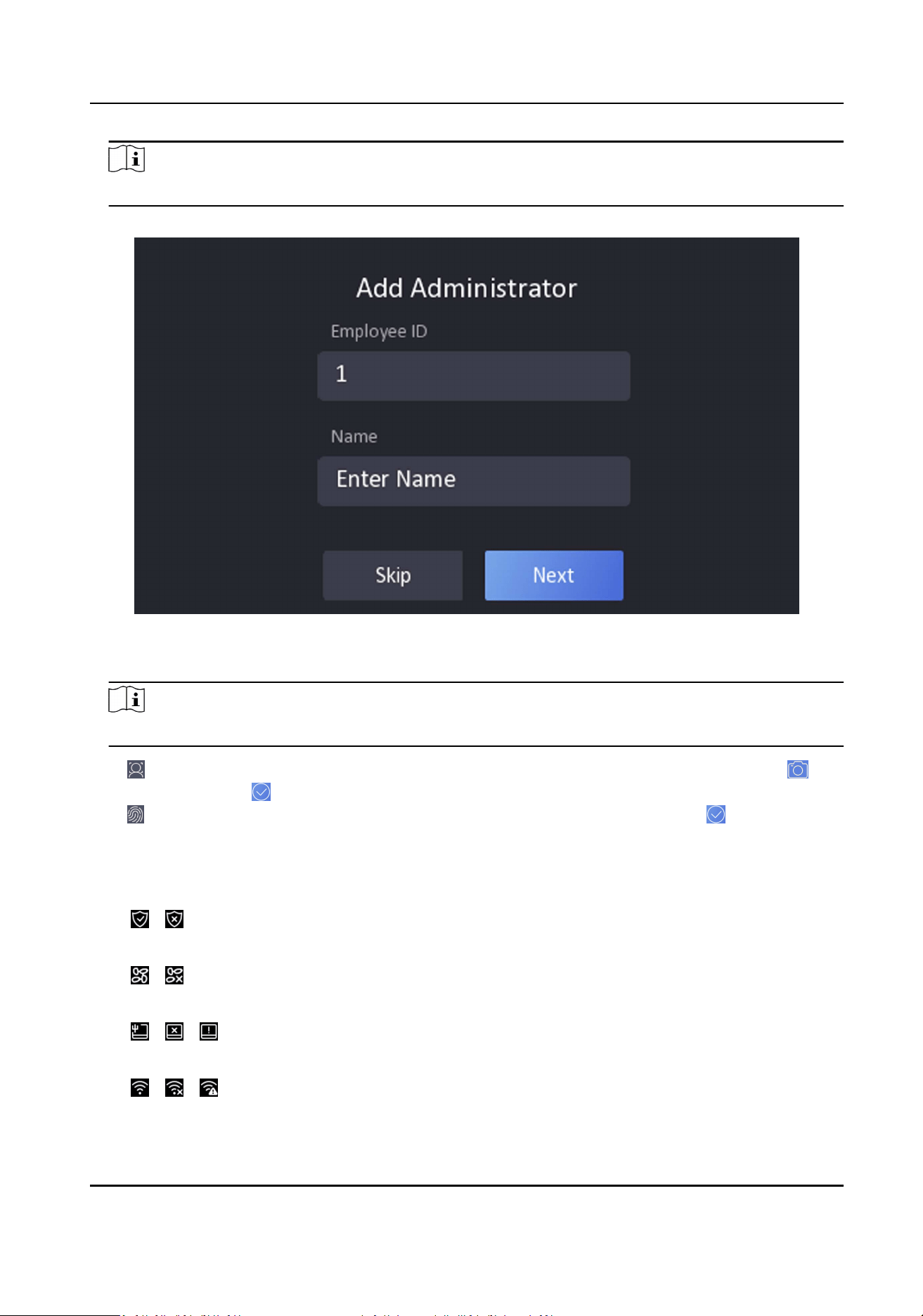
Note
Up to 5 administrators can be added.
Figure 6-7 Add Administrator Page
3.
Select a credenal to add.
Note
Up to one credenal should be added.
-
: Face forward at the camera. Make sure the face is in the face recognion area. Tap to
capture and tap to conrm.
-
: Press your nger according to the instrucons on the device screen. Tap to conrm.
4.
Tap OK.
You will enter the authencaon page.
Status Icon Descripon
/
Device is armed/not armed.
/
Hik-Connect is enabled/disabled.
/ /
The device wired network is connected/not connected/connecng failed.
/ /
DS-K1A340 Series Face Recognion Terminal User Manual
18
Loading ...
Loading ...
Loading ...
