Loading ...
Loading ...
Loading ...
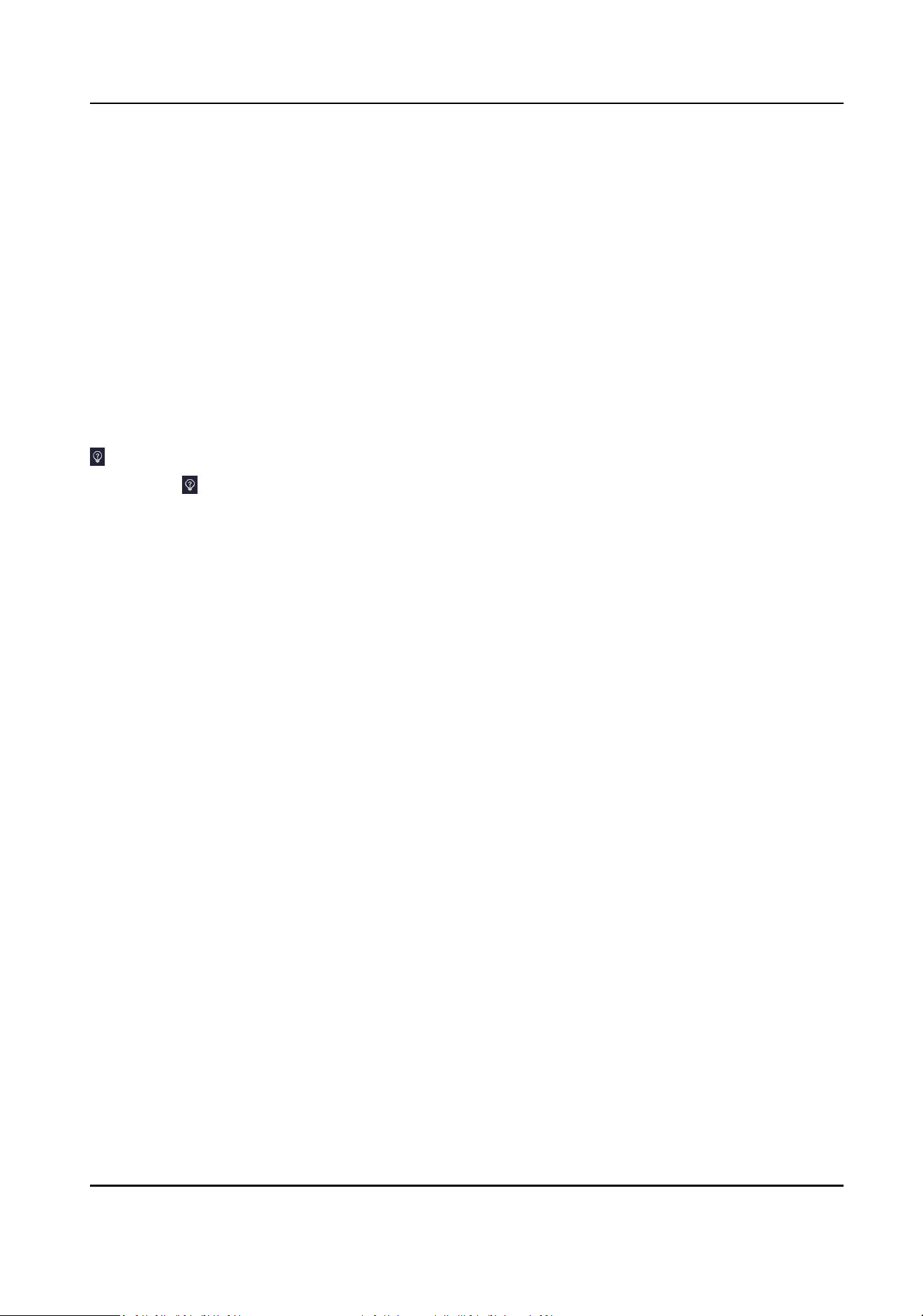
Plug the USB ash drive in the device USB interface. Tap Device Upgrade → Upgrade , and the
device will read the digicap.dav le in the USB ash drive to start upgrading.
Unlink APP Account
Unlink the Hik-Connect account from the plaorm.
Restore to Factory Sengs
All parameters will be restored to the factory sengs. The system will reboot to take eect.
Restore to Default Sengs
All parameters, except for the communicaon sengs, remotely imported user informaon, will
be restored to the default sengs. The system will reboot to take eect.
Reboot
The device will reboot aer the conrmaon.
Long tap , and enter admin password to view device version informaon.
DS-K1A340 Series Face Recognion Terminal User Manual
51
Loading ...
Loading ...
Loading ...
