Loading ...
Loading ...
Loading ...
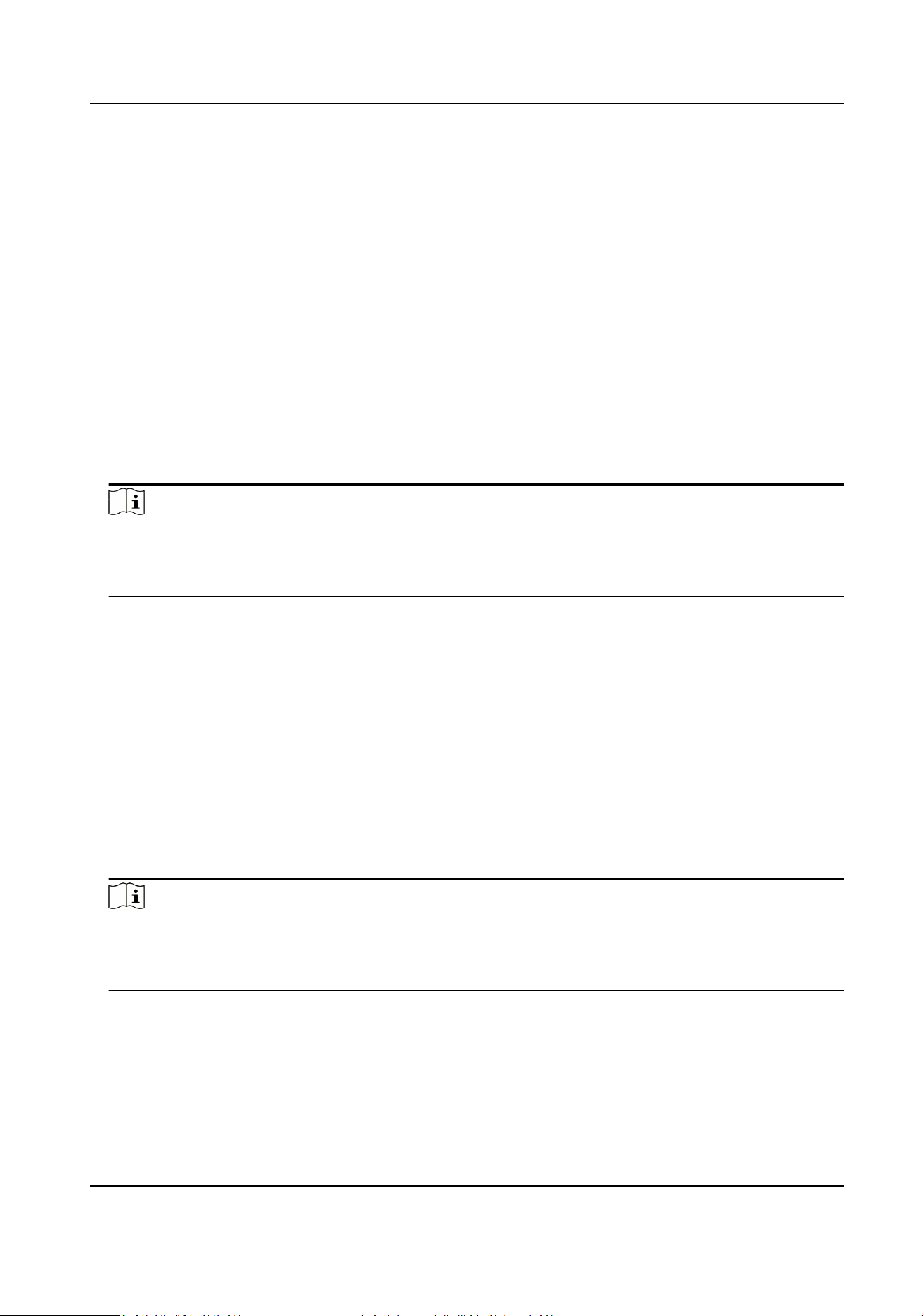
Example
If set the Break Out as Monday 11:00, and Break In as Monday 12:00, the valid user's
authencaon from Monday 11:00 to 12:00 will be marked as break.
7.5 Data Management
You can import user data, face data, access control parameters, and export aendance summary
table, abnormal aendance table, aendance template, user data, face data, and access control
parameters.
7.5.1 Export Aendance Template
Steps
1.
Plug a USB ash drive in the device.
Note
●
The supported USB ash drive format is FAT32 and exfat.
●
The system supports the USB ash drive with the storage of 1 G to 32 G. Make sure the free
space of the USB ash drive is more than 512 M.
2.
Tap Data → Import Data → Aendance Template .
3.
Set the start date and end date.
4.
Tap OK to export the aendance template.
7.5.2 Export Aendance Summary Table/Abnormal Aendance Table/Aendance
Card Report Table
You can export aendance summary table, abnormal aendance table, and aendance card report
table.
Steps
1.
Plug a USB ash drive in the device.
Note
●
The supported USB ash drive format is FAT32 and exfat.
●
The system supports the USB ash drive with the storage of 1 G to 32 G. Make sure the free
space of the USB ash drive is more than 512 M.
2.
Tap Data → Export Data → Aendance Summary Table/Abnormal Aendance Table/
Aendance Card Report Table .
3.
Tap the table that needs to be exported.
DS-K1A340 Series Face Recognion Terminal User Manual
43
Loading ...
Loading ...
Loading ...
