Loading ...
Loading ...
Loading ...
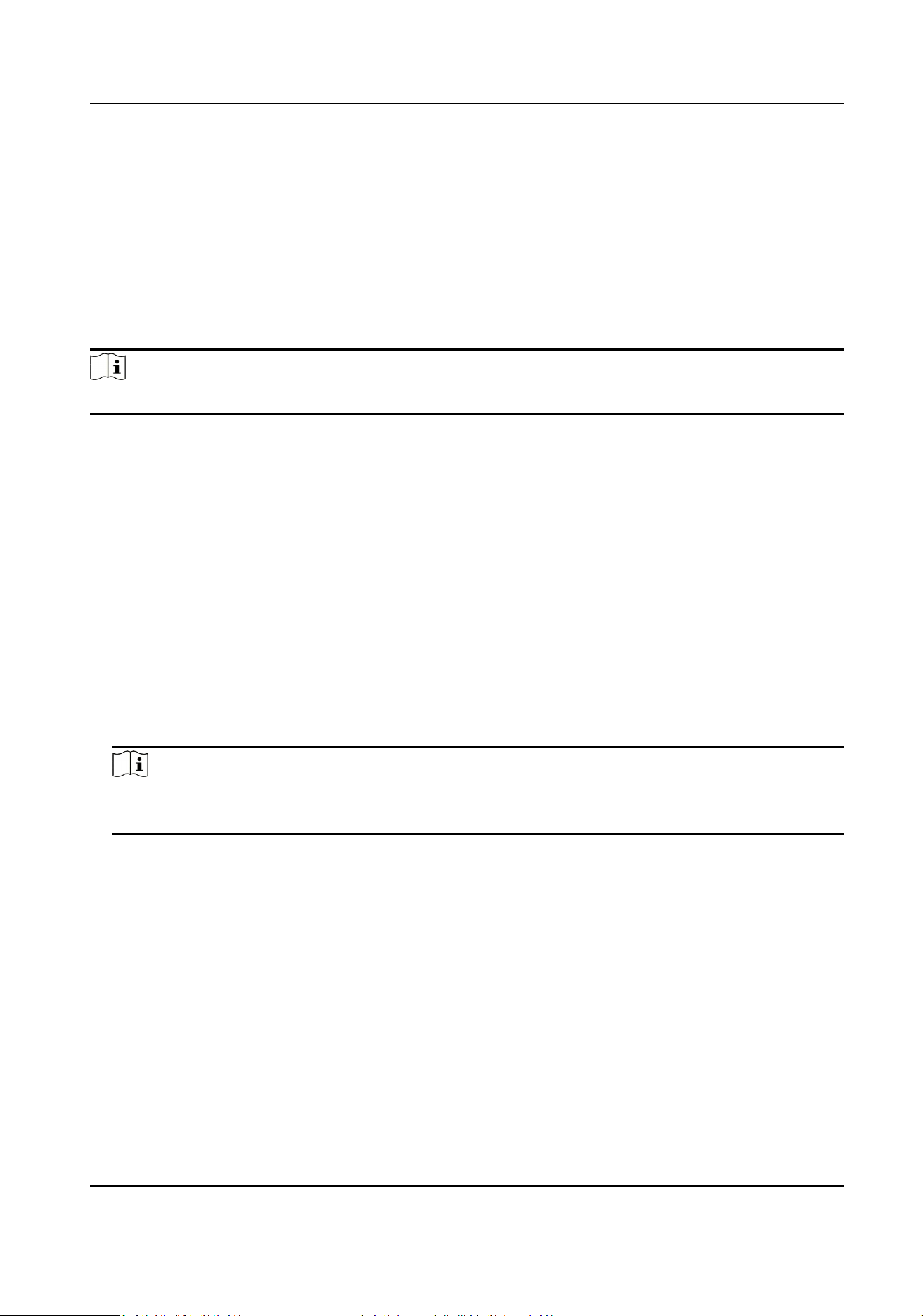
All authencaon/captured pictures in the device will be deleted.
8.3.8 Face Parameters Sengs
Set face parameters.
Face Parameters Sengs
Tap Conguraon → Smart → Intelligent Parameter to enter the page.
Note
The funcons vary according to dierent models. Refers to the actual device for details.
Set Face Parameters.
Face An-spoong
Enable or disable the live face detecon funcon. If enabling the funcon, the device can
recognize whether the person is a live one or not.
Live Face Detecon Security Level
Aer enabling the face an-spoong funcon, you can set the matching security level when
performing live face authencaon.
Recognion Distance
Select the distance between the authencang user and the device camera.
Applicaon Mode
Select Indoor or Others according to actual environment. In the outdoor scene, indoor scene
near the window, or bad environment, you can choose Others.
Note
If the device is not acvated by other tools, the device uses indoor as the environment mode by
default.
Face Recognion Mode
Normal Mode
The device uses a camera to perform face recognion.
Deep Mode
It is applicable for for more complex environments, and the range of people recognized is
wider.
DS-K1A340 Series Face Recognion Terminal User Manual
69
Loading ...
Loading ...
Loading ...
