Loading ...
Loading ...
Loading ...
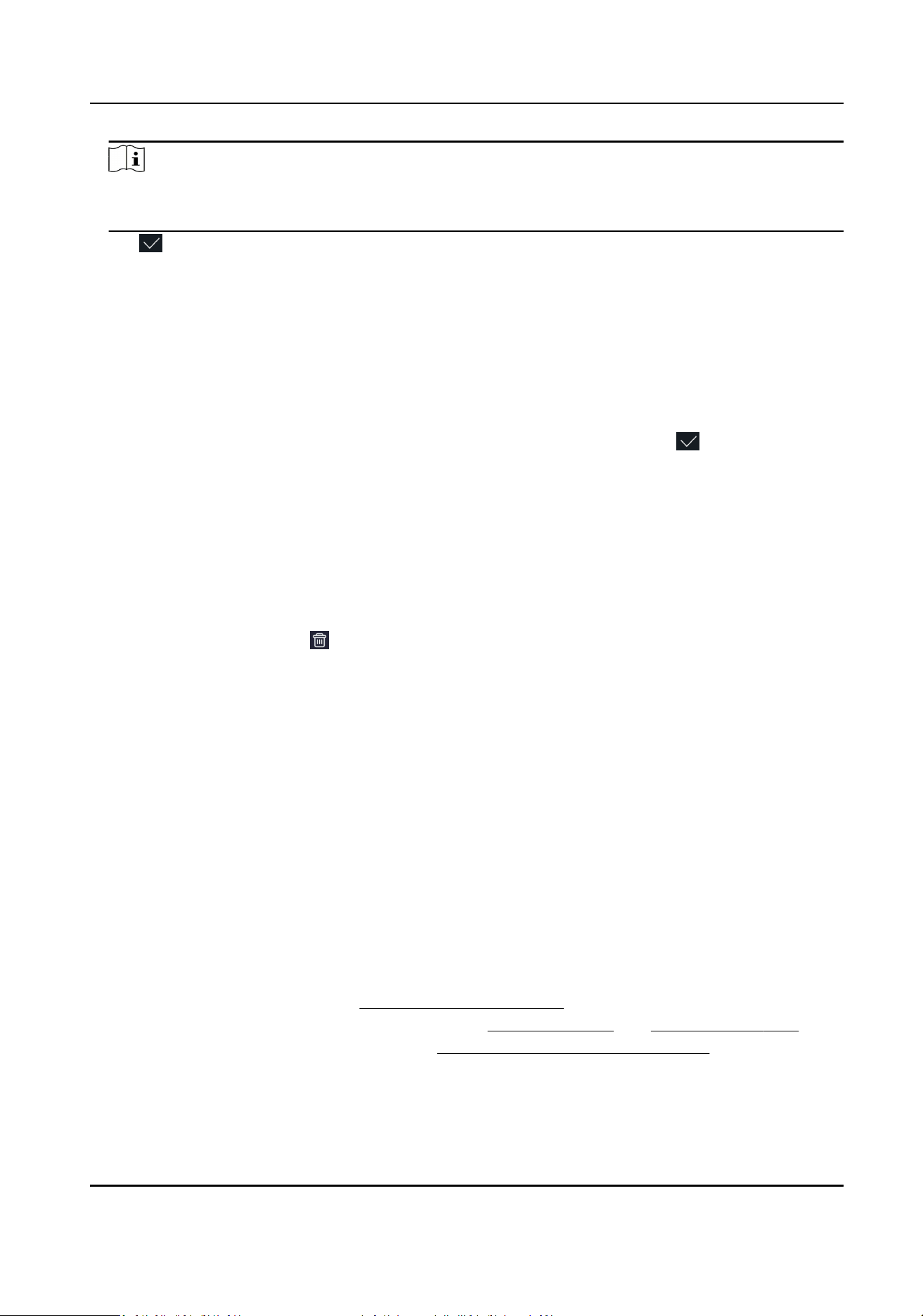
Note
●
Break me is not recorded as working duraon.
●
If the latest on-work me is set as 0, this feature is disabled by default.
4.
Tap in the upper right of the add shi page to save the sengs.
7.3.5 Manage Holiday (Add/Edit/Delete)
Set the aendance holiday. The aendance will not be recorded during the holiday.
Add Holiday
Tap Local T&A → Holiday Management , and tap + in the upper right of the Holiday page to enter
the Add Holiday page. Enter Holiday Name and set Holiday Duraon, and tap in the upper right
of the Add Holiday page to save the sengs.
Edit Holiday
Tap Local T&A → Holiday Management to enter the Holiday page. Select a holiday to enter the
Holiday Details page to edit the holiday.
Delete Holiday
Tap Local T&A → Holiday Management to enter the Holiday page. Select a holiday to enter the
Holiday Details page and tap in the upper right of the Holiday Details page to delete the holiday.
7.3.6 Shi Schedule
Combine shi and holiday according to your actual needs. Scheduling shi by department and
scheduling shi by individual are supported.
Schedule Shi by Department: All persons in the department use the same shi schedule to take
aendance.
Schedule Shi by Individual: Take aendance according to individual's condions.
Shi Schedule by Department
All persons in the department use the same shi schedule to take aendance.
Before You Start
●
Edit department. For details, see
Department Management .
●
Set normal shit or man-hour shi. For details, see Set Normal Shi and Set Man-Hour Shi .
●
Set the aendance holiday. For details, see Manage Holiday (Add/Edit/Delete) .
DS-K1A340 Series Face Recognion Terminal User Manual
35
Loading ...
Loading ...
Loading ...
