Loading ...
Loading ...
Loading ...
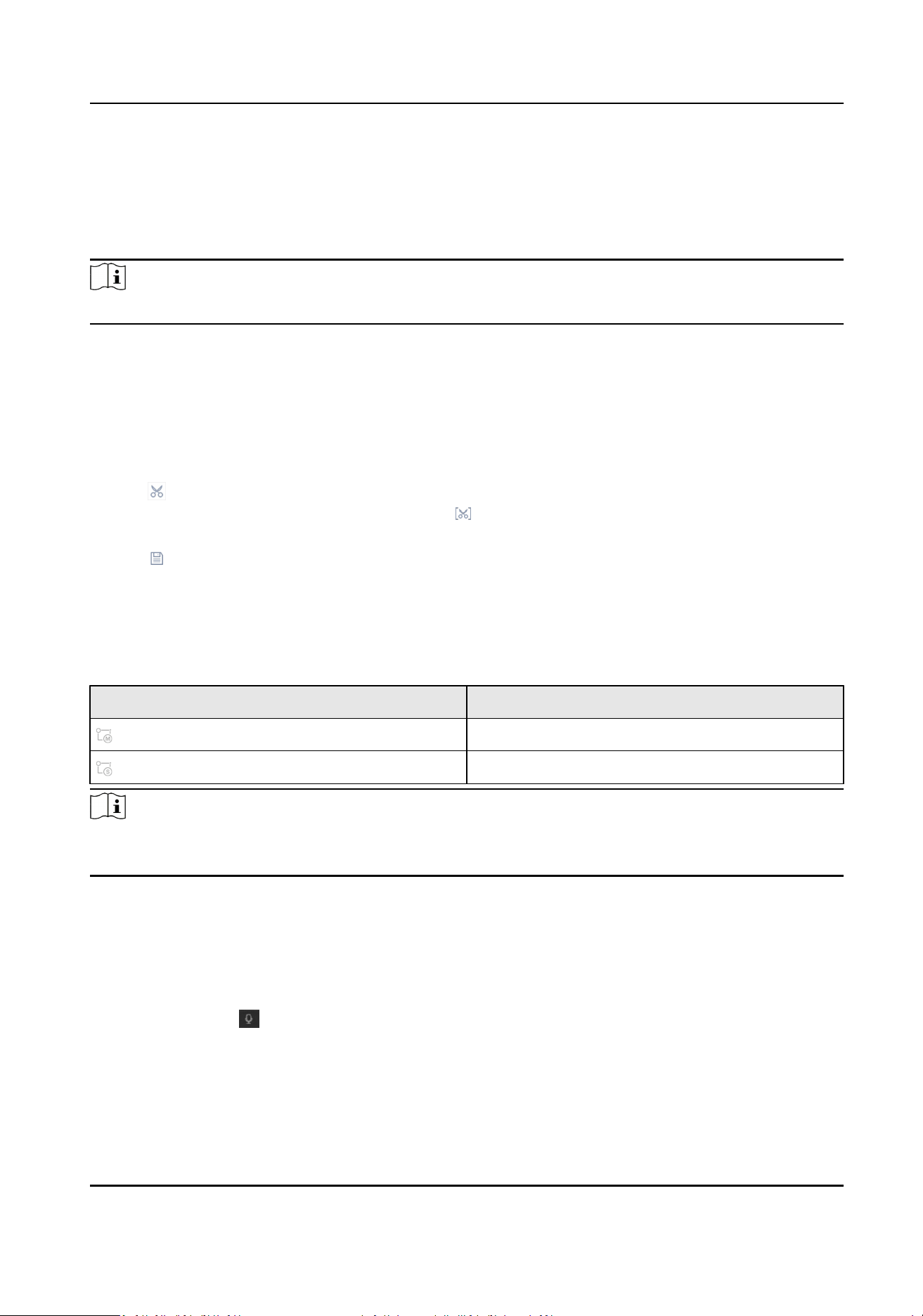
●
When Do not Play Normal Videos is checked, the device will skip the normal video and play the
smart (moon/line crossing/intrusion) video and the custom (searched video) only in the normal
speed (X1).
●
When Do not Play Normal Videos is unchecked, you can set the play speed for the normal video
the smart/custom video separately. The speed range is from X1 to XMAX.
Note
You can set the speed in the single-channel play mode only.
4.3.3 Edit Video Clips
You can cut and export video clips during playback.
Steps
1. Go to Playback.
2. Click at the boom toolbar.
3. Set the start me and end me. You can click to set the me period, or set a me segment on
me bar.
4. Click to save the video clip to a storage device.
4.3.4 Switch between Main Stream and Sub-Stream
You can switch between the main stream and the sub-stream during the playback.
Icon Descripon
Play the video in main stream.
Play the video in sub-stream.
Note
The encoding parameters for the main stream and sub-stream can be congured in Storage →
Encoding Parameters .
4.3.5 Switch Audio Source
If the network has linked a network audio device, you can switch the audio source to the linked
audio device during playback.
Move the cursor to
at the toolbar, and then select an audio channel as your desire.
Network Video Recorder User Manual
54
Loading ...
Loading ...
Loading ...
