Loading ...
Loading ...
Loading ...
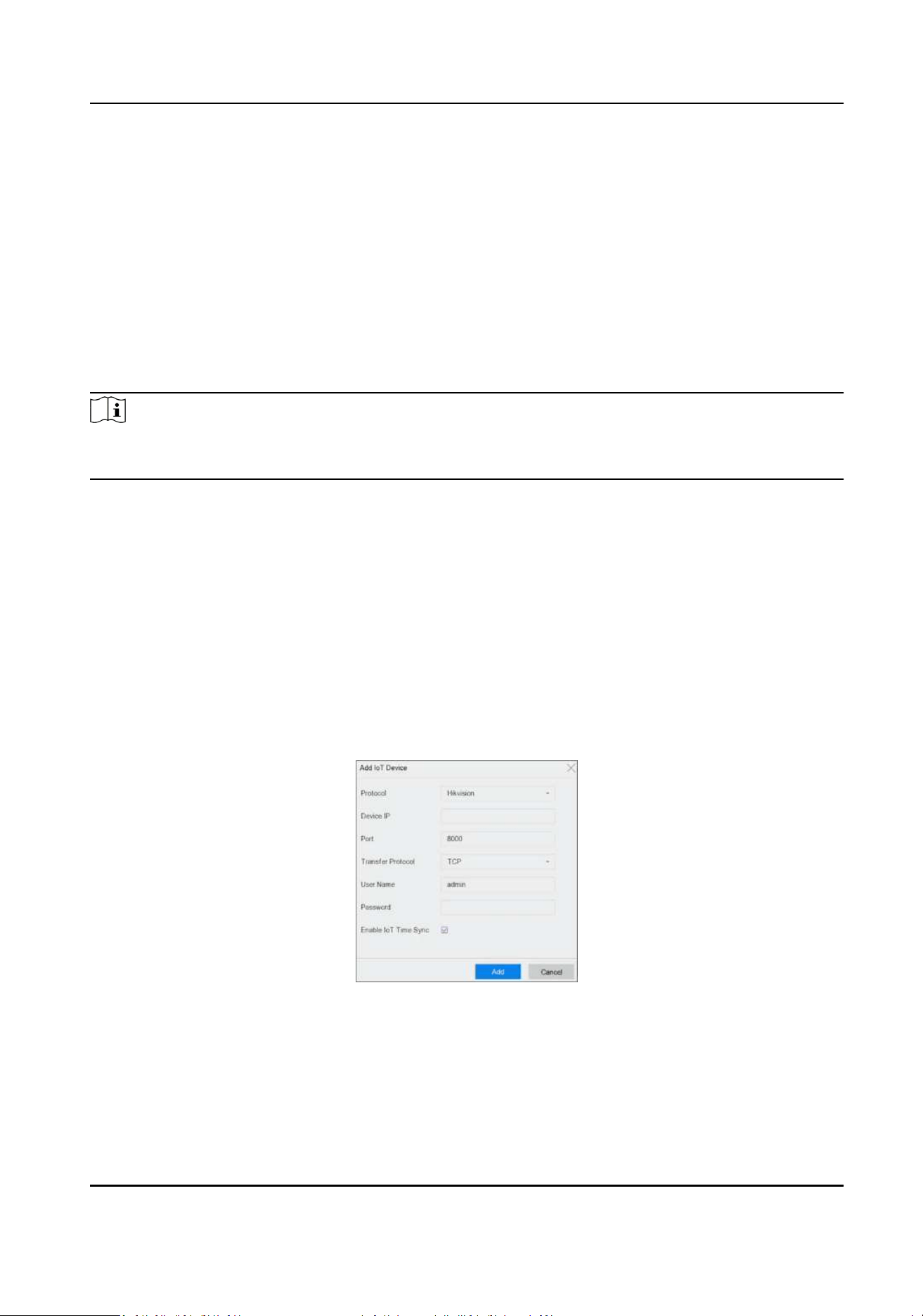
Chapter 8 IoT
IoT (Internet of Things) feature allows you to build connecons between your video recorder and
IoT devices, including access control and alarm devices. Video recorder will receive alarms from
connected IoT devices. You can congure linkage acons like triggering recording and full screen
monitoring, when IoT alarm occurs.
8.1 Add an IoT Device
Note
Maximum number of IoT channel is the half of maximum network camera number of your video
recorder.
8.1.1 Add an Access Control Device
Add Hikvision alarm host and video intercom devices to receive alarms. You can congure linkage
acons like triggering recording and full screen monitoring, when an alarm occurs.
Before You Start
Install access control devices. Ensure network communicaon between access control devices and
video recorder is well.
Steps
1. Go to Business Applicaon → IoT → Access Control → Device Management .
2. Click Add.
Figure 8-1 Access Control
3. Enter access control device informaon. Device IP, Port,Transfer Protocol, User Name, and
Password must be the same with access control device.
4. Oponal: Check Enable IoT Time Sync as your desire.
Network Video Recorder User Manual
116
Loading ...
Loading ...
Loading ...
