Loading ...
Loading ...
Loading ...
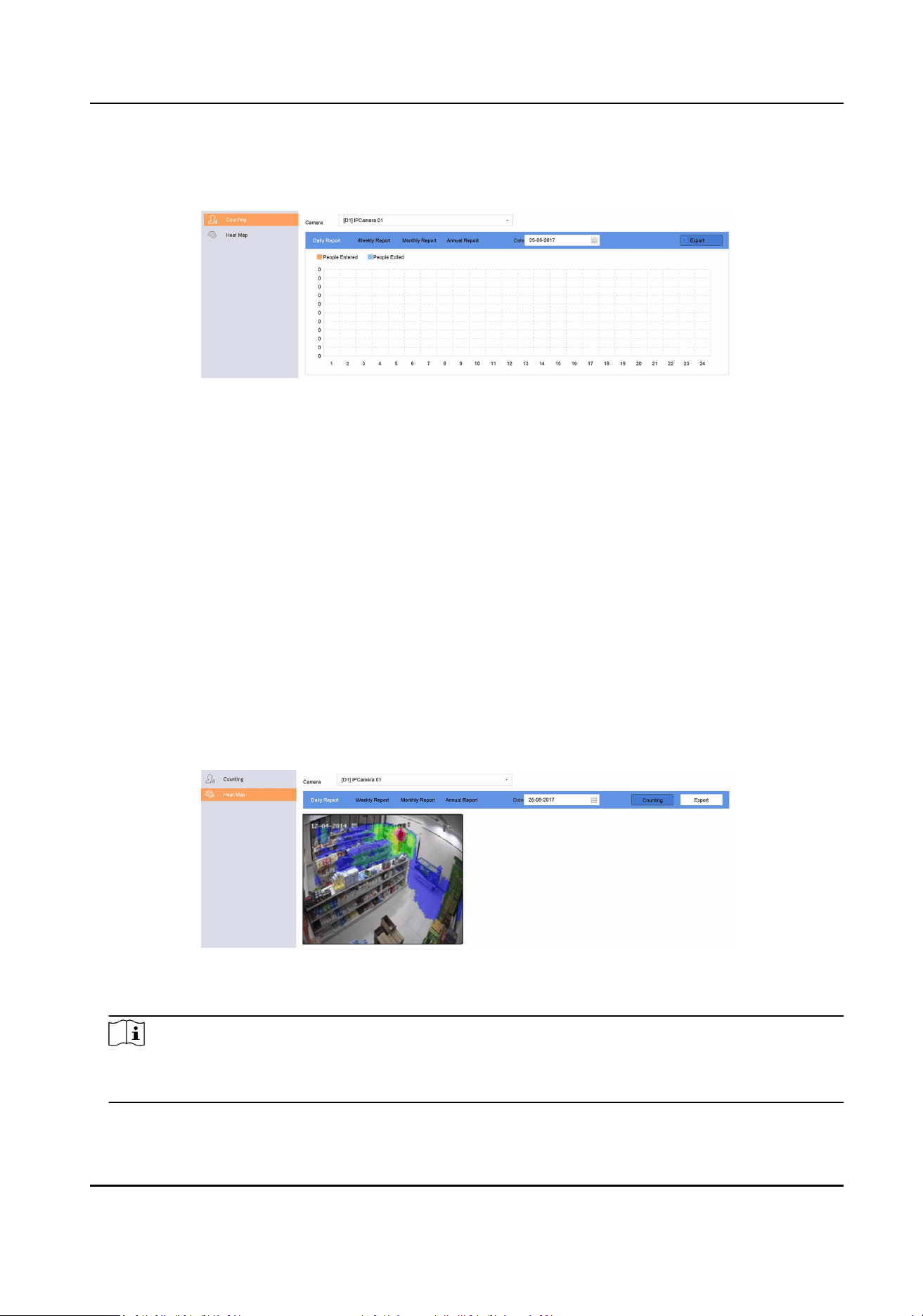
2. Select a camera.
3. Select the report type.
4. Set Date to analyze.
Figure 7-21 People Counng
5. Oponal: Click Export to export the report in Microso Excel format.
7.13 Heat Map
Heat map is a graphical representaon of data. The heat map funcon is used to analyze how
many people visited and stayed in a specic area.
Before You Start
The funcon must be supported by the connected IP camera and the corresponding parameters
must be set.
Steps
1. Go to Smart Analysis → Smart Report → Heat Map .
2. Select a camera.
3. Select the report type.
4. Set Date to analyze.
Figure 7-22 Heat Map
5. Click Counng.
Note
As shown in the gure above, red color block (255, 0, 0) indicates the most tracked area, and
blue color block (0, 0, 255) indicates the less-popular area.
Network Video Recorder User Manual
114
Loading ...
Loading ...
Loading ...
