Loading ...
Loading ...
Loading ...
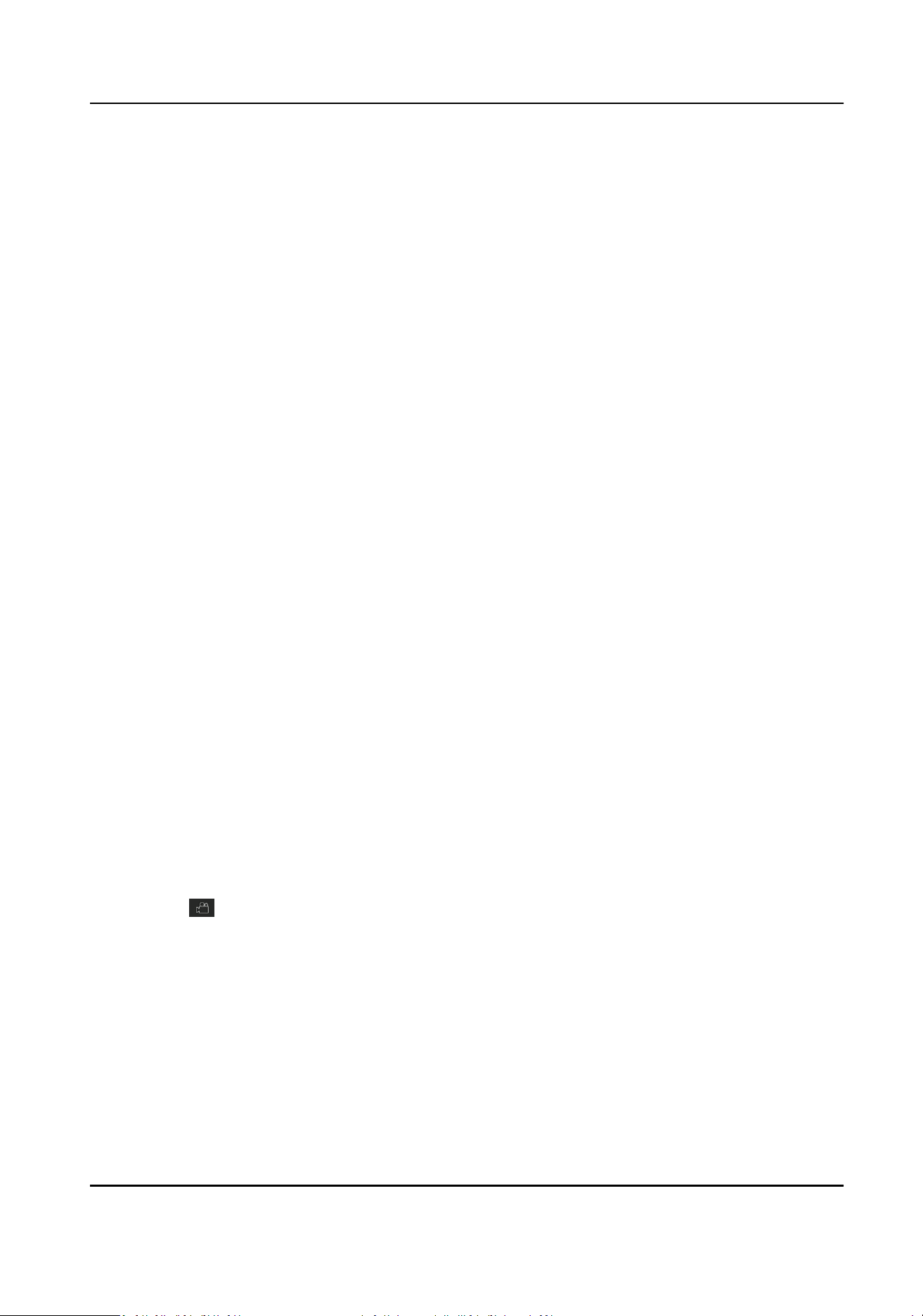
Expired Time
The expired me is period for a recorded le to be kept in the HDD. When the deadline is
reached, the le will be deleted. If you set the expired me to 0, the le will not be deleted.
The actual keeping me for the le should be determined by the capacity of the HDD.
Redundant Record/Capture
By enabling redundant record or capture you save the record and captured picture in the
redundant HDD.
4.1.2 Enable H.265 Stream Access
The device can automacally switch to the H.265 stream of IP camera (which supports H.265 video
format) for the inial access.
Go to Camera → More Sengs → H.265 Auto Switch Conguraon to enable the funcon.
4.1.3 ANR
ANR (Automac Network Replenishment) can automacally enable SD card of network camera to
save the video in the condion of network disconnecon, and can synchronize data aer the
network is recovered.
Before You Start
●
Ensure the network connecon between your device and network cameras is valid and correct.
●
Ensure the network camera has been installed with an SD card.
Steps
1. Log in your device via web browser and go to Conguraon → Storage → Schedule Sengs →
Advanced .
2. Check Enable ANR.
3. Click OK.
4.1.4 Manual Recording
You can click
to manually start/stop recording videos at live view.
4.1.5 Congure Recording Schedule
The camera would automacally start/stop recording according to the congured recording
schedule.
Network Video Recorder User Manual
42
Loading ...
Loading ...
Loading ...
