Loading ...
Loading ...
Loading ...
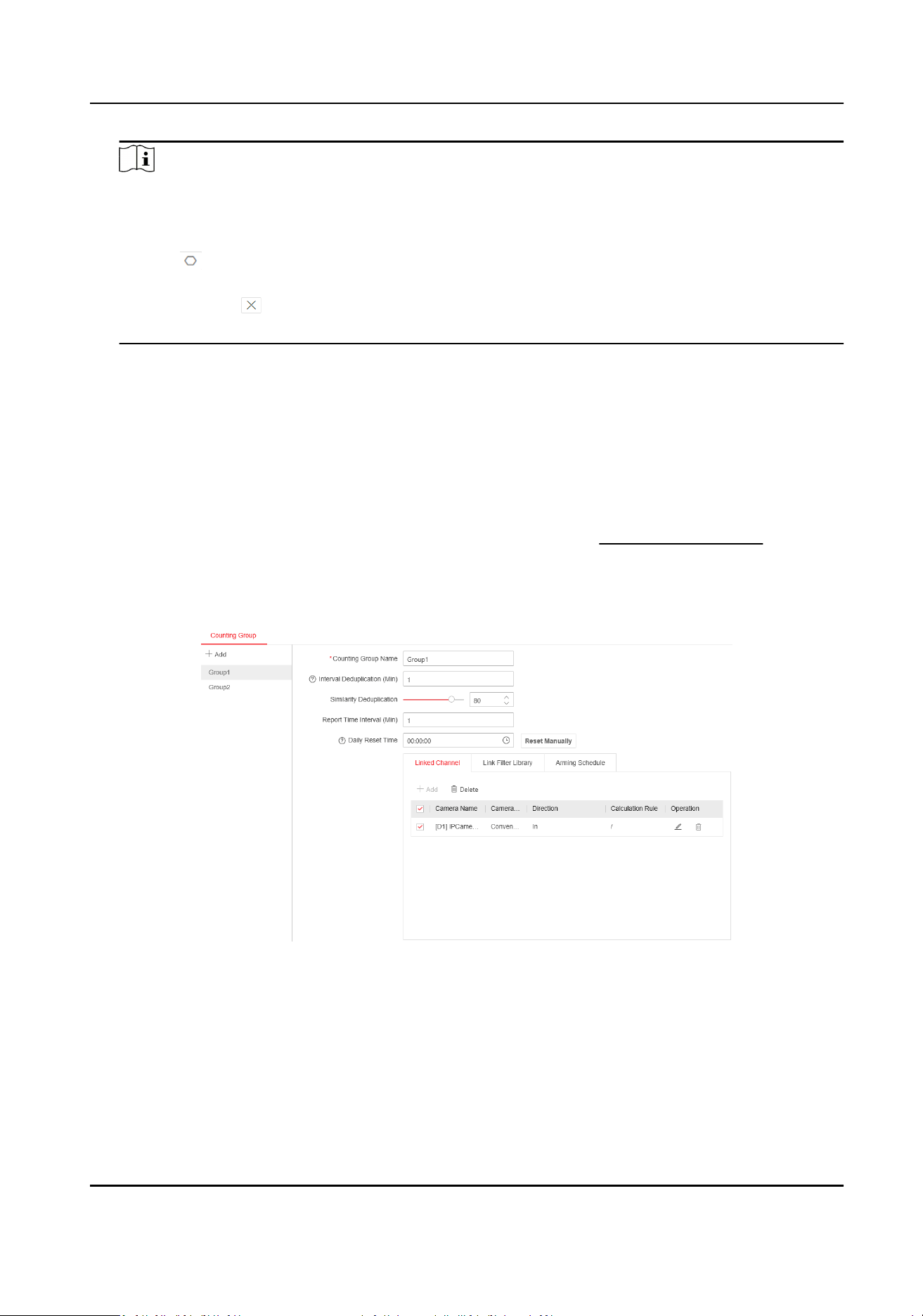
Note
a. If there are parts of the screen (either within or outside the detecon area) that do not
need to be detected (such as an area where the light jumps from me to me or leaves
oen dri by and trigger false alarms, etc.), you can draw it as a shield region.
b. Click to start drawing, le click each me on the screen to determine a vertex, right click
to stop drawing. The inside of the drawn polygon is the shielded area. If you make a mistake,
you can click and redraw.
c. 8 shield regions are supported.
12. Click Save.
7.10 Face Counng
The funcon is used to count the customer trac at specic scenes, such as supermarkets, shops,
etc.
Before You Start
Congure at least one engine usage as Facial Recognion. Refer to Engine Conguraon for
details.
Steps
1. Go to Conguraon → VCA → Face Counng → Counng Group via web browser.
Figure 7-19 Congure Face Counng
2. Click Add to add a group. A group can contain several cameras in the same scene.
3. Set group parameters.
Deduplicaon Interval
If a person appears several mes within one deduplicaon interval, the frequency will be
counted as one. Otherwise, the frequency will be counted as several mes.
Network Video Recorder User Manual
111
Loading ...
Loading ...
Loading ...
