Loading ...
Loading ...
Loading ...
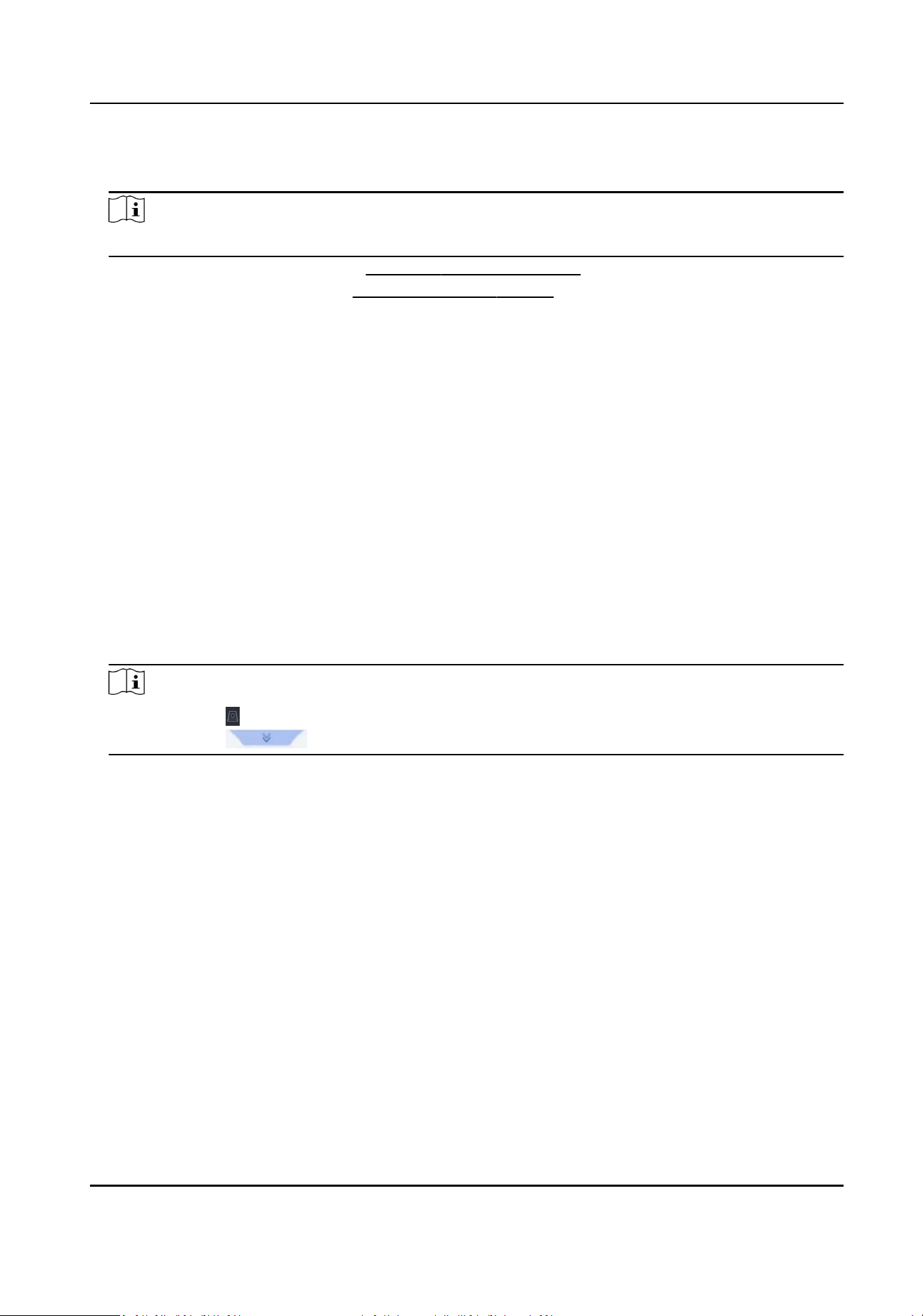
You can export the le rst to see its format, and edit it and import it to the device.
7. Click Apply.
Note
Refer to Network Camera User Manual for detailed instrucons for the vehicle detecon.
8. Set the arming schedule. Refer to Congure Arming Schedule .
9. Set the linkage acons. Refer to Congure Linkage Acons .
7.8.2 Vehicle Search
You can search and view the matched vehicle pictures.
Steps
1. Go to Smart Analysis → Smart Search → Vehicle .
2. Select a search method. For example, Search by Appearance, or Search by Event.
3. Select the IP camera for the vehicle search.
4. Set search condions.
5. Click Start Search. The search result list displays 1 channel.
6. Click Channel to select a channel as your desire. It will display searching results for the selected
channel.
7. Export search results.
1) Select result le(s) from the search result interface, or check Select All to select all les.
2) Click Export to export the selected le(s) to a backup device.
Note
●
You can click to view export progress.
●
You can click to return to search interface.
7.9 Object Thrown from Building
This funcon can idenfy the event of throwing objects from building and idenfy the real target.
Steps
1. Go to Conguraon → VCA → Object Thrown from Building via web browser.
Network Video Recorder User Manual
108
Loading ...
Loading ...
Loading ...
