Loading ...
Loading ...
Loading ...
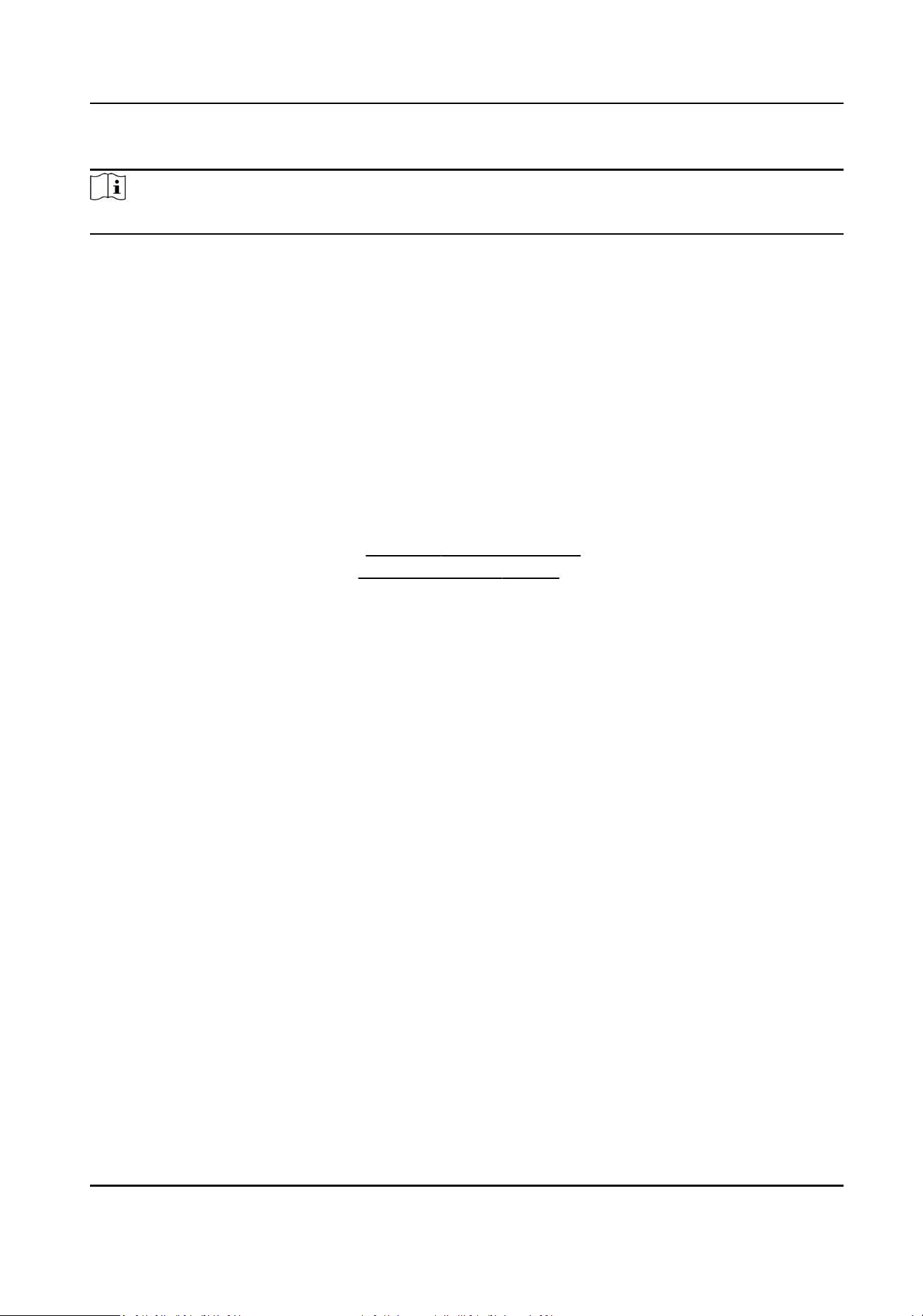
Steps
Note
The chapter is only available for certain models of iDS series.
1. Go to Smart Analysis → Smart Event Sengs → Video Structuralizaon .
2. Select a camera.
3. Check Enable Mul-Target-Type Detecon.
4. Oponal: Check Save VCA Picture to save the captured intrusion detecon pictures.
5. Oponal: Check Enable NVR Smart Analysis. The device will analyze the video, cameras only
transmit video stream.
6. Set detecon area.
1) Click Draw Area.
2) Adjust the red frame on the image to draw the detecon area. It is full screen by default.
3) Click Stop Drawing.
7. Oponal: Set Capture Quality. The captured picture will be stored to the device, high quality
brings higher resoluon, but it takes larger storage space. Picture quality will not aect detecon
accuracy.
8. Set the arming schedule. Refer to Congure Arming Schedule .
9. Set the linkage method. Refer to Congure Linkage Acons .
10. Click Apply.
7.8 Vehicle Detecon
Vehicle detecon is available for the road trac monitoring. In vehicle detecon, the passed
vehicle can be detected and the picture of its license plate can be captured.
7.8.1 Congure Vehicle Detecon
Vehicle detecon, available in the road trac monitoring, is tend to detect the passed vehicle on
the road, and capture its license plate at the same me.
Steps
1. Go to Smart Analysis → Smart Event Sengs → Vehicle Detecon .
2. Select a camera.
3. Click Vehicle.
4. Check Enable Vehicle Detecon.
5. Oponal: Check Save VCA Picture to save the captured vehicle detecon pictures.
6. Congure rules, including Area Sengs, Picture, Overlay Content, and Blocklist and Allowlist.
Area Sengs
Up to 4 lanes are selectable.
Blocklist and Allowlist
Network Video Recorder User Manual
107
Loading ...
Loading ...
Loading ...
