Loading ...
Loading ...
Loading ...
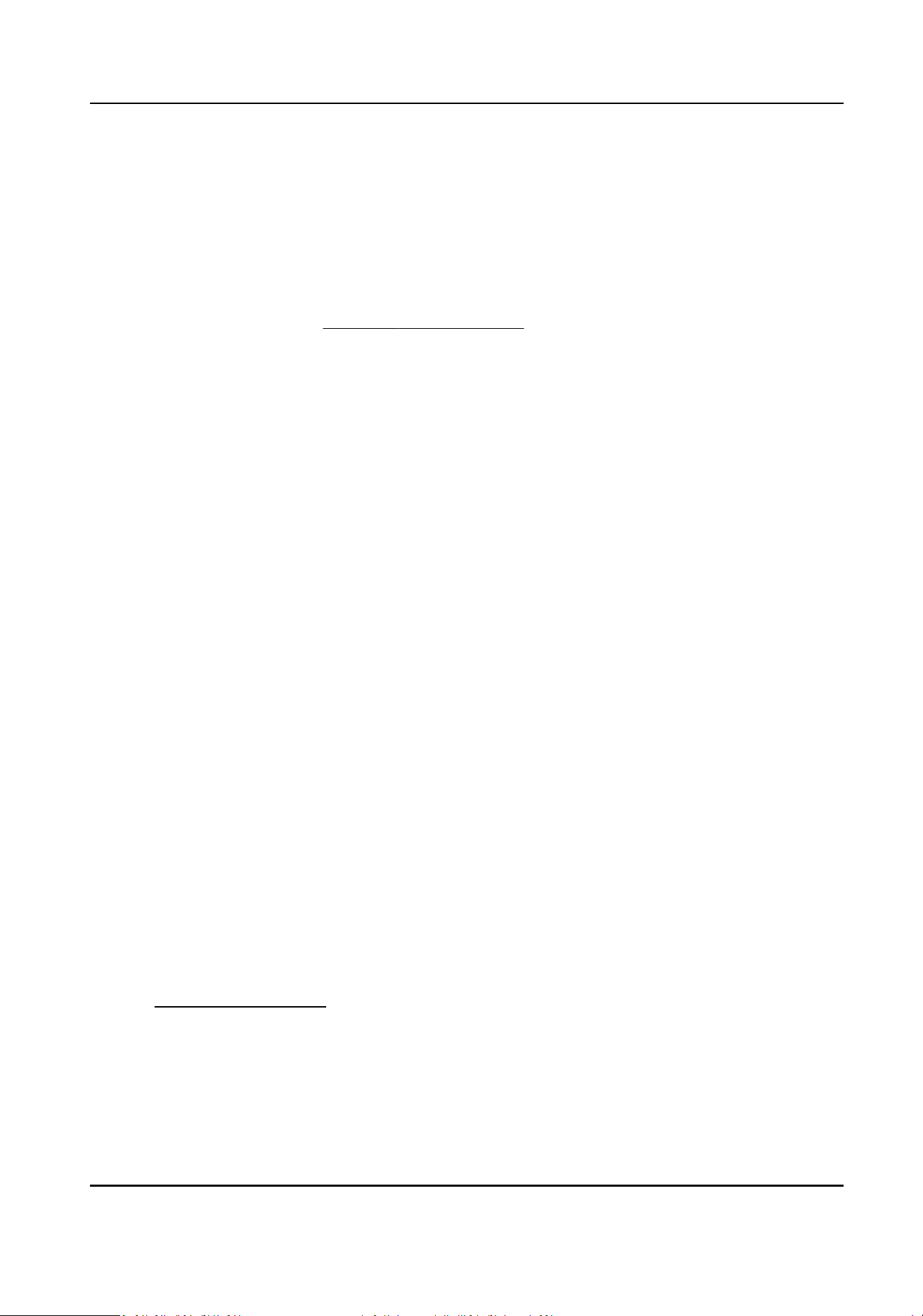
Time period for counng the people frequency. For example, if the stascs cycle is 7 days,
device will count people frequency in the last 7 days (including today), if a person has not
exceeded the frequency threshold in the last 7 days, it will trigger an alarm.
Daily Report Time
Daily report of low frequency person stascs at the predened me.
4. Click Linked Channel to select channel.
5. Click Linked Face Picture Library to select face picture library.
6. Set linkage acons. Refer to Congure Linkage Acons .
7. Click Save.
Aggregaon Strategy
Aggregaon strategy parameters are used for frequently appeared person alarm. This funcon is
usually used for technical support, please contact our technical support before eding parameters.
You can congure the similarity and score via web browser in Conguraon → VCA Conguraon
→ Aggregaon Strategy .
When a person has two or more face pictures in the face library, the aggregaon strategy funcon
will aggregate facial features from these face pictures, so as to improve the accuracy of facial
recognion and alarm.
7.4.6 Face Picture Search
Search by Face Picture Comparison Event
Search face picture by face picture comparison results.
Steps
1. Go to Smart Analysis → Smart Search → Face → Search by Event .
2. Set the start me and end me.
3. Select a channel.
4. Select Event Type as Face Picture Comparison.
5. Click Start Search. The search result list displays 1 channel.
6. Click Channel to select a channel as your desire. It will display search results for the selected
channel.
What to do next
Refer to
View Searching Result .
Search by Uploaded Picture
You can search the face pictures by uploaded picture.
Network Video Recorder User Manual
93
Loading ...
Loading ...
Loading ...
