Loading ...
Loading ...
Loading ...
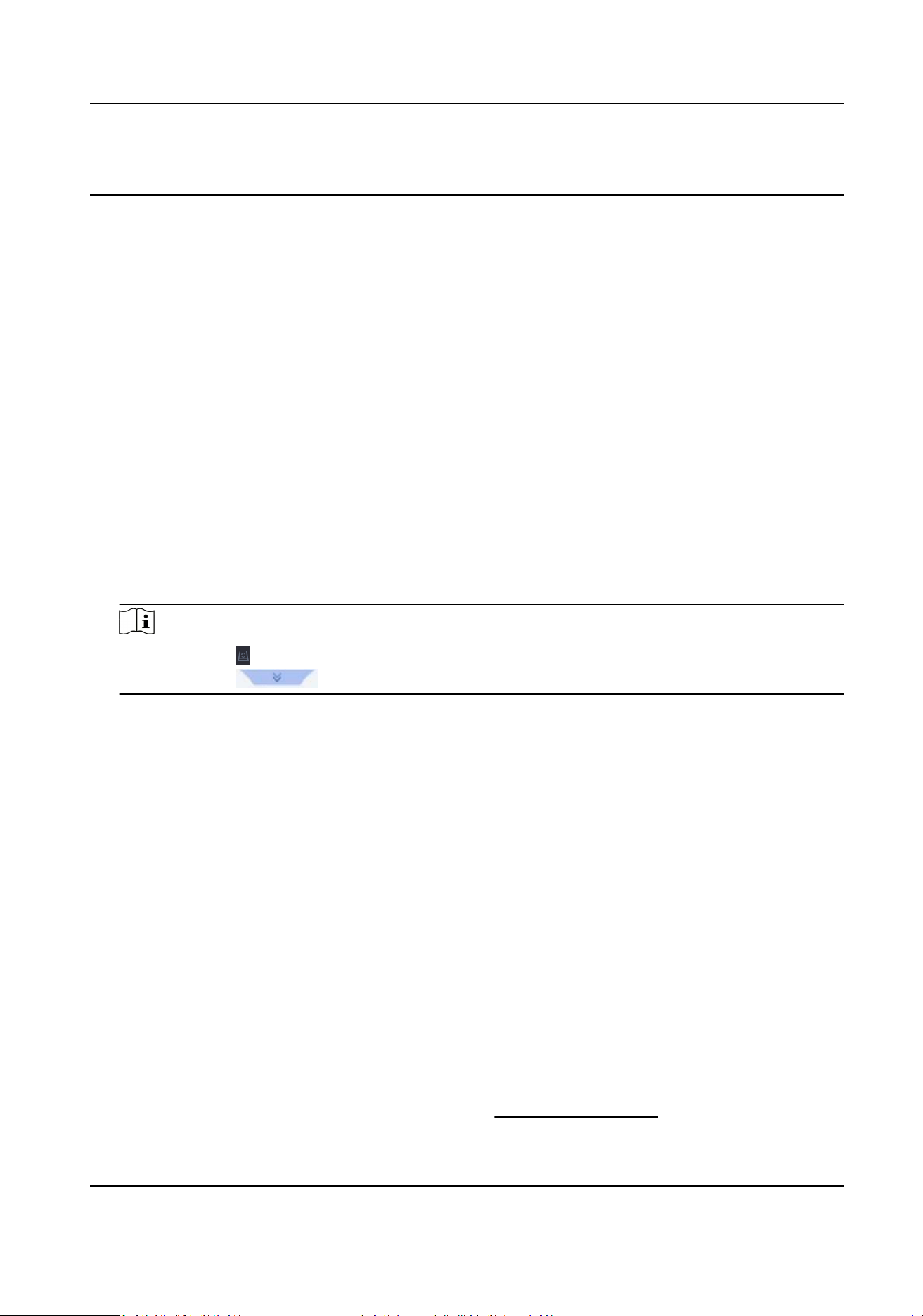
●
The picture name (with the sux) cannot exceed 64 characters.
●
Ensure the picture you uploaded is clear and recognizable.
1. Go to Smart Analysis → Smart Search → Human → Search by Picture .
2. Select a channel.
3. Click Upload Sample.
4. Click Upload Sample from Local and select face pictures from your local directory.
5. Set the start me and end me.
6. Select a picture in USB ash drive, and click Import.
7. Select related pictures, and click Upload.
8. Specify search condions.
Similarity
Device will analyze the similarity between samples and face pictures in library and show
pictures the similarity of which are higher than the set one.
9. Click Start Search. The search result list displays 1 channel.
10. Click Channel to select a channel as your desire. It will display searching results for the selected
channel.
11. Oponal: Export search results.
1)Select result le(s) from the search result interface, or check Select All to select all les.
2)Click Export to export the selected le(s) to a backup device.
Note
●
You can click to view export progress.
●
You can click to return to search interface.
Add Search Result as Sample Picture
You can add searched human body pictures as sample pictures. And then search human body
pictures by the sample pictures.
Steps
1. Search human body pictures.
2. In search result interface, click to select a picture and click Add to Sample.
3. Return to search condion sengs interface, the selected sample will be listed.
7.7 Mul-Target-Type Detecon
Mul-target-type detecon enables the device to detect the faces, human bodies and vehicles
simultaneously in a scene.
Before You Start
Go to Smart Analysis → Engine Sengs → Engine Conguraon to congure at least one engine
usage as Video Structuralizaon-Real-Time. Refer to Engine Conguraon for details.
Network Video Recorder User Manual
106
Loading ...
Loading ...
Loading ...
