Loading ...
Loading ...
Loading ...
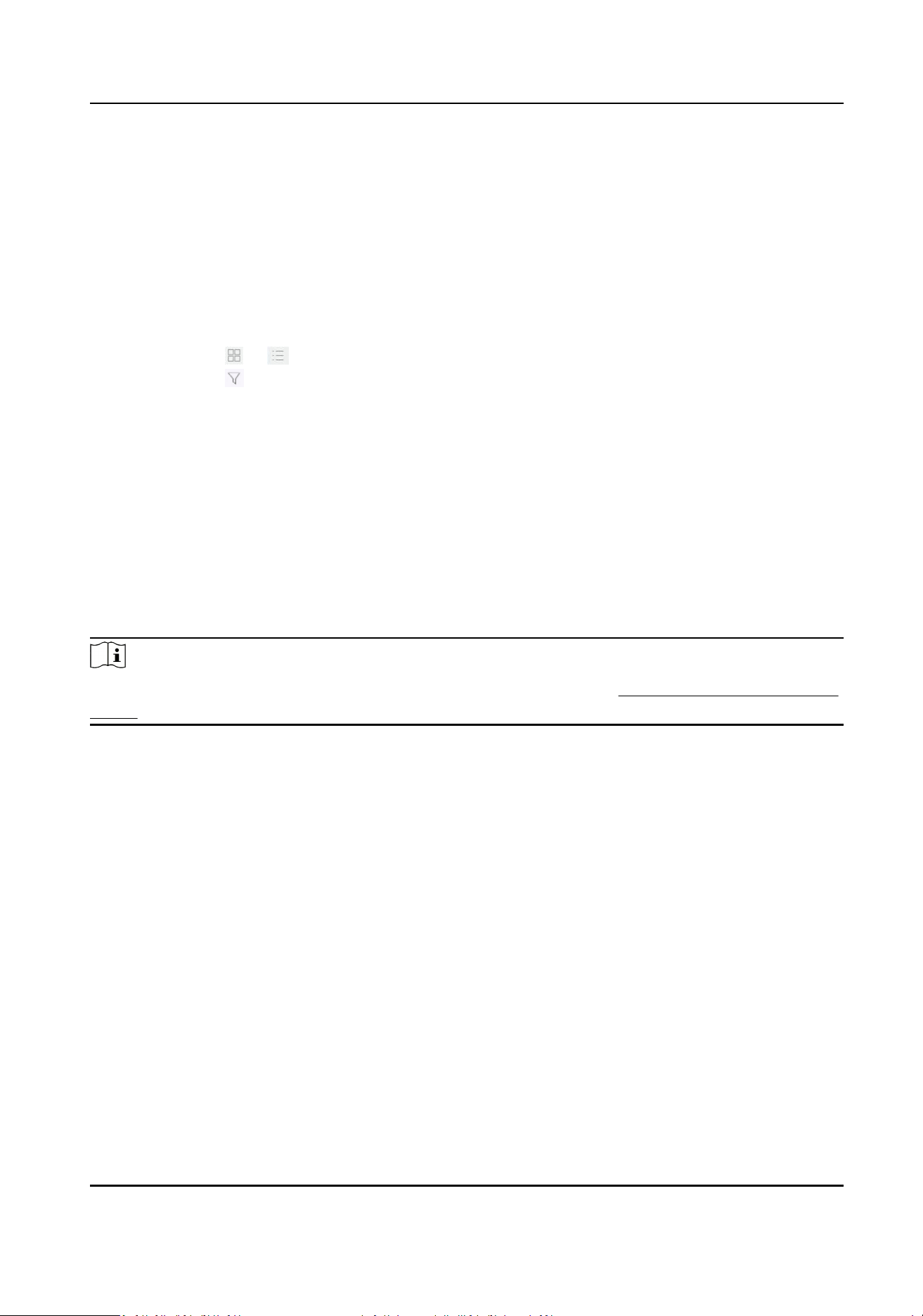
-
Import: Click Import to import mulple face pictures. The device will use the le name as its
face picture name and leave other aributes empty, or import picture les by specied rules.
If a picture le has mulple human faces, the device will choose the human face at the center
by default.
4. Oponal: Select pictures and click Copy to to copy the uploaded pictures of the current library
to other library.
5. Oponal: Select a picture and click Edit to modify the picture informaon.
6. Oponal: Select a picture from the list and click Delete to delete the picture.
7. Oponal: Select a library and click Export Face Picture Library to export library to backup device.
8. Oponal: Click
or to view by gure or list.
9. Oponal: Click to search face picture by aributes.
Library for Strangers
All unrecognized face pictures will be added to Strangers library. This library cannot be deleted,
and will be unavailable for stranger alarm when you select libraries.
The library name uses Strangers by default, you can edit the name as your desire. You can edit,
delete, search, and export face pictures in this library. Face pictures in this library can be copy to
other libraries. Aer copying face pictures to other libraries, you can delete them as your desire.
This library displays frequently appeared person frequency if you have lined this library with
frequently appeared person alarm.
Note
Ensure you have enabled frequently appeared person alarm. Refer to Frequently Appeared Person
Alarm for details.
7.4.4 Face Picture Comparison Alarm
Congure Face Picture Comparison
Compare detected face pictures with specied face picture library. Trigger alarm when comparison
succeeded.
Steps
1. Go to Smart Analysis → Smart Event Sengs → Facial Recognion .
2. Select a camera.
3. Click Face Picture Comparison.
Network Video Recorder User Manual
86
Loading ...
Loading ...
Loading ...
